
Add Link to LinkedIn Post: Expert Tips
Published on 2025-04-13
Why Adding Links to LinkedIn Posts Actually Matters

In the world of professional networking, LinkedIn is king. Sharing valuable content is essential for building your brand and expanding your network. This naturally raises the question of how best to share resources. For many, the answer involves adding links to their LinkedIn posts.
This seemingly simple act has a surprising impact and requires careful planning. Successfully incorporating links can boost your message and drive traffic to your desired destinations. Conversely, a poorly executed strategy might hinder your reach. This section explains why strategically adding links to your LinkedIn posts is so important, exploring both the benefits and challenges presented by the platform's unique ecosystem.
Driving Traffic and Expanding Reach
One of the main reasons to include a link in a LinkedIn post is to drive traffic to your website, blog, or other relevant online resources. These links act as digital bridges, connecting your LinkedIn audience with the broader range of information you offer.
For example, if you're announcing a new product launch on LinkedIn, including a link directly to the product page creates a seamless user experience for those wanting to learn more. Sharing links to insightful articles or industry news positions you as a thought leader and a valuable resource within your network. This can expand your reach and attract new connections.
The LinkedIn Algorithm and Link Strategy
There's a delicate balance to maintain, however. Adding a link can significantly impact engagement and reach, but there's a catch. Including URLs in LinkedIn posts tends to reduce the post's reach by 20-35% compared to posts without links. This may be because LinkedIn's algorithm favors native content, aiming to keep users on the platform.
Despite this, LinkedIn remains a critical platform for many B2B marketers focused on content sharing and lead generation, with approximately 96% of B2B content marketers using the platform for content distribution. Find more detailed statistics here. This tension between directing users off-platform and keeping them engaged within LinkedIn requires a strategic approach.
Balancing Engagement and External Resources
Carefully considering your objectives is key. If your primary goal is maximizing visibility within LinkedIn, focusing on native content without external links might be more effective. But if driving traffic to a specific resource is your aim, then adding a link becomes crucial.
Leading brands often find a balance between these priorities by combining engaging native content with strategically placed links. For example, they might create a compelling LinkedIn post summarizing a blog post and then include a link in the comments or within the post itself, inviting users to delve deeper. This allows them to leverage LinkedIn's algorithm while still directing traffic to external resources.
Definitive Guide: How to Add a Link to a LinkedIn Post

Adding a link to your LinkedIn post is crucial for driving traffic and boosting engagement. This guide provides a comprehensive walkthrough of how to add links effectively across different LinkedIn interfaces. We'll go beyond the basics to help you maximize your content's reach and impact.
Adding Links on Desktop vs. Mobile
Adding a link to your LinkedIn post is simple, regardless of whether you're using a desktop or mobile device. On desktop, simply paste the URL directly into the post body. LinkedIn automatically generates a clickable link, often accompanied by a preview image. You can then adjust or remove this preview as needed.
The mobile experience is very similar. When creating a post, paste the URL directly into the text box. LinkedIn will generate a preview for you to review and adjust. It's a seamless process designed for ease of use.
Additionally, the LinkedIn mobile app offers the Link Sticker feature. This allows you to add clickable links directly to photos or videos. This feature increases engagement and drives traffic directly from your visual content, creating a more interactive experience for your audience.
Optimizing Link Previews for Maximum Impact
Your link preview's appearance significantly influences click-through rates. For inspiration and best practices, check out some High-Impact Examples of LinkedIn Posts. These examples provide insights into preview optimization, from image selection to headline crafting.
Ensure your website's metadata is correctly formatted so LinkedIn can generate the most compelling preview. A clear, concise headline and an eye-catching thumbnail image can dramatically increase user interaction and drive more traffic to your content.
Troubleshooting Link Preview Issues
Occasionally, link previews might not generate correctly. This can be due to a few reasons. First, double-check that your link is valid and that the website allows link previews. Often, this simple check resolves the issue.
If problems persist, LinkedIn’s troubleshooting guides offer helpful resources. You can also try the LinkedIn Post Inspector to preview how your post will appear and identify any metadata issues. This tool can be a lifesaver for diagnosing and fixing preview problems.
To understand how various LinkedIn posts appear with embedded links, consider the following comparison table:
LinkedIn Post Types: Link Display Comparison
| Post Type | Link Preview | Character Limit | Best For | Engagement Impact |
|---|---|---|---|---|
| Text Post | Large preview with image and title | 3,000 | Sharing articles, blog posts, and website content | High potential for clicks |
| Image Post with Link in Caption | Link in caption, no preview in image | 2,200 (caption) | Driving traffic from visuals | Moderate, depends on image appeal |
| Video Post with Link in Caption | Link in caption, no preview in video | 2,200 (caption) | Promoting video content and supplementing with external resources | Moderate, similar to image posts |
| Document Post with Link in Caption | Link in caption, no preview in document | 2,200 (caption) | Sharing downloadable resources and directing users to related web pages | Moderate, focuses on document download |
| Article Post with Embedded Hyperlinks | Hyperlinks within article body, no preview | 125,000 | Long-form content with multiple links | High for internal linking, variable for external links |
This table highlights the key differences in how links are displayed across various post formats on LinkedIn. Understanding these nuances can help you tailor your content strategy for optimal engagement.
Strategic Link Placement and Algorithm Workarounds
While links are valuable, LinkedIn's algorithm tends to favor native content. To maximize visibility, explore strategic placement tactics. One common approach is the comment-first method. Post your content without the link initially, allowing it to gain some organic traction. Then, add the link in the comments.
This method avoids immediate algorithmic suppression while still providing access to your external resource. Another tactic is embedding links within native LinkedIn articles, which offer more flexibility for hyperlink usage. For additional optimization strategies, see this guide on How to master compelling LinkedIn posts.
Tracking Link Performance with UTM Parameters
Understanding how your links perform is vital for refining your strategy. Implement proper tracking using UTM parameters. These allow you to analyze click-through patterns and conversion metrics in tools like Google Analytics.
By tracking which links resonate most with your audience, you can optimize future content for maximum engagement and ROI. This data-driven approach allows you to continually improve your LinkedIn strategy and demonstrate the value of your efforts.
Crafting Link Previews That People Actually Click
The difference between a click and a missed opportunity on LinkedIn often comes down to the link preview. Think of it as your content's first impression. A compelling preview draws readers in, while a lackluster one gets lost in the feed. Optimizing this preview is essential for driving traffic and maximizing your content’s reach.
Understanding LinkedIn's Preview Generation
LinkedIn creates previews using information from a website's metadata. This metadata acts like a blueprint, telling LinkedIn what to display. Key elements include the title tag, the meta description, and the og:image tag (which specifies the preview image). If your metadata isn't properly formatted, the preview might appear broken or unattractive. You might be interested in: How to master scroll-stopping LinkedIn content.
Optimizing Your Metadata for Clicks
Creating compelling metadata is similar to writing effective ad copy. It should be concise, informative, and captivating. Your title tag needs to accurately reflect the linked content and include relevant keywords. The meta description, while not a direct ranking factor, offers a short summary that can encourage clicks.
Choosing a visually engaging thumbnail image is just as important. A high-quality image that reinforces your post's message can significantly boost click-through rates. For instance, when sharing a blog post about leadership, a strong image of a team collaborating is more effective than a generic stock photo. Also, keep in mind the size and format of your image. LinkedIn favors images with a 1.91:1 aspect ratio to ensure proper display across devices.
Troubleshooting Preview Problems
Sometimes, link previews don't display as expected. This can be frustrating, but there are solutions. First, double-check that your link is working correctly and that the website allows previews. If issues persist, tools like the LinkedIn Post Inspector can help pinpoint metadata problems.
This tool shows you how your post will appear and diagnoses metadata issues. It's invaluable for optimizing previews for maximum impact. Audience interaction with LinkedIn content is also influenced by their information consumption habits. Roughly 78% of users engage with content on LinkedIn to stay updated on industry news, and 73% use it to find new ideas. This focus on information sharing highlights the platform's value for professional development and networking. Explore this topic further.
A/B Testing for Optimal Preview Styles
Finally, remember the effectiveness of A/B testing. Experiment with different preview images, headlines, and descriptions to see what resonates with your target audience. Just as marketers test different ad variations, experimenting with preview styles can uncover valuable insights into what drives engagement. Analyzing click-through rates and other performance metrics allows you to refine your approach and continuously improve your LinkedIn link strategy. This data-driven approach will help you craft link previews that genuinely attract clicks.

Strategic Workarounds for LinkedIn's Algorithm Challenges
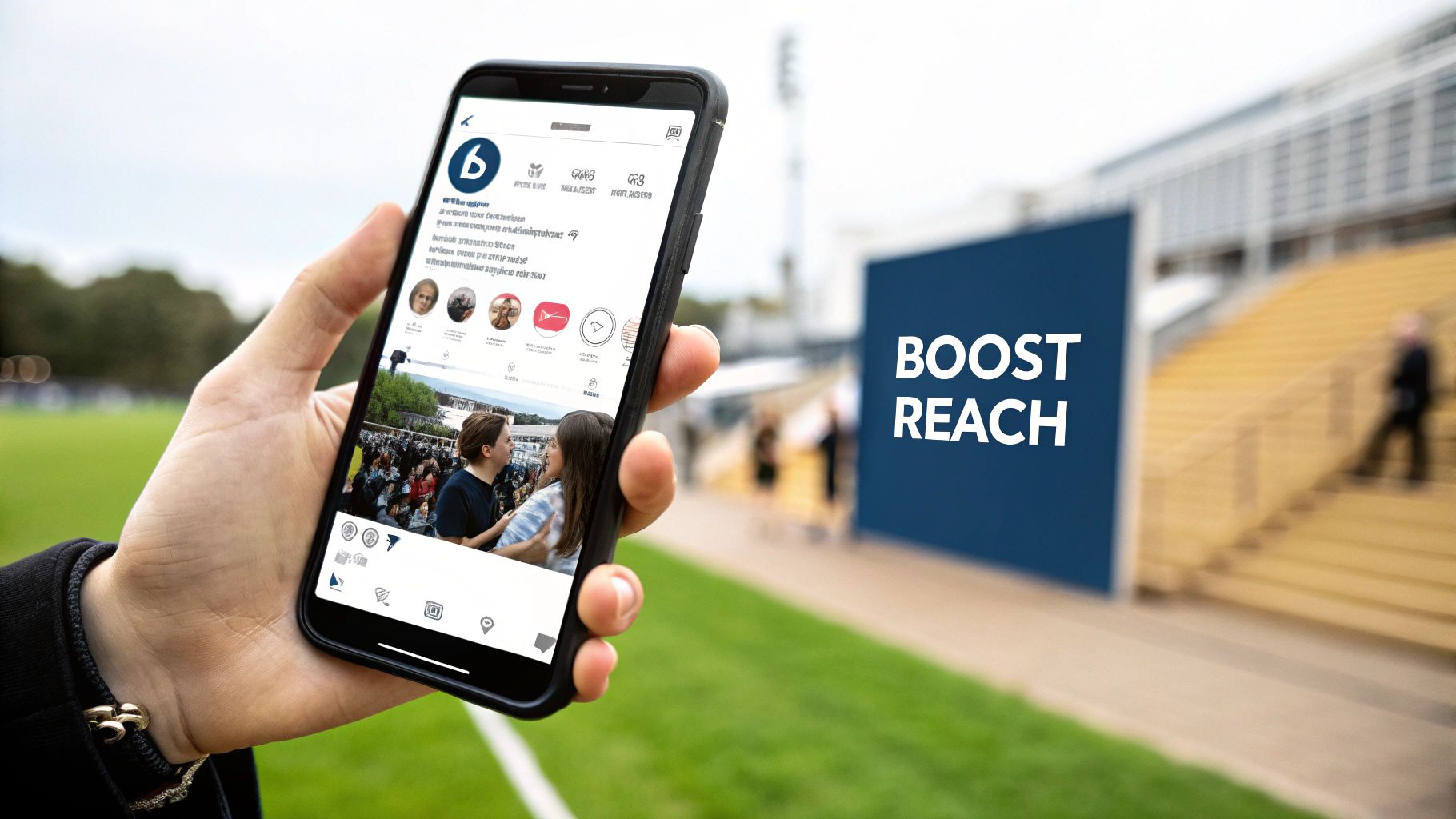
Sharing external links on LinkedIn can be tricky. The platform's algorithm sometimes limits the visibility of posts containing direct links. However, several effective strategies can help you navigate these challenges and still share valuable resources with your network. Let's explore some battle-tested approaches used by leading content creators.
The Comment-First Approach
One popular method is the comment-first approach. This involves posting your engaging content without the link initially. This allows your post to gain organic traction. Once the post has some initial engagement, add the link in the first comment. This way, your audience can easily access the resource without compromising the post's initial reach. Include a call to action like, "Link in the first comment!" to alert your audience.
Leveraging LinkedIn Carousels
LinkedIn Carousel posts are another effective workaround. These multi-image posts provide an engaging format for storytelling and sharing information. Create a compelling carousel summarizing key takeaways from an external resource. Then, include the link in the final carousel image or the post's caption. Carousels encourage users to swipe, increasing engagement and the likelihood of them finding the link.
Native Document Embeds: A Powerful Alternative
Consider using native document embeds. You can create visually appealing PDFs or presentations summarizing key insights from your external resource and upload them directly to LinkedIn. This allows you to share valuable information within the platform while subtly guiding users to your external content. Include a clear call to action with the link within the document.
Optimizing LinkedIn Articles for Link Inclusion
LinkedIn Articles offer a more flexible environment for link sharing. Unlike regular posts, articles allow you to embed hyperlinks directly within the text. This creates a more seamless user experience. Articles are perfect for sharing multiple links without cluttering the main post. They also allow you to provide more context around the links, positioning you as a thought leader.
Signaling Link Placement to Your Audience
Clearly signaling the link's location is crucial, regardless of your chosen method. Engaging call-to-action phrases encourage discovery without being overly promotional. Phrases like "Dive deeper: link in the comments," or "Learn more in my latest article" can effectively guide your audience.
To illustrate these different link sharing strategies and their impact, consider the following table:
Link Sharing Strategies: Engagement & Reach Comparison
| Strategy | Estimated Reach Impact | Click-Through Rate | Implementation Complexity | Best Use Cases |
|---|---|---|---|---|
| Direct Link in Post | Low | Potentially Low | Very Low | Quick Updates, Simple Announcements |
| Link in First Comment | Medium | Moderate | Low | Driving Traffic to External Content |
| Link in LinkedIn Carousel | High | Moderate to High | Medium | Engaging Storytelling, Visual Content |
| Link in Native Document Embed | Medium | Moderate | Medium | Sharing Rich Content, Lead Generation |
| Link in LinkedIn Article | Medium to High | Moderate to High | High | In-depth Analysis, Thought Leadership |
This table summarizes the potential impact of each strategy on reach and click-through rates, as well as their implementation complexity. As you can see, choosing the right strategy depends on your specific goals and the type of content you're sharing.
By combining these strategic workarounds with clear communication, you can effectively share external links on LinkedIn without sacrificing visibility.
Measuring Real Performance of LinkedIn Link Posts
It's easy to get caught up in vanity metrics like likes and shares on LinkedIn. However, to truly understand the effectiveness of your link posts, you need to look beyond the surface. Focusing on specific Key Performance Indicators (KPIs) offers a much clearer picture of your content's impact. These KPIs move past simple engagement and focus on the actions users take after interacting with your links.
Key Performance Indicators for LinkedIn Links
Smart LinkedIn marketers rely on a few key metrics to evaluate link post performance:
Click-Through Rate (CTR): CTR represents the percentage of people who see your post and click the embedded link. A high CTR suggests your post copy and link preview are compelling and encourage users to explore further.
Conversion Rate: This metric measures how many users complete a desired action after clicking your link. Conversions can include filling out a form, making a purchase, or downloading a resource. It reflects the effectiveness of your landing page and offer.
Engagement Rate: While not directly tied to link clicks, engagement (comments and shares) reveals how well your content resonates with your audience. Higher engagement can indirectly boost link clicks by increasing visibility.
These metrics work together to give you a complete view of your performance. For instance, a high CTR with a low conversion rate might indicate a problem with your landing page experience. Conversely, a low CTR suggests you need to improve your link preview or post copy.
Implementing Proper Tracking With UTM Parameters
Accurate tracking is crucial for measuring these KPIs effectively. Using UTM parameters on your LinkedIn links allows you to collect precise data within your analytics platform (like Google Analytics). These parameters are tags added to your URL, providing specific information about the source of each click.
This granular data allows you to pinpoint which LinkedIn posts are driving the most valuable traffic and conversions. For example, you can track which post format (text, image, or video) is most effective at driving traffic to your blog. You might also find value in resources about impactful LinkedIn analytics: How to master impactful LinkedIn analytics.
Integrating LinkedIn Insights With Broader Analytics
While LinkedIn's built-in analytics offer basic data, integrating this information with your broader analytics tools provides a more holistic perspective. Combining LinkedIn insights with a platform like Google Analytics lets you track the entire user journey, from the initial click to the final conversion.
This integration gives you a comprehensive view of how your LinkedIn activity contributes to your overall marketing goals. Using a scheduling tool can streamline this process and maintain posting consistency: LinkedIn Post Scheduling.
Establishing Meaningful Benchmarks and Refining Your Approach
Data-driven content strategists know the importance of setting benchmarks tailored to specific objectives. This involves defining realistic targets for CTR, conversion rates, and engagement based on your industry and audience. These benchmarks become your yardstick for measuring success and pinpointing areas for improvement.
By consistently analyzing performance data and adjusting your strategy, you can optimize posting schedules and refine your LinkedIn link approach. This ongoing process is critical for maximizing the impact of your LinkedIn content.
Advanced Link Strategies for LinkedIn Marketing Masters
For experienced LinkedIn marketers, simply adding a link to a post isn't enough. True mastery involves seamlessly integrating links into a comprehensive content strategy that respects LinkedIn's algorithm while driving traffic to your intended destinations. This section explores advanced strategies to enhance your link-sharing approach.
Content Sequencing: Building Anticipation
Think of your LinkedIn content as a narrative. You wouldn't reveal the ending immediately. Similarly, building anticipation before sharing a link can significantly improve click-through rates. Begin by posting engaging content related to your link's topic, initiating discussion and generating interest. Then, introduce the link in a subsequent post or comment, positioning it as the solution to a problem or the next step in a learning process.
Video Content: The Power of the Verbal Call to Action
Video is highly effective on LinkedIn. However, just adding a link in the caption is often insufficient. Instead, incorporate a clear verbal call to action within your video. Directly address your viewers, explaining the value of the linked resource and how to access it. This personalized approach encourages clicks and strengthens your message.
Thematic Content Series: A Natural Link Integration
Developing a thematic content series enables you to naturally incorporate links into your LinkedIn presence. Each post builds upon the previous one, culminating in a final post featuring the link to your desired resource. This approach builds anticipation and presents the link as a valuable extension of the series' central theme.
For example, a series on project management could ultimately lead to a link for a project management software demo or a whitepaper.
Multi-Format Testing: Finding What Works
As with any marketing strategy, testing is essential on LinkedIn. Experiment with various post formats—text, image, video, and carousel—to identify which ones yield the most engagement and clicks for your linked content. A/B test different preview images, headlines, and descriptions to optimize your link’s appearance.
Integrating With Broader Content Initiatives
Your LinkedIn link strategy shouldn't operate in isolation. Integrate it with your overall content marketing efforts. Promote blog posts, webinars, and other resources on LinkedIn, directing traffic back to your primary website. This cross-platform promotion establishes a unified brand experience.
Coordinating With Paid Campaigns
Boost your organic reach by aligning your link strategy with targeted paid campaigns on LinkedIn. Sponsored content enables you to connect with a wider audience and precisely target specific demographics, maximizing the impact of your linked content.
Strategic Creator Relationships
Collaborating with other LinkedIn creators in your field can significantly expand your reach. Partner on joint ventures where you cross-promote each other's content and include relevant links. This cross-promotion introduces your content to a new audience, boosting visibility and driving traffic.
By implementing these advanced strategies, you can transform your LinkedIn presence from a basic posting platform into a powerful tool for driving traffic and engagement. Ready to effortlessly create high-quality LinkedIn content? Visit autoghostwriter.com and explore AI-driven content creation.