
Top AI Carousels for Stunning Social Media Content
Published on 2025-05-30
Unlocking the Potential of AI-Powered Carousels
Want to create engaging content that stops the scroll? AI carousels are your solution. This listicle showcases seven powerful AI carousel generators to elevate your visuals and boost engagement. Learn how these tools, including Canva, Figma, Gamma, Adobe Express, Simplified, Predis.ai, and Tome, can transform static information into dynamic, attention-grabbing carousels for LinkedIn, social media, and beyond. Skip the tedious design work and start creating compelling content now.
1. Canva
Creating engaging content for social media can be time-consuming, especially when it comes to designing eye-catching carousels. Fortunately, AI-powered tools are emerging to streamline this process, and Canva is leading the charge. Canva is a comprehensive design platform that offers robust AI-powered carousel creation tools, making it an ideal solution for LinkedIn content creators, social media managers, marketing professionals, entrepreneurs, and small business owners looking to elevate their online presence. Whether you're a seasoned designer or just starting out, Canva's intuitive interface and AI-powered features simplify the creation of professional-looking AI carousels that capture attention and drive results. Its user-friendly approach to design combined with intelligent features makes it a powerful tool for anyone looking to enhance their social media strategy with dynamic and engaging content. Canva's position at the top of this list is well-deserved, thanks to its accessibility, affordability, and innovative use of AI.
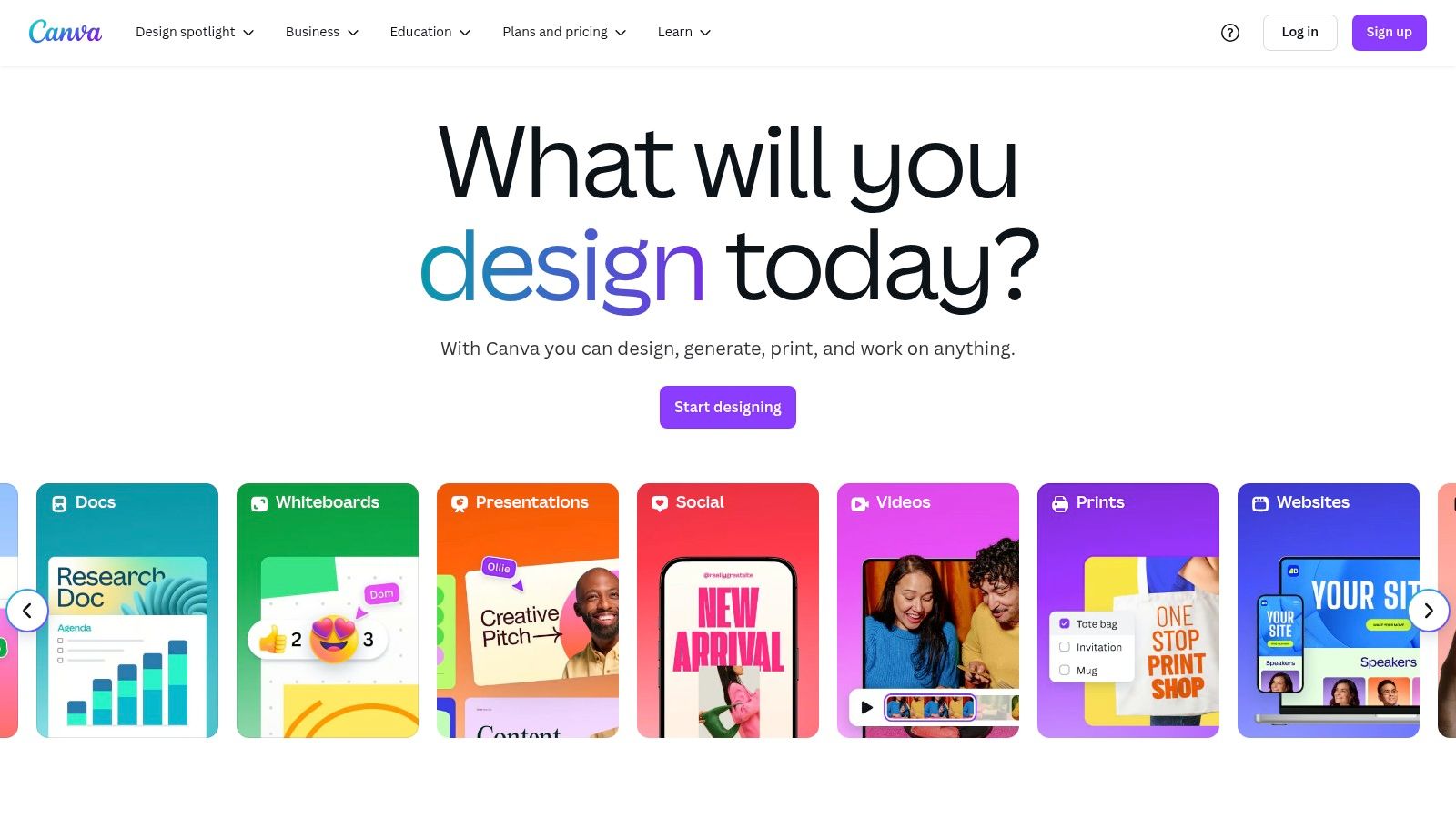
One of Canva's key strengths for AI carousel creation lies in its AI-powered design suggestions and auto-layout optimization. Instead of starting from a blank canvas, users can leverage pre-built carousel templates specifically designed for platforms like Instagram, LinkedIn, and Facebook. These templates provide a solid foundation, allowing you to quickly customize the content to match your brand and message. The AI steps in by suggesting design elements, color schemes, and layouts that align with the content you're creating. This intelligent automation saves valuable time and ensures a cohesive aesthetic across your carousel slides. For instance, if you're creating a carousel about a new product launch, Canva's AI might suggest a vibrant color palette and a dynamic layout to highlight key features and benefits.
Further enhancing its AI capabilities are smart background removal and photo enhancement tools. These features are invaluable for creating clean and professional-looking visuals. Imagine effortlessly removing the background from a product photo or enhancing an image to ensure optimal clarity and impact within your carousel. Canva's automatic brand kit integration also ensures consistent styling across all your designs, further streamlining the workflow for social media managers and marketing teams. This allows you to easily incorporate your brand logo, colors, and fonts, reinforcing brand identity across your AI carousels.
Collaboration is also a key feature of Canva. The platform facilitates seamless teamwork with real-time commenting and approval workflows, which is particularly useful for marketing teams and agencies. Multiple users can work on the same carousel simultaneously, providing feedback and making revisions in a streamlined and efficient manner. This collaborative environment accelerates the design process and ensures everyone is on the same page.
Canva offers a robust free tier that provides access to a wide range of features and templates. However, a subscription unlocks premium features, such as access to a larger library of stock photos, icons, and design elements, as well as higher export quality options. Pricing for Canva Pro starts at $12.99 per month or $119.99 annually, offering a cost-effective solution for individuals and businesses seeking advanced design capabilities. While the free version offers significant value, the Pro version is a worthwhile investment for those requiring access to premium content and features.
Despite its many strengths, Canva does have some limitations. While the user-friendly interface is perfect for beginners, advanced users might find the customization options for complex designs somewhat restrictive. Additionally, the platform can sometimes be slow when working with large files or complex projects. Finally, export quality can be limited on the free plan, which might be a concern for users requiring high-resolution visuals.
Overall, Canva offers a compelling suite of AI-powered tools for creating stunning AI carousels. Its user-friendly interface, combined with intelligent features and affordable pricing, makes it an excellent choice for anyone looking to enhance their social media presence. Whether you’re a small business owner, a marketing professional, or a social media manager, Canva empowers you to create engaging and visually appealing carousels that captivate your audience and achieve your marketing goals. Visit https://www.canva.com to explore Canva's features and start creating your own AI carousels.
2. Figma
Figma has quickly become a favorite among designers for its collaborative interface and robust features. While not solely dedicated to carousel creation, its powerful capabilities, aided by AI, make it a strong contender for crafting sophisticated and interactive AI carousels. Figma goes beyond static image displays, allowing for the creation of dynamic, engaging content that captivates audiences. This makes it particularly appealing to marketers, social media managers, and content creators seeking to elevate their visual storytelling on platforms like LinkedIn, Instagram, and Facebook. Think interactive product showcases, animated explainer videos, or engaging portfolio presentations – Figma empowers you to design AI carousels that stand out.
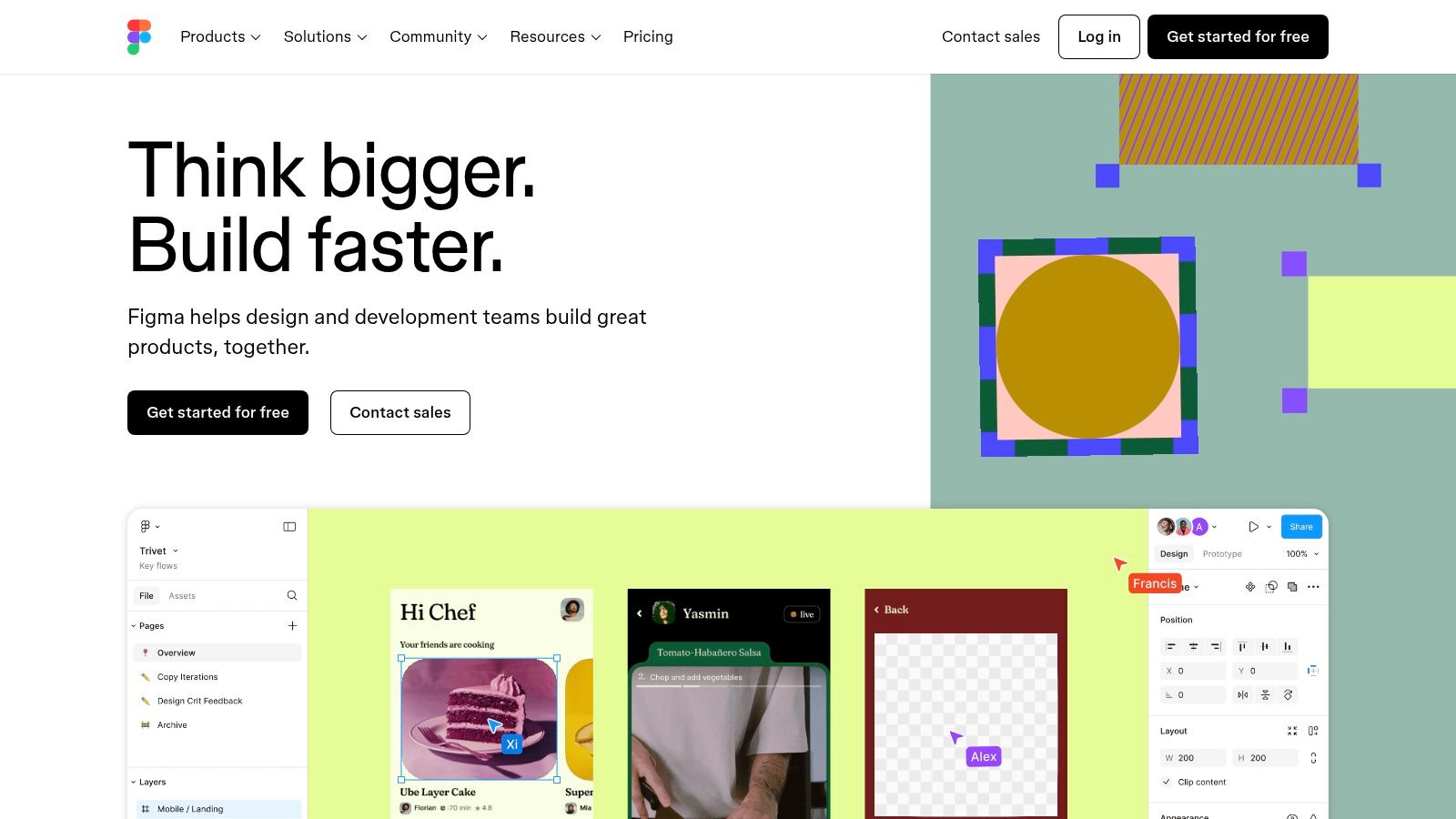
Figma’s strength lies in its AI-powered features that streamline the design process. AI-enhanced auto-layout and smart object alignment make arranging carousel elements a breeze, ensuring pixel-perfect precision. Imagine effortlessly aligning product images, text descriptions, and call-to-action buttons within your carousel frames, all while maintaining a consistent design across multiple slides. This is where Figma truly shines, offering a level of control and efficiency that traditional design tools often lack. The interactive prototyping feature lets you simulate the carousel's navigation and transitions, giving you a realistic preview of the final user experience.
What truly sets Figma apart is its collaborative nature. Real-time co-editing with version control allows teams to work seamlessly on the same carousel project, fostering efficient workflows and ensuring everyone is on the same page. For marketing teams, this means designers, copywriters, and social media managers can collaborate simultaneously, streamlining the content creation process and reducing revision cycles. This collaborative environment is invaluable for agencies, startups, and even larger organizations seeking to improve their design workflow. Furthermore, Figma boasts a rich plugin ecosystem, including AI-powered design assistants. These plugins can offer suggestions for layouts, color palettes, and even generate design elements automatically, further enhancing your carousel creation process. The component system allows for consistent carousel element reuse, ensuring brand consistency and saving valuable design time. Need to update the font or color scheme across all carousel slides? Simply modify the master component, and the changes will propagate throughout the entire design.
Figma offers a generous free tier, making it accessible to individuals and small businesses exploring AI carousel creation. Paid plans offer more advanced features and increased team collaboration capabilities, catering to the needs of larger organizations and professional design teams. Pricing details can be found on the Figma website. As a cloud-based tool, Figma requires a stable internet connection for optimal performance. While Figma offers a robust design environment, it does have a steeper learning curve compared to more specialized carousel creation tools. Its extensive features, while beneficial for complex designs, can be overwhelming for users looking to create simple carousels quickly. Also, while Figma's plugin ecosystem is impressive, it may not have the same depth of pre-built carousel templates as platforms dedicated solely to carousel creation.
Compared to tools like Carousel Maker or some dedicated social media design platforms, Figma provides greater design flexibility and control but demands more time investment upfront. If your goal is to create highly customized and interactive AI carousels and you’re comfortable with a slightly more complex interface, Figma is an excellent choice. For quick and easy carousel creation with pre-built templates, other specialized tools might be a better fit.
To get started with AI carousels in Figma, explore the available plugins for AI-powered design assistance. Start by outlining your carousel's content and structure, leveraging Figma’s auto-layout features for efficient element placement. Utilize the prototyping features to test navigation and transitions. And don’t forget to explore the Figma community for inspiration and resources – you'll find a wealth of tutorials and examples to guide your carousel creation journey. By leveraging Figma's AI-powered design features and collaborative environment, you can create captivating AI carousels that elevate your brand's online presence and engage your target audience. https://www.figma.com
3. Gamma
Gamma is an AI-powered platform designed to streamline the creation of engaging presentations and social media content, particularly specializing in the increasingly popular carousel format. Unlike traditional presentation software, Gamma takes an AI-first approach, allowing users to generate entire carousel sequences from simple text prompts or outlines. This makes it an ideal tool for busy professionals seeking to quickly create visually appealing content for platforms like LinkedIn, Instagram, and others. Gamma focuses on storytelling through visually sequential content, recognizing the power of this format to captivate audiences in today’s fast-paced digital landscape. This means you can quickly transform your ideas into compelling visual narratives without needing extensive design skills.
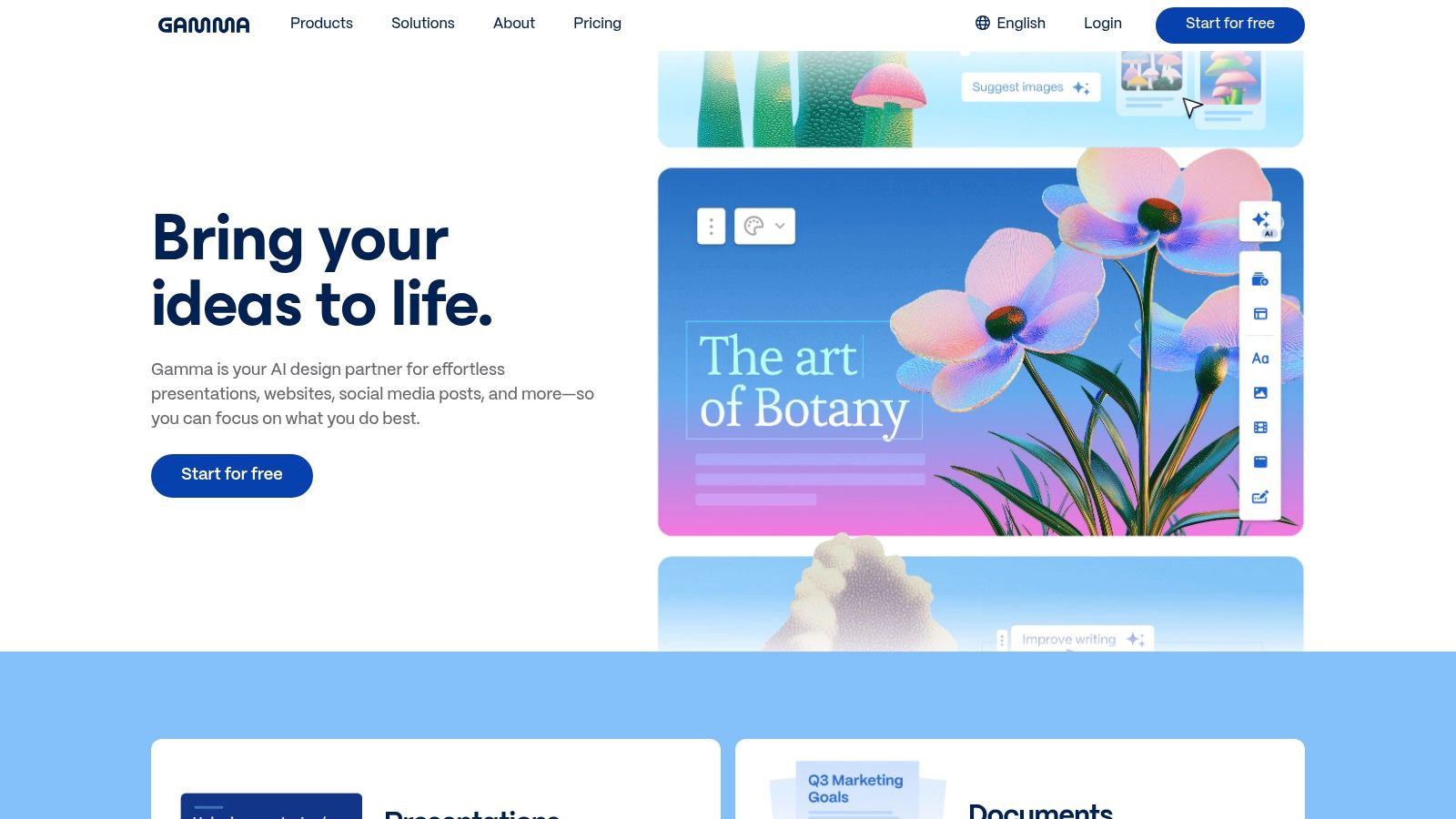
For LinkedIn content creators, social media managers, and marketing professionals constantly striving to produce engaging content, Gamma offers a substantial advantage. Imagine being able to create a visually appealing, multi-slide LinkedIn carousel outlining a new product launch, summarizing key takeaways from an industry event, or sharing thought leadership insights, all within minutes. That's the power Gamma brings to the table. Instead of spending hours designing slides, crafting copy, and sourcing images, you can simply input a text prompt and let Gamma’s AI handle the heavy lifting.
Gamma boasts several key features that contribute to its efficiency and ease of use. Its AI-powered content generation engine can create entire carousels from just a few lines of text, suggesting relevant visuals and designing layouts automatically. Smart content adaptation ensures your carousels are optimized for different social media platforms, adjusting aspect ratios and formatting as needed. Built-in analytics and engagement tracking allow you to monitor the performance of your carousels and identify areas for improvement. Perhaps most impressively, Gamma even offers voice-to-carousel conversion, enabling you to create content directly from spoken input, further accelerating the creation process.
While Gamma offers a free version, unlocking its full AI capabilities requires a subscription. Pricing tiers vary depending on the features and usage limits you require. As a relatively new platform, its feature set is still evolving, and some users may find the current level of design customization somewhat limited. For example, while Gamma excels at generating visually appealing designs quickly, fine-grained control over individual design elements might be less comprehensive than in traditional design software. This can sometimes result in generic-looking designs if not customized further, especially when creating AI carousels. However, this is a trade-off for the speed and efficiency Gamma offers, and future updates are likely to address these limitations.
Getting started with Gamma is straightforward. The intuitive interface requires minimal learning curve, allowing even non-designers to create professional-looking carousels quickly. Simply input your text prompt or outline, select your desired style and platform, and let Gamma's AI do the rest. You can then refine the generated content, adding your own branding, tweaking the visuals, and ensuring the narrative aligns perfectly with your message. You can Learn more about Gamma and explore its various features for creating compelling LinkedIn carousels.
Compared to manually designing carousels or using traditional presentation software, Gamma significantly reduces the time and effort required, allowing you to focus on your core message and strategy. For entrepreneurs, small business owners, founders, and CEOs looking to maximize their impact on social media, this efficiency can be invaluable. The ability to rapidly create high-quality, engaging content allows you to maintain a consistent presence, connect with your audience, and drive business growth. While other tools offer similar functionalities, Gamma's specialized focus on AI-powered carousel creation and its intuitive interface make it a standout option in the current landscape. Despite the limitations regarding fine-grained design control, the speed and convenience offered by Gamma make it a compelling tool for anyone seeking to leverage the power of ai carousels for effective storytelling on social media. It deserves its place on this list due to its innovative approach, ease of use, and potential to revolutionize the way we create and consume visual content.
4. Adobe Express
Adobe Express (formerly Adobe Spark) stands out as a robust AI-powered design tool specifically crafted for creating engaging social media content, including eye-catching AI carousels. Unlike grappling with the complexities of full-fledged design software, Adobe Express simplifies the process, allowing even non-designers to produce professional-quality visuals. It blends Adobe's renowned design expertise with intuitive AI-driven automation, offering smart templates, automatic resizing, and intelligent content suggestions. This makes it a particularly powerful tool for busy professionals seeking efficient solutions for their social media marketing. This AI-powered carousel creation tool is a game-changer for anyone looking to elevate their online presence.
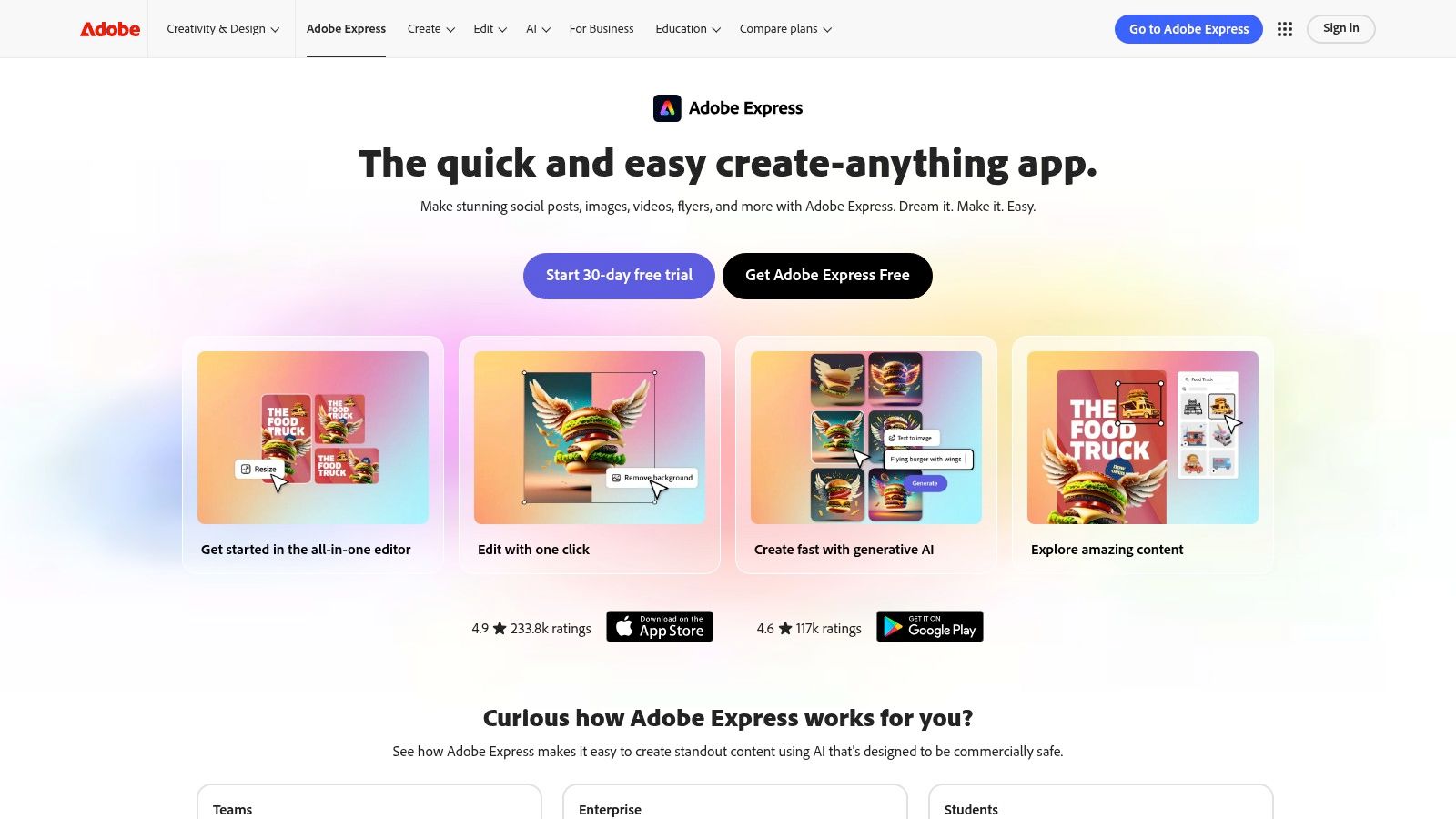
For LinkedIn content creators, social media managers, and marketing professionals, Adobe Express offers a streamlined workflow to design impactful AI carousels. Imagine crafting a visually compelling carousel showcasing a new product launch. With Adobe Express, you can select a pre-designed template tailored for carousels, customize the imagery using built-in AI-powered background removal and image enhancement tools, and effortlessly add text and branding elements. The platform’s AI capabilities extend to suggesting relevant design elements and layouts, ensuring a polished and professional look, all while saving you valuable time and resources. Entrepreneurs, small business owners, founders, and CEOs can also leverage the power of AI carousels created with Adobe Express to effectively communicate their brand story, highlight customer testimonials, or announce company updates in a visually appealing and easily digestible format.
Adobe Express earns its place on this list due to its unique blend of simplicity and power. Its intuitive interface enables rapid content creation, while the AI-powered features ensure high-quality results. This makes it ideal for individuals and businesses looking to create professional AI carousels without extensive design experience. For example, a small business owner could use Adobe Express to create a visually stunning carousel highlighting a limited-time promotion, driving engagement and sales. Or a CEO could use the platform to share key company updates and milestones with their network in an engaging and memorable way.
Key features include the integration of Adobe Firefly AI, which opens up a world of possibilities for image generation and editing directly within the platform. This eliminates the need to switch between different tools, further streamlining the design process. Smart resize, another invaluable feature, optimizes your carousel seamlessly across various social media platforms, ensuring a consistent and professional look no matter where your content is published. Brand kit integration allows for automatic application of your brand’s fonts, colors, and logos, maintaining brand consistency across all your visuals. Furthermore, a vast library of templates specifically designed for social media carousels provides a starting point for diverse content needs, from product showcases to inspirational quotes. Finally, the direct publishing feature simplifies the process of sharing your finished carousels directly to your social media channels.
Adobe Express offers a free plan with limited features, ideal for exploring the platform. Paid plans, offering access to more advanced features like premium templates, additional storage, and branding options, start at $9.99 per month. The technical requirements are minimal, as Adobe Express is a web-based platform accessible through any modern browser.
Compared to Canva, another popular design tool, Adobe Express offers a more refined design aesthetic and deeper integration with the Adobe Creative Cloud ecosystem. This makes it a compelling choice for users already invested in Adobe's suite of products. While Canva might offer a wider range of free features, Adobe Express provides a more streamlined experience for creating visually impactful AI carousels.
For implementing Adobe Express in your workflow, begin by creating an account and exploring the available templates. Experiment with the AI-powered features like background removal and image enhancement. Leverage your brand kit for consistent branding and utilize the direct publishing feature for effortless social media sharing. By taking advantage of these features, you can efficiently create high-quality AI carousels that elevate your social media presence and engage your audience.
While Adobe Express boasts significant advantages, it's crucial to acknowledge some limitations. Customization options are not as extensive as those offered by the full Adobe Creative Suite, and the subscription model can be pricey for casual users. Some advanced AI features are locked behind the premium subscription, which may be a barrier for some. Finally, there might be a learning curve for users entirely unfamiliar with Adobe products. However, the intuitive interface and ample resources available make it relatively easy to get up to speed. Overall, Adobe Express provides a powerful and efficient solution for creating engaging AI carousels, particularly for those seeking a streamlined workflow and professional design aesthetics.
5. Simplified
Simplified earns its spot on this list of top AI carousel creators thanks to its comprehensive approach to social media marketing. It goes beyond simple carousel design, offering a robust suite of tools that streamline content creation, from generating compelling copy to optimizing visuals and scheduling posts. This all-in-one platform empowers users to craft engaging AI carousels that capture attention and drive results. Simplified is a particularly powerful tool for busy marketers and entrepreneurs looking to efficiently create high-quality content.
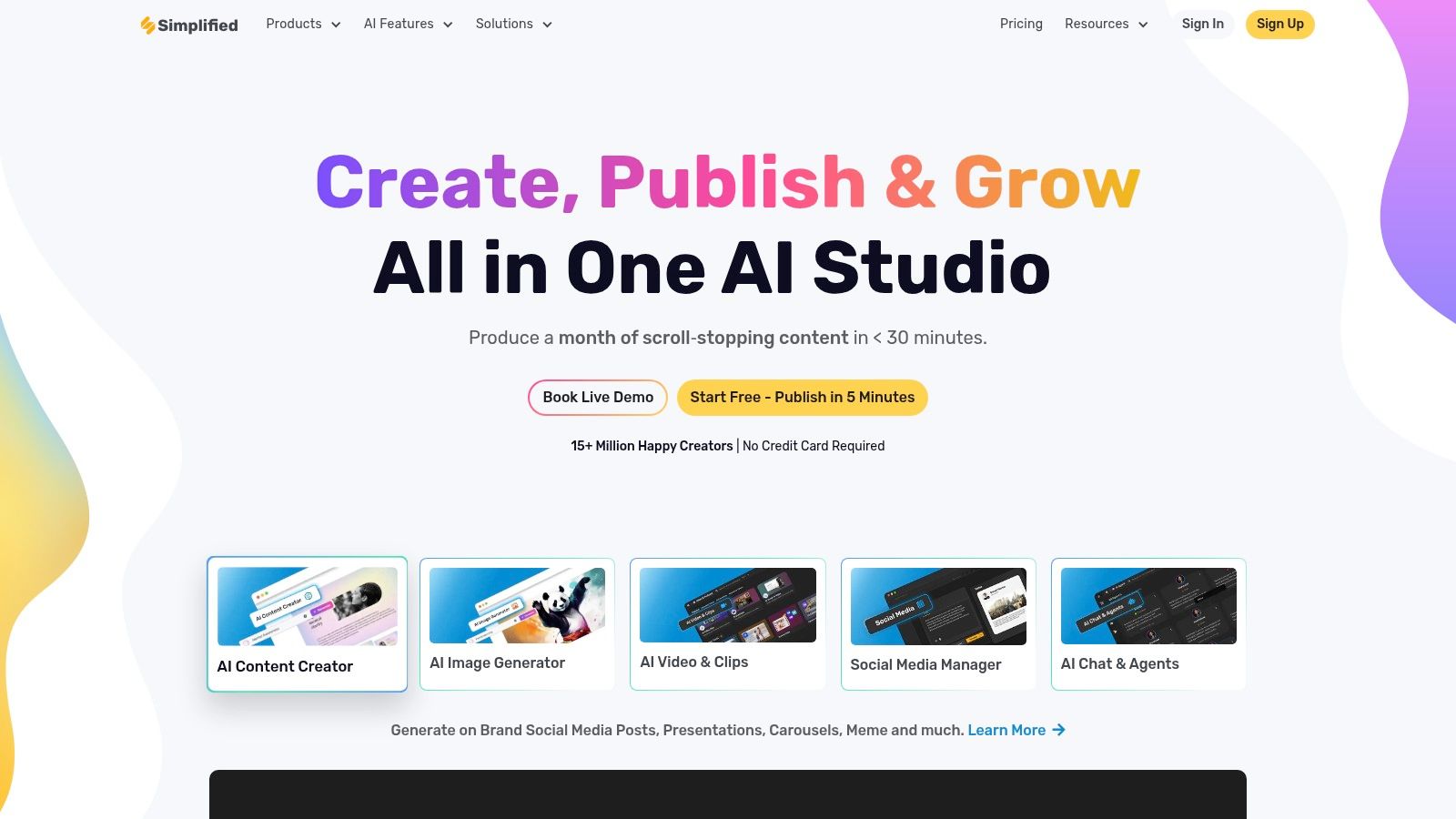
Imagine needing to create an engaging carousel for an upcoming product launch. With Simplified, you can input the key details about your product, and the platform’s AI will generate carousel copy and suggest relevant visuals. You can choose from a library of templates tailored to your industry and customize them further. The platform's smart template selection even considers your content type to ensure optimal presentation. Need captivating captions? Simplified's AI copywriting feature has you covered. Once your carousel is ready, you can schedule it for publishing directly through the platform, maintaining consistent branding across all elements.
Simplified stands out for its focus on AI-powered automation. Features like AI-powered image background removal and enhancement save valuable time and effort. The platform also offers bulk carousel creation, a particularly helpful feature for social media managers juggling multiple campaigns. This allows for streamlined content planning and efficient execution, making it a valuable asset for scaling social media efforts. You can Learn more about Simplified and its potential for streamlining your content repurposing strategies.
While other tools might focus solely on carousel design, Simplified acts as a central hub for various marketing tasks. This makes it an excellent choice for businesses looking to consolidate their marketing toolkit. It offers a generous free tier, allowing users to explore its features before committing to a paid subscription. Paid plans provide access to more advanced capabilities and higher usage limits, scaling to suit different business needs. Specific pricing details are readily available on the Simplified website.
One of Simplified's strengths lies in its AI content generation capabilities. The platform goes beyond basic text generation, offering smart features like automated brand consistency. This ensures that the tone and style of your carousels align seamlessly with your brand identity. The platform also provides industry-specific templates and AI assistants, ensuring content relevance and maximizing engagement with your target audience. Think real estate agents using property-focused templates, or e-commerce businesses leveraging product showcase templates.
However, Simplified is not without its drawbacks. The platform’s comprehensive nature can lead to a somewhat cluttered interface, potentially overwhelming new users. While its AI is generally impressive, the generated content might occasionally require manual refinement to achieve the desired level of polish. Furthermore, while offering a solid range of design options, advanced customization features can be limited compared to specialized design software. Finally, as a relatively newer platform, Simplified has a smaller user community compared to some more established competitors. This translates to fewer online resources and community-driven support options.
Despite these limitations, Simplified’s strengths significantly outweigh its weaknesses. The platform's ability to generate both compelling visuals and engaging copy, combined with its streamlined scheduling and publishing features, makes it a powerful tool for AI carousel creation. Its affordable pricing and comprehensive feature set offer excellent value for businesses of all sizes, particularly those looking for a unified marketing platform.
Key Features Recap:
- AI copywriting for carousel text and captions
- Smart template selection based on content and industry
- Automated brand consistency across carousel elements
- Bulk carousel creation and scheduling capabilities
- AI-powered image background removal and enhancement
Pros:
- Comprehensive marketing tool beyond just carousel creation
- Strong AI content generation for both visuals and copy
- Affordable pricing with generous free tier
- Built-in social media scheduling and publishing
Cons:
- Interface can be cluttered due to multiple features
- AI-generated content may require manual refinement
- Limited advanced design customization options
- Newer platform with smaller user community
Website: https://simplified.com
6. Predis.ai: Your AI-Powered Carousel Creation Machine
Predis.ai stands out as a specialized AI-powered tool meticulously designed to streamline the creation of engaging social media carousels. It simplifies the often complex process of designing these multi-slide visual stories, making it a powerful asset for social media managers, marketers, and content creators striving to maximize their impact on platforms like LinkedIn, Instagram, and Facebook. Unlike generic content creation tools, Predis.ai focuses specifically on AI carousels, leveraging advanced algorithms to analyze trends, generate topics, craft compelling copy, and design visually appealing layouts. This specialized approach makes it a particularly valuable tool for those who need to produce high-volume, high-quality carousel content with minimal manual effort. Predis.ai's strength lies in its ability to transform simple user input into fully realized, engaging AI carousels, saving time and resources.
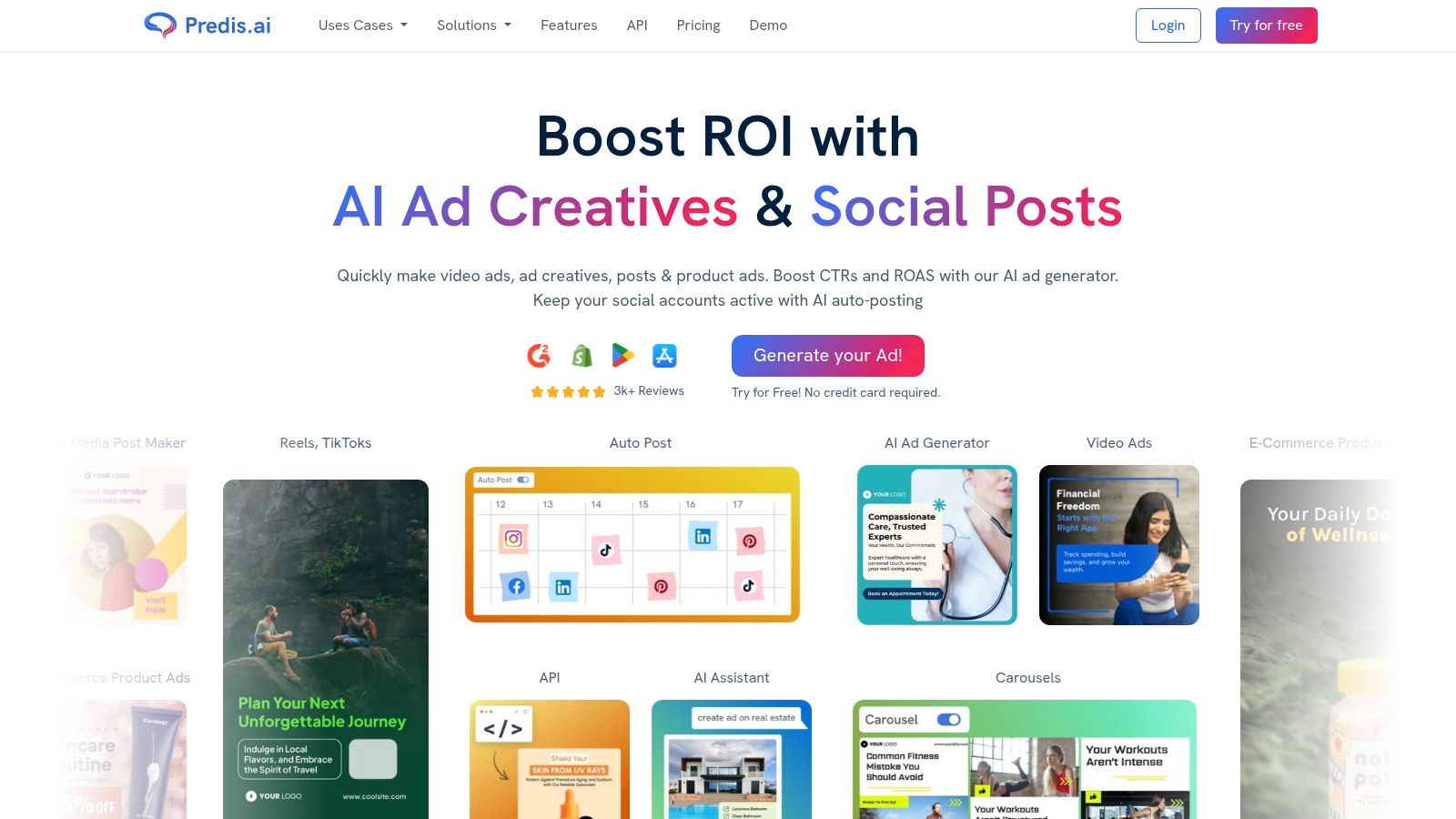
For LinkedIn content creators, particularly CEOs, founders, and entrepreneurs, Predis.ai can be a game-changer. Imagine effortlessly crafting AI carousels that share thought leadership insights, company updates, or industry trends. Instead of spending hours brainstorming, writing, and designing, these professionals can leverage Predis.ai to quickly generate professional-looking carousels that resonate with their target audience. Similarly, social media managers struggling to keep up with the demand for fresh, engaging content can use Predis.ai to maintain a consistent posting schedule and experiment with different carousel formats without being bogged down by the creative process.
Predis.ai boasts several key features that contribute to its effectiveness in AI carousel creation. Its AI-generated carousel concepts, based on trending topics, ensure your content stays relevant and captures audience attention. The automatic multi-slide storytelling feature guarantees a coherent narrative flow, keeping viewers engaged from the first slide to the last. Furthermore, industry-specific content templates and best practices allow you to tailor your carousels to your niche, maximizing their impact. Perhaps most impressively, Predis.ai offers hashtag and caption optimization using AI analysis, and even provides performance prediction and optimization suggestions. This data-driven approach empowers users to refine their carousel strategy and achieve better results. You can learn more about Predis.ai and its capabilities through additional resources.
While pricing details aren't readily available on their website, Predis.ai likely operates on a subscription model with tiered access to advanced AI features. Technical requirements are minimal, requiring only a web browser and an internet connection. Compared to general-purpose AI content generators or manual design tools, Predis.ai’s specialized focus on AI carousels gives it a distinct edge. It's built for efficiency, allowing users to generate engaging content significantly faster.
Getting started with Predis.ai is designed to be intuitive. Typically, users input a keyword, topic, or industry, and the AI engine takes over, generating several carousel concepts. From there, users can refine the AI-generated copy, customize the visuals, and schedule the post directly through the platform. While Predis.ai streamlines the process, remember to review and personalize the output to ensure it aligns with your unique brand voice and messaging.
However, Predis.ai does have some limitations. Its focus is solely on social media content, so it’s not suitable for other content formats. The reliance on AI can sometimes lead to repetitive content patterns, requiring user intervention for more creative or nuanced storytelling. Additionally, its automated nature might offer less flexibility for brands with highly specific and unique visual requirements. Despite these limitations, the platform excels in rapidly producing high-quality AI carousels, making it a valuable tool in the arsenal of any social media professional.
7. Tome
Tome distinguishes itself as an AI-powered storytelling platform specifically designed for creating presentation-style carousels and interactive content. Unlike tools primarily focused on static image generation or basic carousel creation, Tome leverages generative AI to transform your ideas into comprehensive presentations with a cohesive narrative flow, visually appealing imagery, and professional layouts. This makes it an invaluable tool for anyone looking to elevate their content beyond simple image sequences and embrace a more engaging, story-driven approach. This is particularly beneficial for educational content, business presentations, and thought leadership pieces where structured storytelling is key. If you're aiming to captivate your audience with a compelling narrative delivered through an AI carousel, Tome is definitely worth exploring.
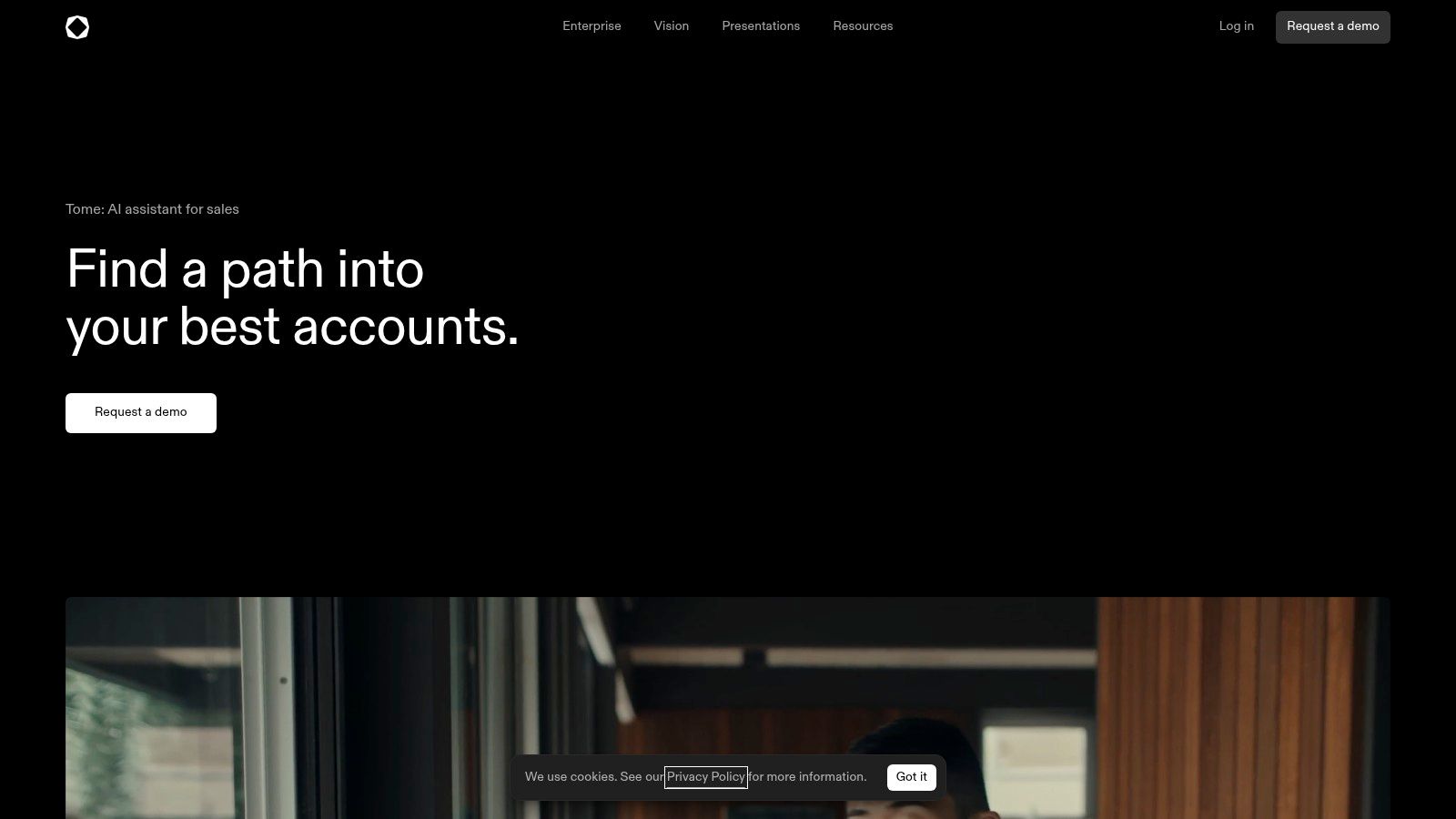
Tome's strength lies in its AI-driven approach to content creation. Simply provide the platform with a core idea or a brief outline, and its generative AI will flesh it out into a complete carousel presentation. The AI intelligently structures the narrative, optimizes the content flow, and even sources or generates relevant images to accompany each section. This eliminates the need for manual image searching and tedious formatting, freeing up your time to focus on refining the core message and ensuring the narrative resonates with your target audience. For example, imagine you're a marketing manager needing to create a carousel explaining a new product launch. Instead of spending hours designing slides and sourcing stock photos, you can input the key product features and benefits into Tome. The AI will then generate a complete carousel with compelling copy, relevant visuals, and a clear call to action.
This platform is particularly well-suited for creating educational and professional content. Educators can leverage Tome to create engaging lesson summaries, interactive study guides, or visually rich presentations for online courses. Business professionals can use it to develop compelling sales pitches, internal training materials, or impactful investor decks. Thought leaders can easily craft thought-provoking carousels that share their expertise and insights with a wider audience. The platform's smart formatting ensures that your presentations adapt seamlessly to various contexts, from mobile screens to large displays.
Tome also offers several key features that enhance its functionality and user experience. These include interactive elements and embedded media support, enabling you to create more dynamic and engaging carousels. You can incorporate quizzes, polls, videos, and other interactive components to enhance audience participation and knowledge retention. The platform also supports collaborative editing with AI-assisted content suggestions, facilitating seamless teamwork and streamlining the content creation process.
While Tome offers significant advantages, it's important to be aware of its limitations. The platform is primarily focused on presentation-style content, making it less suitable for casual or entertainment-focused carousels that might benefit from a more informal approach. Its social media optimization features are also relatively limited, which could be a drawback for users primarily focused on social media marketing. While a free version is available, a subscription is required to unlock advanced AI capabilities, which might be a consideration for budget-conscious users.
Tome's pricing model offers a free starter plan with limited AI credits and features. Paid plans, which unlock advanced AI capabilities, collaborative features, and increased storage, are available on a subscription basis. For detailed pricing information, it’s recommended to visit their website directly. As for technical requirements, Tome is a web-based platform accessible through any modern web browser, eliminating the need for specific software installations or complex setups.
Compared to tools like Canva or simpler carousel creation apps, Tome stands out with its focus on AI-powered storytelling and automated content generation. While Canva offers robust design tools and templates, it lacks the sophisticated AI capabilities of Tome for narrative structuring and content flow optimization. For users prioritizing automated content creation and a streamlined storytelling approach, Tome offers a significant advantage. For users comfortable with a more hands-on design process and seeking a wider range of design options, Canva may be a better fit.
If you're looking to create professional-grade, presentation-style AI carousels with a strong narrative focus, Tome is an excellent choice. Its AI-powered storytelling capabilities, automated image generation, and interactive elements make it a valuable tool for educators, business professionals, and thought leaders. While its focus on presentation-style content and limited social media optimization features might not suit all users, its powerful AI capabilities and intuitive interface make it a worthwhile platform to explore. You can learn more and start creating your own AI-powered narratives by visiting https://tome.app.
AI Carousel Tools Feature Comparison
| Platform | Core Features & AI Capabilities | User Experience & Quality ★★★★☆ | Value & Pricing 💰 | Target Audience 👥 | Unique Selling Points ✨ |
|---|---|---|---|---|---|
| Canva | AI design suggestions, carousel templates, brand kits | Intuitive UI, strong collaboration | Affordable, robust free tier | Beginners, pros, teams | Extensive stock library, real-time collaboration 🏆 |
| Figma | AI auto-layout, interactive prototyping, plugins | Professional-grade, collaborative | Free tier, subscription for premium | UI/UX designers, design teams | Pixel-perfect precision, plugin ecosystem ✨ |
| Gamma | AI text-to-carousel, intelligent layouts, analytics | Fast, intuitive, AI-driven | Subscription needed for full features | Marketers, busy creators | Voice-to-carousel, storytelling focus 🏆 |
| Adobe Express | AI image generation, smart resize, brand kits | Professional quality, Adobe reliable | Premium subscription, some free options | Social media managers, pros | Adobe Firefly AI, direct social publishing ✨ |
| Simplified | AI copywriting + design, bulk creation, scheduling | All-in-one marketing tool, somewhat cluttered | Affordable, generous free tier | Social media marketers, SMBs | Combined content + design AI, scheduling 🏆 |
| Predis.ai | AI-trending topic analysis, auto storytelling, hashtag optimization | Highly specialized, minimal input | Subscription for advanced AI | Social media marketers | Engagement optimization, topic trend AI ✨ |
| Tome | AI narrative structuring, interactive media, image sourcing | Smooth storytelling, powerful AI help | Subscription required | Educators, business pros | Presentation-style carousels, embedded media 🏆 |
Elevating Your Content with the Power of AI
AI carousels are revolutionizing how we create and consume content. From Canva's user-friendly design interface to Predis.ai's focused AI content generation for social media, and Tome's storytelling prowess, the tools explored in this article offer diverse ways to create engaging and impactful carousels. Remember to consider your specific needs when choosing a tool. Factors like your design skills, budget, the level of AI assistance required, and the platforms you'll be using should all play a role in your decision-making process. Whether you're a seasoned marketer or a small business owner, mastering AI carousels is essential for staying competitive in today's digital landscape.
By implementing these tools and strategies, you can transform your static content into dynamic, interactive experiences that captivate your audience. Start experimenting with these AI carousel tools today and unlock a new level of content creation. Want to take your LinkedIn content to the next level beyond carousels? Check out autoghostwriter to leverage AI for crafting compelling LinkedIn posts that build your professional brand and expand your network.