
Build a LinkedIn Profile That Stands Out | Expert Tips
Published on 2025-07-07
Right, let's get your LinkedIn profile sorted. The very first things anyone sees are your photo and headline. Think of them as your digital handshake. They're what make someone decide, in a split second, whether to click on your profile or just keep scrolling.
So, let's make sure they're not just good, but great.
Your First Impression: The Headline and Photo
Your LinkedIn profile isn't just a place to park your resume online; it’s the core of your professional identity. With the platform blowing past 1 billion users and adding a couple of new members every second, you’re not just trying to be seen—you're trying to stand out. It's a busy place, filled with smart, successful people. If you're serious about your career, you can't afford a weak first impression. We've seen some fascinating trends on this, which you can check out in these LinkedIn statistics on Wavecnct.com.
Your profile photo and headline are the two most powerful tools you have. They follow you everywhere on the platform—in search results, when you ask to connect, and every time you leave a comment. Nail these, and you’ll open doors. Get them wrong, and you might as well be invisible.
Choosing the Right Profile Photo
You can ditch the old-school advice about needing a stuffy, corporate-style headshot. What you're really after is a photo that feels both professional and genuinely you. It should look like you on a really good day at the office, not a cropped photo from your cousin's wedding or a vacation selfie.
Here’s a simple checklist to get it right:
- A Clear Headshot: Your face should fill about 60% of the frame. No sunglasses, no hats, and definitely no long-distance shots where you're a tiny speck in the background.
- Warm and Approachable: A real smile makes a huge difference. It projects confidence and makes you seem way more relatable than a super-serious, stern look.
- Simple Background: Keep the background clean and uncluttered so the focus is all on you. A softly blurred office or a simple, solid-colored wall is perfect. Stay away from distracting scenery like tourist spots or crowded parties.
A quick tip from experience: Only use that green "Open to work" photo frame if you're unemployed and need a job right now. If you're currently working but just casually looking, it's like putting up a giant sign for your boss to see.
Writing a Headline That Opens Doors
You get 220 characters for your headline. It's your personal elevator pitch, and letting LinkedIn default to just your job title is a huge missed opportunity. You need to craft a headline that’s packed with value and includes the keywords people in your field are actually searching for.
Put yourself in the shoes of a recruiter or a potential client. Would they search for a "Marketing Manager"? Or would they be more specific, looking for a "B2B SaaS Marketing Manager | Demand Generation & SEO Strategy | Driving Revenue Growth"? That second one is worlds better—it's descriptive, keyword-rich, and immediately shows your value.
Here's a framework I've seen work time and time again: [Your Role] | [Top 2-3 Skills or Specializations] | [Key Accomplishment or Value You Bring]
For instance, a software developer could transform their headline from a generic "Software Engineer at Tech Corp" to "Senior Software Engineer | Python & AWS Specialist | Building Scalable FinTech Solutions." This small tweak does more than just say what your job is; it tells people how you make an impact and what you're passionate about. It's one of the simplest yet most powerful changes you can make to get the right kind of attention on LinkedIn.
Your About Section: Telling Your Professional Story

If your headline and photo are the handshake, the About section is the real conversation. This is your prime real estate to move beyond job titles and connect with people on a human level. The biggest mistake I see? People write it in the third person, sounding like a corporate press release. Let's not do that.
Think of this space as your professional story. It’s where you get to share your "why"—the passion and purpose that drives you—and give meaning to the long list of experiences that follows. Honestly, a well-crafted About section is often the single thing that convinces someone to hit the "Connect" button or send you a message.
Start With a Hook They Can't Ignore
LinkedIn only shows the first few lines of your summary before a visitor has to click "...see more." You absolutely have to make those first words count. Don't just state your job title. Lead with your mission, a core professional belief, or a standout achievement that tells people who you are and what you stand for.
What gets you out of bed in the morning? Is it a passion for turning raw data into game-changing business insights? Or maybe you live for building amazing teams that create beloved products. Whatever it is, start there.
For example, a project manager could open with something like this:
"I’m convinced that the best projects are built on two things: crystal-clear communication and a truly shared vision. For the past 10 years, I’ve been the person who steps into chaotic B2B tech projects and turns them into streamlined, predictable successes."
See the difference? It’s far more compelling than the generic "Experienced project manager with 10 years of experience." It immediately shows personality, philosophy, and expertise.
Show, Don't Just Tell, Your Skills and Value
Once you have their attention, it's time to back it up with substance. This is where you need to get strategic and weave in the keywords recruiters or potential clients are actively searching for. The trick is to do it naturally, by showing how you’ve used your skills, not just listing them.
This is your chance to detail your core competencies. Think about:
- Your specialties: What are you the go-to person for? (e.g., Go-to-Market Strategy, B2B SaaS SEO, Python for Data Science)
- Industry expertise: Where have you made your mark? (e.g., FinTech, CPG, EdTech)
- The problems you solve: What is the unique value you bring to a team or client?
Digging into professional bio examples on autoghostwriter.com can give you a ton of great ideas for framing your own story. The goal is to find that perfect blend of your authentic personality and the hard-hitting professional details that prove your value.
Finish With a Clear Call-to-Action
Never leave a reader hanging. A great About section always ends with a clear, friendly invitation to take the next step. This simple act transforms your profile from a passive resume into an active networking machine.
Your call-to-action doesn't need to be complicated. Just tell people what you want them to do next.
A few simple and effective options:
- "I'm always open to connecting with fellow marketing professionals and sharing ideas. Feel free to send me a connection request!"
- "I’m currently exploring new opportunities in the renewable energy sector. If my background feels like a good fit for your team, I'd welcome a conversation."
- "You can see some of my proudest work in my portfolio here: [your portfolio link]"
By closing with a clear next step, you guide the interaction and make it easy for the right people to get in touch.
Bringing Your Experience to Life: Go Beyond the Job Description
This is where the rubber meets the road. Your Experience section is your chance to prove you can do what you say you can do. Far too many people make the critical mistake of just copying and pasting their resume duties here. That's a huge missed opportunity.
Think of it this way: Recruiters don't care about what your job description said. They want to know what you actually did. What impact did you have? Your goal is to transform each job entry from a boring list of responsibilities into a powerful story of your accomplishments.
It's the difference between "Managed social media accounts" and "Grew our organic social media engagement by 45% in six months, which directly contributed to a 15% lift in qualified leads." See the difference? One is passive, the other shows real business impact.
The best profiles build a strong foundation with the headline and summary, and then use the experience section to provide the hard evidence.
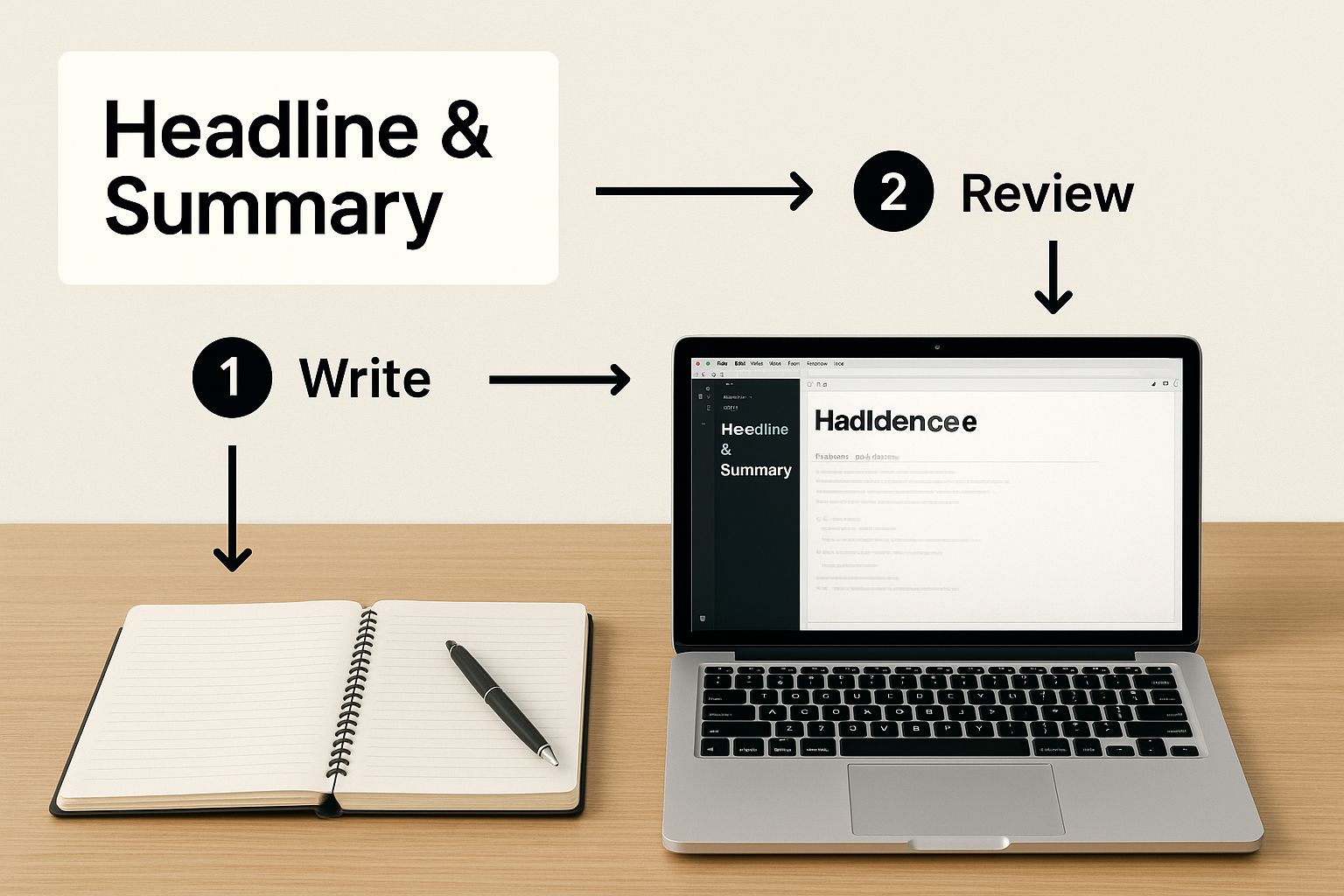
As this shows, once you’ve hooked them with your headline and summary, your experience section is where you deliver the proof.
How to Frame Your Wins for Maximum Impact
A simple framework I always recommend is the STAR method. It stands for Situation, Task, Action, and Result, and it’s a fantastic way to structure your achievements into mini-stories that are easy for anyone to understand.
Here’s what that looks like in practice for, say, a Sales Manager position:
- Situation: Our company was facing a tough 10% drop in market share in a critical sales territory.
- Task: My objective was to turn that around and hit a 5% growth target within the year.
- Action: To get there, I completely retrained the team on consultative selling and rolled out a new CRM to better track our pipeline and spot upsell opportunities.
- Result: We didn't just meet the goal—we crushed it. We secured an 8% growth in market share and boosted the average deal size by 22%, all within nine months.
Now, you don't need to label each part on your profile. Just weave it into a concise, powerful bullet point that tells the whole story.
Pro Tip: Start every bullet point with a strong action verb (like Implemented, Grew, or Launched) and always tie it to a number. That’s the concrete evidence that makes recruiters and hiring managers stop scrolling.
Add Visual Proof and Rich Media
Here’s something your resume can’t do: show, not just tell. LinkedIn lets you add rich media—links, documents, videos, and presentations—directly to each job role. This is your chance to provide undeniable proof of your work.
Did you spearhead a product launch? Link to the product's landing page. Did you write a white paper or get featured in an article? Add the link or upload the PDF. This visual evidence makes your contributions tangible and credible.
For anyone serious about learning how to build your personal brand on LinkedIn, adding this context is essential. It makes your profile dynamic, memorable, and far more convincing than words alone.
Making Your Skills Section Work for You

It’s easy to overlook the Skills section on your LinkedIn profile, but trust me, that's a huge mistake. This part of your profile is pure gold for the platform's search algorithm. Think of it as your personal keyword bank, telling recruiters and potential partners exactly what you bring to the table.
If you just toss a few skills in there without much thought, you're leaving opportunities on the table. A well-curated Skills section acts like a magnet, pulling in the right kind of attention. The trick isn't to list every single thing you've ever done, but to be incredibly strategic.
How to Choose Skills That Actually Matter
So, where do you begin? Don't just pull skills out of thin air. Your best intelligence comes directly from the jobs you're aiming for.
Start by digging into three to five job descriptions for roles that excite you. What skills pop up again and again? Those are your high-value keywords.
Next, check out the profiles of people you admire in your industry. See what skills they’re showcasing. The goal isn't to copy them, but to spot the industry-standard terms you might be missing.
Here's a simple way to break it down:
- Study Job Postings: Look for the specific hard skills (like "Python," "SEO," or "Financial Modeling") and soft skills ("Team Leadership," "Agile Methodologies") that are in high demand.
- Look at Peer Profiles: See what the top people in your field are listing. Are they using terms you haven't considered?
- Brainstorm Your Own Abilities: Make a master list of everything you're good at. Now, compare that list to your research and focus on the skills that overlap.
This method ensures your profile speaks the same language as the recruiters searching for someone just like you.
Pin Your Best Skills and Get Them Endorsed
LinkedIn lets you "pin" your top three skills, putting them right at the top of the section for everyone to see. These should be the skills that scream "this is what I do best." They're the first impression of your expertise.
My Advice: Pinning skills is more than just organizing your profile. It's about sending a clear, immediate signal of your core value. A recruiter who spends only five seconds on your page should walk away knowing your top three strengths.
Once your list is set, it's time to get some endorsements. This is social proof, plain and simple. Don't be shy about asking former colleagues or managers for a quick endorsement. A friendly message often does the trick: "Hey [Name], I'm updating my profile and was hoping you could endorse my 'Project Management' skill? I really enjoyed working with you on the [Project Name] project."
For an extra layer of credibility, tackle the LinkedIn Skill Assessments. Passing one of these tests earns you a verification badge. It’s a clear signal to recruiters that you’ve proven your abilities, which can make your profile more visible in their searches. This is a smart move, especially as more professionals invest in their profiles—a trend highlighted by the growth of LinkedIn premium accounts. It shows that actively using the platform's features can give you a real competitive advantage.
Using Recommendations as Social Proof
If endorsements are a quick nod of approval, recommendations are the powerful, personal testimonials that truly sell your expertise. Think of them less as a feature and more as social proof.
A glowing review from a former manager or a happy client tells a story about your work. It provides that crucial third-party validation, showing people you don't just say you're good at what you do—other professionals are willing to stake their reputation on it. Nothing else on your profile builds that kind of trust.
How to Get Recommendations Without Being Awkward
Asking for a favor can feel a little strange, I get it. The key is to make it incredibly simple for the other person. Don't just click the generic "request" button and hope for the best. That almost never works.
Instead, start by thinking about who can speak to your best work.
- Former Managers: They've seen you in action and can vouch for your performance and growth.
- Key Clients: A recommendation from a client is pure gold. It proves you can deliver results and keep people happy.
- Senior Colleagues: Someone you worked in the trenches with on a big project can speak to your skills and how you are as a teammate.
Once you have someone in mind, send a personal note. Remind them of a specific project you tackled together and mention a few things that went well. This helps jog their memory and gives them a perfect starting point.
Here's a template I've used that works wonders: "Hi [Name], hope you're doing well! I'm sprucing up my LinkedIn profile and was wondering if you'd be open to writing a brief recommendation about our work on the [Project Name] project. I really valued your feedback on [specific contribution], and I'd be so grateful if you could touch on that. No pressure at all, of course, but I'd really appreciate it!"
The Give and Get Strategy
Honestly, one of the easiest ways to get recommendations is to give them first.
Take a few minutes to write a genuine, thoughtful recommendation for a colleague whose work you admire. Don't ask for anything in return. More often than not, people are so appreciative that they'll happily write one back for you without you even having to ask. It’s a natural, relationship-first approach.
This is a fantastic way to strengthen your network, especially in a global marketplace. With LinkedIn's huge user base in countries like the United States (250 million members) and India (150 million), your professional circle is likely more international than you think. Understanding how to connect with people authentically is a big part of learning how to get noticed on LinkedIn.
You don't need dozens of these. Aim for 3-5 strong recommendations that align with your current career path. You want a curated collection that paints a clear, consistent picture of who you are and the value you bring to the table.
Common LinkedIn Profile Questions
https://www.youtube.com/embed/Pe5O3POTQEA
Once you've got the main sections of your LinkedIn profile built out, you'll probably still run into some nagging questions. It’s the little details that can feel the most confusing. Let's walk through some of the most common ones I hear all the time.
A big one is always privacy. You want to be visible to recruiters, but maybe you're not so keen on your current boss seeing that you've suddenly overhauled your entire work history. The good news? LinkedIn gives you a ton of control.
Just head over to your "Settings & Privacy" area. From there, you can find the option to turn off notifications to your network whenever you make changes. This is absolutely essential if you’re looking for a new role on the down-low. It lets you polish your profile without sending up a flare to all your current colleagues.
How Often Should I Post on LinkedIn?
This is a question I get constantly. For most people, the sweet spot is posting 2 to 3 times per week. That’s enough to keep you on your network’s radar without completely overwhelming their feeds.
What really matters here is consistency, not just volume. It’s far better to post once a week, every single week, than to post three times one week and then disappear for a month. Your goal is to become a familiar, trusted voice, not just a loud one.
The most important thing to remember is that quality beats quantity, every single time. One thoughtful post that starts a genuine conversation is worth ten generic ones that nobody engages with. Focus on sharing real value.
Can People See Who Viewed Their Profile?
Yes, they can... but there’s a catch. LinkedIn’s "Who's Viewed Your Profile" feature is based on a "you get what you give" principle. What you can see is directly tied to your own settings.
Here’s how it works:
- Public Mode: If you set your profile to show your name and headline when you view someone else's profile, you’ll get to see the full details of who has viewed yours (as long as they’re public, too).
- Private Mode: If you decide to browse anonymously, you'll show up as a generic "LinkedIn Member." The trade-off is that you lose the ability to see who has viewed your profile. It's a two-way street.
For anyone actively trying to build their career or network, my advice is to stay in public mode. It creates transparency and makes it easier for people to connect with you. Plus, seeing which companies or recruiters are checking you out is incredibly valuable feedback on whether your profile is hitting the mark.
Ready to create scroll-stopping content without the struggle? autoghostwriter uses powerful AI to help you generate authentic, high-quality LinkedIn posts that drive real engagement. Stop staring at a blank screen and start building your personal brand today.