
A Guide to Content Workflow Management
Published on 2025-06-29
Let's break down what content workflow management is all about. At its core, it’s the organized system you use to get content from a simple idea all the way to a published piece that you can track and analyze.
Think of it as the master blueprint for your entire content operation. It’s what makes sure every task gets done right, on time, and by the right person.
What Is a Content Workflow, Really?

Picture a busy restaurant kitchen during the dinner rush. Without a solid system, it’s pure chaos. Orders get mixed up, dishes are inconsistent, and hungry customers get angry. A good content workflow is like the head chef's game plan, turning raw ingredients (ideas) into perfectly plated meals (published content).
It brings a sense of order and predictability to what can otherwise feel like a messy, creative free-for-all.
This system is much more than just a glorified to-do list; it’s a repeatable framework that lays out every single stage of production. It answers all those critical questions that usually grind projects to a halt:
- Who's handling the keyword research for this article?
- What’s the deadline for the first draft?
- Who gives the final sign-off on the design?
- How are we actually going to publish and promote this thing?
By defining these steps upfront, you get rid of the guesswork and create a clear, predictable path for every piece of content you create. That, in a nutshell, is effective content workflow management.
More Than Just a Process
A well-defined workflow is about more than just checking off boxes. It’s tied directly to your bigger goals and is a crucial part of any solid writing strategy. A great strategy sets the destination, but a strong workflow is the reliable vehicle that actually gets you there, ensuring your goals are met with consistent, high-quality work.
At its heart, a content workflow turns your content engine from a source of team friction and missed deadlines into a streamlined, reliable asset. It’s what separates sporadic content efforts from a strategic content marketing program.
The need for these systems is exploding. The global workflow management system market, recently valued at $9.2 billion, has already surged past $13.6 billion. This jump shows just how vital these systems have become for businesses that need to get more efficient and produce better results.
A structured workflow provides clarity, makes collaboration easier, and frees up your team to do their best work without the constant stress of disorganization. It's an absolute must-have for any team looking to scale its content production without everything falling apart.
To put it simply, a solid workflow brings a host of benefits that ripple across your entire team. Here's a quick look at the most significant advantages.
Core Benefits of a Content Workflow
| Benefit | Impact on Your Team |
|---|---|
| Increased Efficiency | Less time wasted figuring out "what's next." Everyone knows their role and deadlines, so work moves smoothly from one stage to the next. |
| Consistent Quality | Standardized steps and review cycles mean every piece of content meets your brand's quality standards. No more "hit or miss" results. |
| Improved Collaboration | With clear responsibilities and a central place to track progress, team members can work together seamlessly, reducing friction and miscommunication. |
| Enhanced Scalability | A documented process makes it easy to onboard new team members and increase content volume without creating chaos or sacrificing quality. |
| Greater Accountability | Everyone can see who is responsible for what and when it's due. This transparency keeps projects on track and holds everyone accountable for their part. |
Ultimately, implementing a workflow is about creating a predictable, low-stress environment where your team can consistently produce great content.
The Five Phases of a Powerful Content Workflow
Every single piece of content you create, whether it's a quick social media update or a monster of an in-depth guide, follows a path. Once you see that path, you can start to manage it. A solid content workflow takes this journey and organizes it into five clear, manageable phases. It turns the often-chaotic world of creation into a predictable and repeatable process.
Think of it like a factory assembly line. Each station on the line has a specific role, a dedicated team, and a clear purpose. This setup ensures the final product—your content—is built correctly and on schedule.
So, let's walk through each station on your content assembly line.
Phase 1: Ideation and Planning
This is ground zero for any project—the brainstorming and strategy stage. It’s about more than just dreaming up a "good idea." It's where you make sure that idea actually connects with your business goals and what your audience genuinely needs. Here, you'll be diving into tasks like keyword research, seeing what the competition is up to, and defining exactly what you want this piece of content to achieve.
Your content strategist and SEO specialist are the stars of this show. Their job is to make sure every idea has a purpose and a solid game plan before it ever gets to a writer or designer. A common pitfall here is skipping the data, which leads to creating content that looks great but that nobody is actually searching for.
Phase 2: Creation and Production
Once you have a solid plan, it's time to actually make the thing. This phase is all about the hands-on creative work. Writers get to writing, designers start crafting visuals, and videographers are out shooting footage. This is usually the most time-consuming part of the whole shebang.
The biggest challenge? Juggling all the different creative pieces and their deadlines. Without crystal-clear assignments and due dates, this phase can quickly turn into a bottleneck, grinding the entire project to a halt. A smooth workflow ensures every creator knows exactly what to do and when to do it.
Phase 3: Review and Approval
With a first draft in hand, it’s time for review. This is your critical quality control checkpoint. Editors, subject matter experts, maybe even your legal team, and other key stakeholders jump in to provide feedback and help refine the content. To keep things from going off the rails with endless, conflicting notes, a structured feedback loop is non-negotiable.
The goal is to get all the feedback in one consolidated, actionable round—not to have ten different people dropping random suggestions in a shared doc. This is where so many workflows fall apart, getting stuck in a revision loop that pushes a launch date back again and again.
A well-structured review process is the difference between collaborative refinement and creative chaos. It ensures all feedback is constructive and moves the content forward, not sideways.
Phase 4: Publishing and Distribution
After getting the final sign-off, your content is ready to be released into the wild. This step is about more than just mashing the "publish" button. It also involves scheduling the content in your content management system (CMS), optimizing it for search engines with meta descriptions and titles, and getting it ready for all the channels where you'll be sharing it.
This is where you really see the value of a good CMS. The global CMS market was valued at $12.03 billion and is projected to hit $32.39 billion, which just shows how essential these platforms are. You can dig deeper into these CMS market trends and their growth if you're curious.
This simple flow chart really gets to the heart of the planning phase: pick a topic, assign the work, and set a firm deadline.
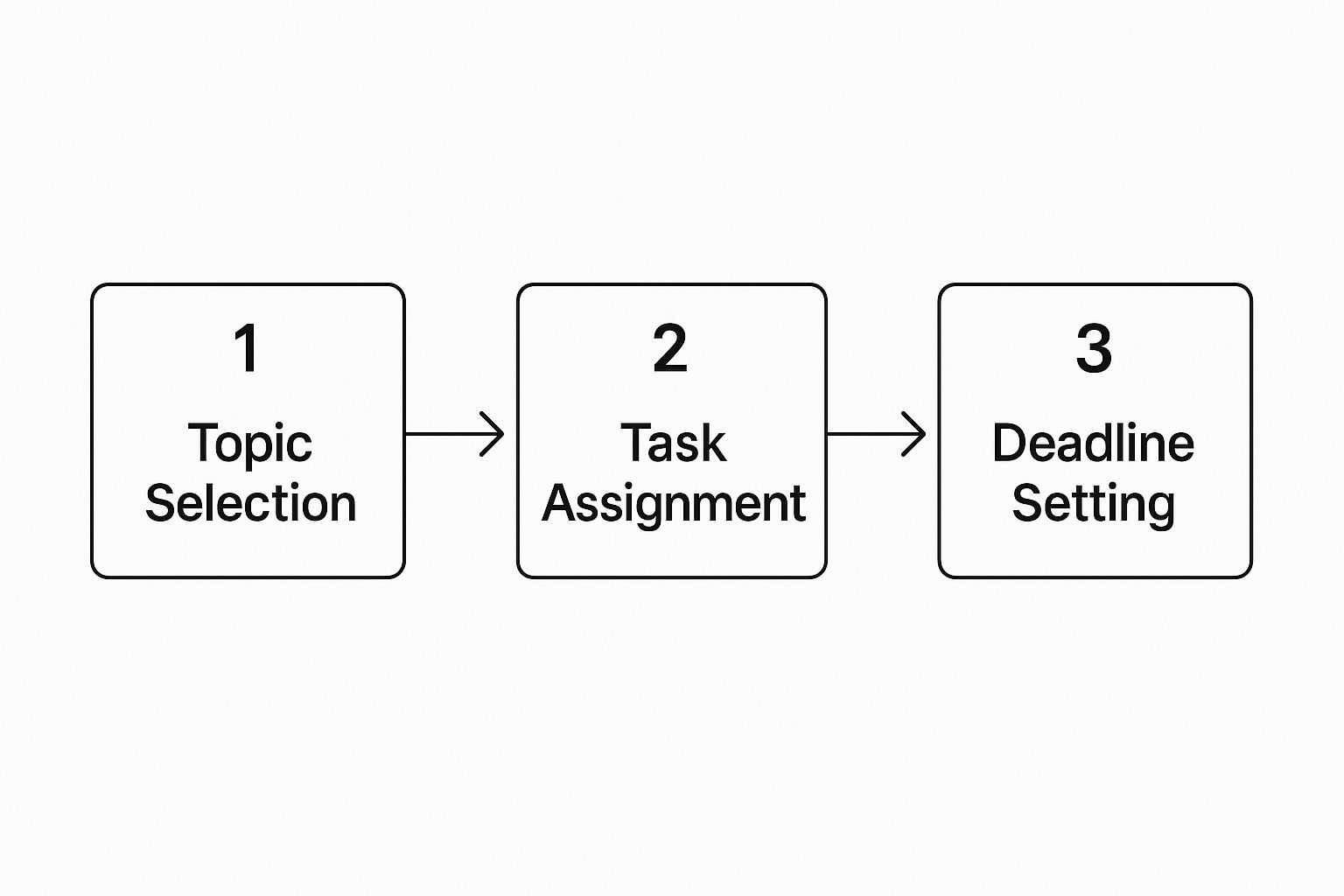
These three simple steps are the bedrock of an organized workflow. They prevent confusion and keep your projects on the right track from the very beginning.
Phase 5: Performance Analysis
The job isn't done just because the content is live. The final, and arguably most important, phase is analyzing how it's actually performing. Here, you'll be tracking key metrics like page views, engagement rates, conversions, and how you're ranking in search results. This data is pure gold—it gives you the insights you need to make your next piece of content even better and prove the ROI of all your hard work.
Building a Workflow That Actually Works
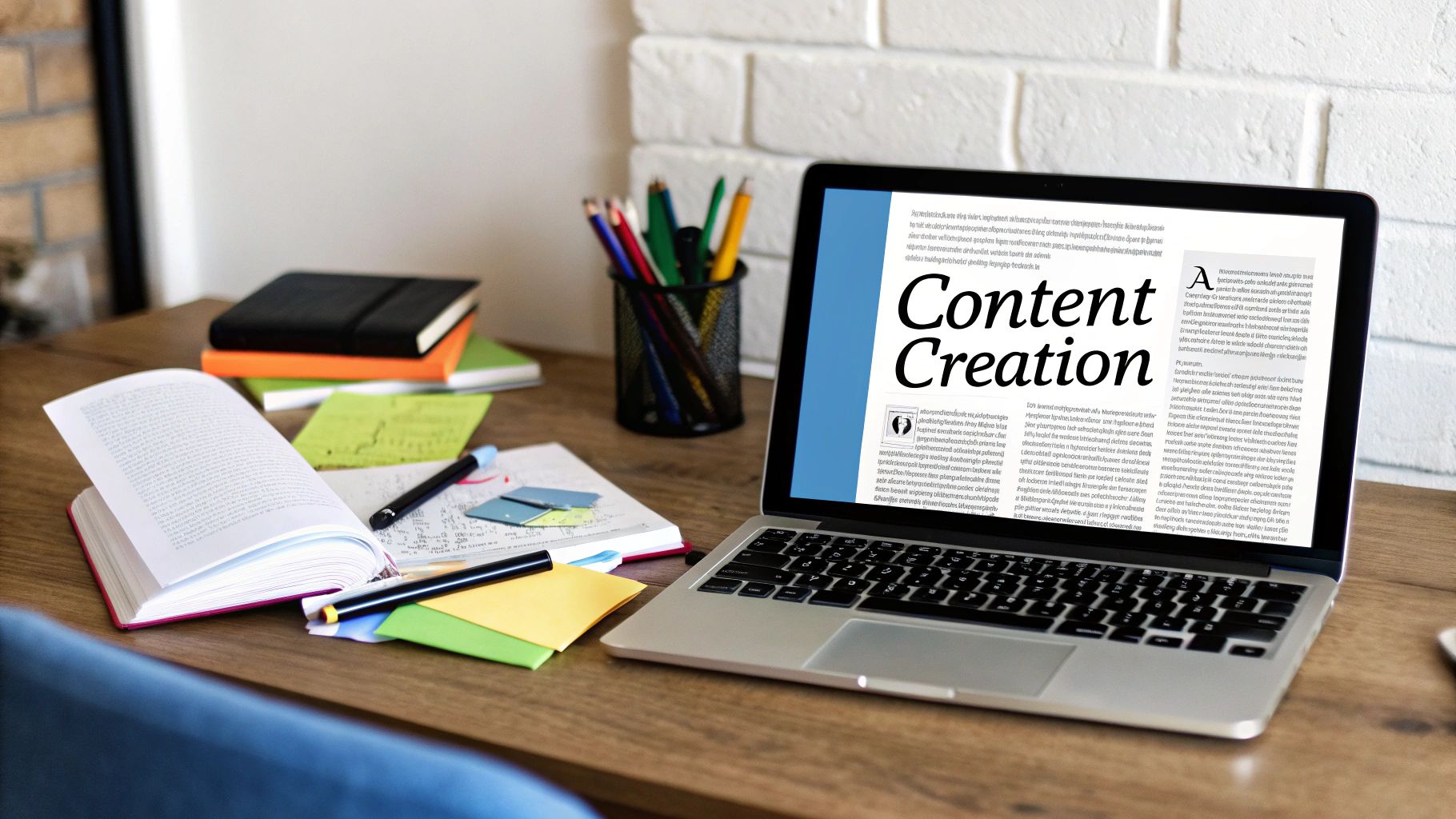
Let's be honest: a documented process is useless if your team finds it too clunky to follow. The goal isn't just to create a workflow on paper, but to build one that people actually use. The very best content workflow management systems feel less like rigid rules and more like helpful guardrails that genuinely make everyone's job easier.
This is all about moving from abstract ideas to concrete actions that solve real problems. Instead of a vague goal like "plan content," you implement a shared content calendar that everyone can see and contribute to. That single change provides a source of truth that wipes out confusion and makes progress visible to the whole team.
A truly effective workflow is built on a foundation of clarity, visibility, and smart automation. It anticipates your team's needs and smooths out the friction points that usually cause delays and frustration.
Define Crystal-Clear Roles
The most common reason a workflow breaks down? Role confusion. When people aren't 100% sure who is responsible for what, tasks get dropped, approvals linger, and deadlines are missed. You have to clearly define who owns each piece of the puzzle.
- Who comes up with the ideas? Is it a content strategist, an SEO specialist, or a collaborative brainstorm?
- Who creates the content? Assign specific writers, designers, and video editors to each piece.
- Who gives feedback? Designate a primary editor and a final approver to avoid conflicting edits.
- Who gets it live? Name the person responsible for loading content into your CMS and hitting "publish."
This level of clarity prevents the dreaded, "Oh, I thought you were doing that" conversation. It empowers each person to own their stage of the process. According to Marketing Charts, 50% of B2B marketers build their content based on research and analytics—a task that demands tight collaboration. Without defined roles, that collaboration simply falls apart.
Use Templates and Central Calendars
Repetitive tasks are the enemy of a smooth workflow. A simple but powerful fix is creating templates for your common content types, like blog posts, case studies, or social media updates. This is a game-changer for consistency and saves a massive amount of time. A good template bakes your brand voice, formatting, and SEO basics right in from the start.
Pair your templates with a central content calendar. This tool gives everyone total visibility into what’s being worked on, when it’s due, and where it is in the pipeline. Think of it as the command center for your entire content operation, keeping everyone aligned and on schedule.
A great workflow doesn't just manage the creation of new content; it also helps you see opportunities to get more value from existing assets. With a clear view of your library, you can easily spot pieces ripe for an update or a new format.
This visibility makes it so much easier to implement smart content repurposing strategies. You can turn one successful blog post into a video, an infographic, and a whole series of social media updates with minimal extra effort. It’s all about working smarter, not just harder.
Choosing the Right Tools for Your Workflow
A great content workflow is only as good as the tools you use to run it. Think of it like a kitchen—a brilliant chef still needs the right knives, pans, and ovens to bring a recipe to life. In the same way, your content team needs the right software for each step of the process.
Instead of getting lost in a sea of popular brand names, it’s much smarter to think in terms of categories. What kind of tool do you need for each job? This way, you can build a “tech stack” that actually solves your team’s problems, with each piece of software having a clear and distinct purpose. The goal is to move content from one stage to the next with as little friction as possible.
The Core Tool Categories
Most solid content workflows are built on three fundamental types of software. Each one aligns with a different phase of the content lifecycle, making sure nothing falls through the cracks.
Project Management Platforms: This is your command center. Tools like Asana, Trello, or Monday.com are the backbone of the Ideation and Planning phase. They give you a bird's-eye view of everything—who’s doing what, when it’s due, and where the project stands. It's how you bring order to the creative chaos.
Content Hubs (CMS): This is where your content lives before it meets the world. A Content Management System (CMS) like WordPress is where the Publishing and Distribution magic happens. You use it to format your articles, optimize them for search, and schedule them to go live.
Digital Asset Managers (DAMs): A DAM is your secret weapon against asset chaos during the Creation phase. It's a central, organized library for all your brand’s media—logos, images, videos, you name it. A DAM ensures everyone on the team is using the correct, on-brand versions of files, which is absolutely critical for consistency.
Connecting Tools to Your Process
The real magic happens when you see how these tools work together. An idea that starts as a task in your project management tool can kick off the writing process. Once drafted, the article moves into your CMS, where you can pull in approved images directly from your DAM.
A well-integrated toolset doesn't just automate tasks; it creates a seamless bridge between each phase of your workflow. This connectivity is what turns a clunky, manual process into a smooth, efficient content engine.
There's a reason the market for these tools is booming. Businesses are finally catching on to how important this is. The web content management (WCM) sector alone was valued at $12.4 billion and is projected to grow at a compound annual growth rate of 14.6% over the next decade. You can dig into the expanding WCM market at gminsights.com to see the data for yourself.
And for more specialized work like social media, your tech stack needs to adapt. Managing dozens of posts across multiple platforms is a beast of its own. We cover how to build a system for that in our guide to social media content planning. At the end of the day, it's all about matching the right tool to the right job to build a workflow that just plain works.
How to Map Your First Content Workflow

Alright, let's move from theory to action. It’s easy to talk about workflows, but building your first one can feel like a huge task. The good news? It’s not. Think of it like creating a simple recipe your whole team can follow.
To make this real, let's walk through it with an example. Imagine a small marketing team that needs to create a new case study. They want a straightforward, repeatable process so it gets done right every time. By using these five steps, they can build a great foundation for their content workflow management.
Step 1: Audit Your Current Process
Before you can build something better, you have to get real about what you’re doing now. Take an honest look at your current process, even if it's just a messy, informal one. Where do things always seem to get stuck? What tasks are constantly causing delays or confusion?
Our case study team might realize that getting the sales team to sign off on the final version is a huge bottleneck. Pinpointing these pain points is the most important first step—it gives you a concrete list of problems your new workflow absolutely must solve.
Step 2: Set Clear Content Goals
Every piece of content needs a job. What's this case study for? Is its main purpose to give the sales team a powerful tool to help close deals? Or is it meant to attract new leads from the website?
The goal you choose shapes the entire workflow. A sales tool needs more input from the sales team right at the beginning. A lead generation piece, on the other hand, needs a much stronger focus on SEO and a clear call-to-action. When you have a specific, measurable goal, everyone is pulling in the same direction from day one.
Your workflow isn’t just a series of tasks; it’s a strategic map designed to reach a specific destination. Setting a clear goal is like plugging that destination into your GPS before you start driving.
Step 3: Map Every Stage Visually
Now it's time to actually draw the map. Get a whiteboard or open a document and list out every single step it takes to get that case study from a simple idea to a published asset. And I mean every step. Don't leave anything out, no matter how small it seems.
For our team creating the case study, a simple visual map could look like this:
- Planning: Send the interview request to the client.
- Creation: Conduct the interview and have the copywriter write the first draft.
- Review: Send the draft to the editor and the sales team for their feedback.
- Design: Hand off the approved copy to the designer for layout.
- Final Approval: Get the final PDF reviewed by all stakeholders.
- Publication: Upload the PDF to the website and share it with the sales team.
- Analysis: Track how many times it's downloaded and mentioned in sales calls.
Laying it all out visually makes it dead simple for everyone to see the entire journey and understand exactly where their part fits in.
Step 4: Assign Clear Roles and Ownership
You have your stages mapped out, so now you need to assign a specific person to own each one. This is how you kill confusion and create real accountability. No more guessing games.
- Project Manager: Owns the timeline and keeps everyone talking.
- Copywriter: Responsible for the interview and all the writing.
- Editor: Reviews the copy for clarity and brand voice.
- Designer: Creates the final, polished layout.
- Sales Lead: Gives the final sign-off.
When everyone knows precisely what they are responsible for, work flows smoothly from one person to the next. You completely avoid those classic "I thought you were handling that" hiccups.
Step 5: Document and Share the Workflow
Last but not least, put this entire system somewhere everyone can find it easily—a shared Google Doc, a page in your project management tool, whatever works for you. This document becomes your team's single source of truth.
It's what keeps your content consistent, makes it a breeze to onboard new team members, and gives you a baseline you can use to make things even better down the road.
Common Questions About Content Workflows
Whenever you're thinking about changing up your process, it’s natural to have a few questions. I see the same concerns pop up all the time with teams looking into content workflow management. Getting those worries out in the open and answered is the best way to feel good about moving forward and get everyone on the same page.
Let's dive into some of the most common questions I hear when teams start thinking about building a more organized system for their content.
Is a Workflow the Same as a Content Strategy?
That’s a great question, and a really important distinction. The short answer is no, but they absolutely depend on each other.
Think of it like planning a road trip. Your content strategy is the destination on the map and the reason you're going—it’s the "what" and the "why." It answers questions like, "Who are we trying to reach?" and "What do we want them to know?"
Your content workflow, then, is the turn-by-turn navigation that gets you there. It's the "how"—the practical, step-by-step process you follow to create, approve, and publish every single piece of content. A workflow without a strategy is like driving around aimlessly, and a strategy without a workflow is a great idea that never leaves the driveway.
How Do I Get My Team to Actually Use a New Workflow?
Getting people on board can feel like the toughest part, but it doesn't have to be. The trick is to position the new workflow not as more rules to follow, but as a genuine solution to their biggest headaches.
Start by pinpointing what's currently causing the most friction. Are deadlines constantly being missed? Are you stuck in what feels like a never-ending cycle of edits? Is there constant confusion about who owns what task?
Once you know the problems, you can present the workflow as the fix. When your team sees how it directly solves their daily frustrations, they'll be much more open to trying it. And remember, don't try to roll out a super-complex system all at once. Start simple, ask for feedback, and build it out together.
A successful workflow is never forced upon a team; it’s built with them. When people feel ownership over the process, they are much more invested in making it work.
Does a Solo Creator Really Need a Workflow?
Yes! One hundred percent. Workflows aren't just for big marketing departments. If you're a solo creator, a solid workflow is your secret weapon for staying organized and consistent without going crazy. It’s like having your own project manager in your back pocket.
Having a documented process helps you:
- Maintain Quality: It’s a checklist that ensures every blog post, video, or social media update meets your personal quality bar.
- Avoid Burnout: It adds structure, which frees up a ton of mental energy you'd otherwise spend figuring out what to do next.
- Scale Your Efforts: When you’re finally ready to hire a freelancer or an assistant, you won’t have to start from scratch. You can just hand them the playbook.
What Are the Signs My Current Process Is Broken?
You might already know the answer to this one deep down. If your team is constantly scrambling to meet deadlines, that’s a flashing red light.
Another tell-tale sign is inconsistent quality—some posts are home runs, while others feel rushed or incomplete. And if there's a general vibe of confusion or frustration about who's supposed to do what and when, your process isn't just a little shaky; it's broken.
Ready to finally streamline your content process and create posts that get noticed? autoghostwriter helps you manage your LinkedIn content from start to finish with powerful AI tools, proven templates, and a seamless creation process. Start creating scroll-stopping content today.