
Expert Tips to format linkedin posts
Published on 2025-04-12
The Science Behind High-Performing LinkedIn Posts

LinkedIn is more than just a platform for connections; it's a dynamic space for communication. Understanding how users interact with content is essential for creating posts that truly resonate with your audience. This means moving beyond simply posting and diving into the psychology of engagement. Formatting plays a crucial role in making your content stand out and reach the right people.
Why Formatting Matters
The LinkedIn algorithm prioritizes content that keeps users engaged on the platform. This means posts that are easy to read and visually appealing are more likely to be shown to a wider audience. Think about your own online reading habits. Do you prefer dense paragraphs or content broken up with visuals and clear headings? Your LinkedIn audience feels the same way.
Many professionals use LinkedIn during short breaks or commutes. Your content needs to be immediately understandable and visually engaging to capture their attention. This fast-paced environment requires concise, scannable posts that deliver value quickly.
Key Elements of High-Performing Posts
Several factors contribute to a successful LinkedIn post. These elements work together to create a compelling experience, encouraging likes, comments, and shares. They also influence how the LinkedIn algorithm evaluates your posts and determines their reach.
Concise Language: Short, impactful sentences are more effective than long, complex ones, allowing busy professionals to quickly grasp your message.
Visual Appeal: Images, videos, and even emojis can significantly increase engagement. These visuals break up text and make your post more attractive.
Strategic Structure: Headings, bullet points, and white space make content easier to scan and digest, helping readers quickly find relevant information.
Interactive Elements: Questions, polls, and calls to action encourage interaction and boost engagement, turning passive readers into active participants.
To understand how formatting impacts performance, let's look at some statistics. Posts with short sentences (under 12 words) perform about 20% better. The ideal text length is generally between 900 and 1,200 characters, with each additional 300 characters potentially reducing reach by 10%. Finally, incorporating polls and questions can boost engagement by 20% to 40%. For more detailed insights, check out the AuthoredUp Blog on LinkedIn Post Statistics.
To illustrate these points further, let’s examine some optimal length guidelines for different post elements. The following table summarizes ideal character counts and their impact on engagement.
Optimal LinkedIn Post Length Guidelines
| Post Element | Ideal Length | Impact on Engagement |
|---|---|---|
| Update/Post Text | 900-1200 characters | Optimal reach; beyond this, engagement decreases |
| Sentences | Under 12 words | Increases engagement by ~20% |
| Headlines | Concise and compelling | Grabs attention and encourages clicks |
| Articles | Varies, but keep paragraphs short | Improves readability and time spent on content |
As you can see, keeping your posts concise and visually engaging significantly impacts their overall performance. This table provides a helpful framework for optimizing your content for maximum reach and engagement.
Optimizing Your LinkedIn Post Format
By understanding the principles behind high-performing LinkedIn posts, you can significantly improve your content's reach and impact. Consider how your audience consumes information and create content that is not only informative but also engaging and visually appealing. By applying these principles, you can transform your LinkedIn presence from overlooked to influential.
Crafting Scannable Text That Actually Gets Read
In today’s fast-paced business world, LinkedIn has become a central hub for networking and information. However, users often browse their feeds quickly, meaning your content needs to grab their attention instantly. Effective formatting is key to making your LinkedIn posts stand out and resonate with your audience.
The Power of White Space
Dense blocks of text can be overwhelming. White space, the empty area around text and visuals, is essential for readability. It allows the reader’s eyes to rest and process information more easily. Think of it as visual breathing room for your posts.
Here’s how to create effective white space:
- Use short paragraphs (2-4 sentences).
- Incorporate bullet points for lists and important takeaways.
- Add line breaks between sections to visually separate different ideas.
Strategic Line Breaks: Guide the Reader’s Eye
Just as chapters in a novel guide the reader, strategic line breaks in your LinkedIn posts can direct attention and create a natural flow. Breaking down longer sentences into shorter, more impactful phrases makes your content more digestible and keeps readers engaged. For inspiration, explore successful LinkedIn post examples from Your Social Strategy.
Emojis: Enhancement, Not Distraction
Emojis can inject personality and highlight key points, but overuse can appear unprofessional. A well-placed emoji can reinforce your message, but too many can clutter your post and detract from the content. Strive for balance.
LinkedIn Formatting: Breaking the Mold
Many formatting techniques that work on other platforms may not be suitable for LinkedIn. Excessive emojis, informal language, and lengthy paragraphs often don't resonate with a professional audience. LinkedIn favors concise, informative, and visually appealing content tailored for busy professionals. Learn more about crafting effective LinkedIn content: How to master LinkedIn posts.
Formatting for Success: Key Takeaways
Effective formatting respects your reader's time. By incorporating white space, strategic line breaks, and thoughtful emoji use, you can transform your LinkedIn posts from overlooked to engaging. This improved readability leads to increased engagement and a stronger professional presence.
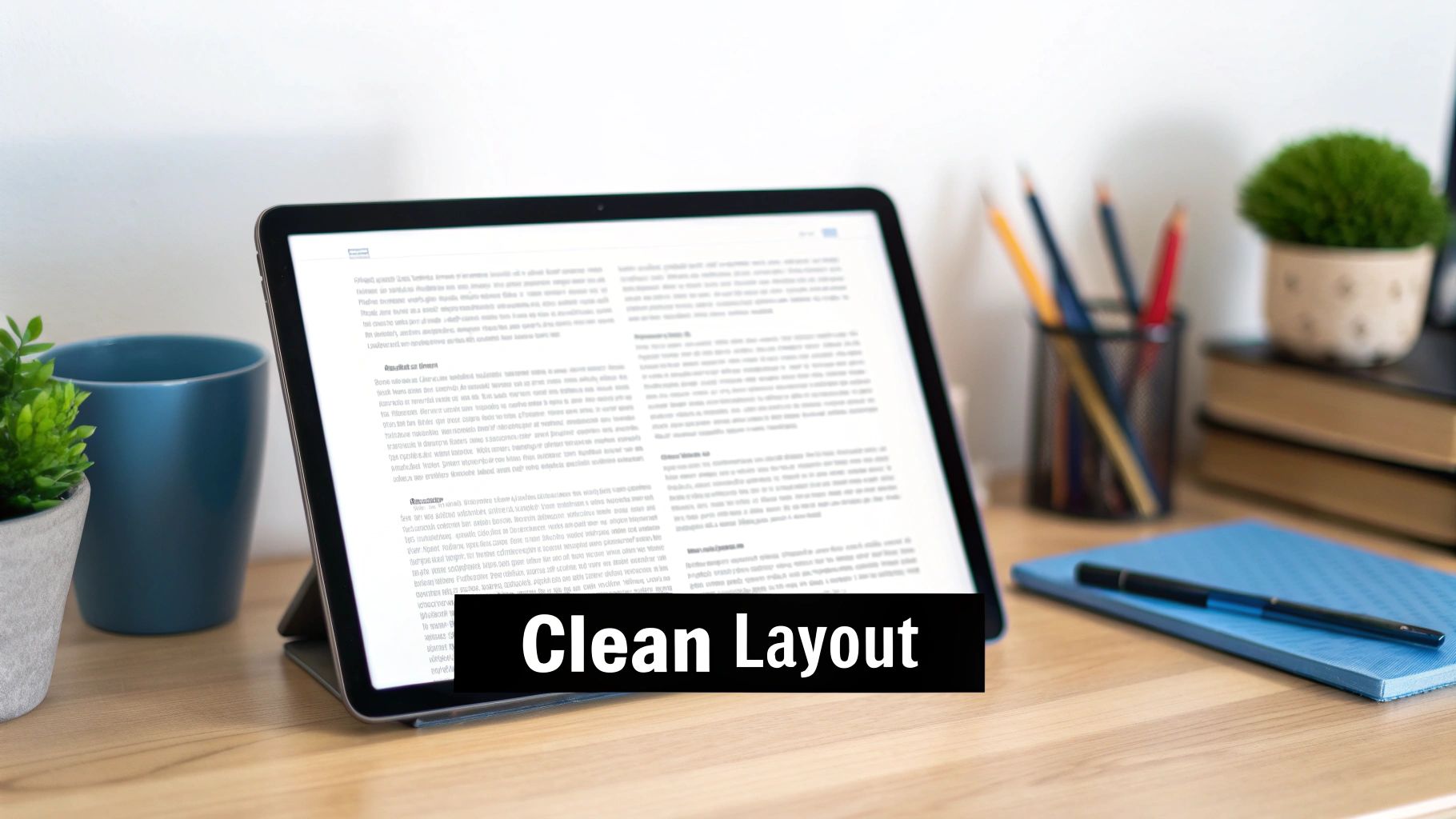
Visual Elements That Transform LinkedIn Engagement

While well-structured text is crucial for conveying your message on LinkedIn, visuals are key to capturing your audience's attention. It's not enough to simply add random images. Instead, use visual elements strategically to enhance your message and boost engagement. A compelling image can instantly communicate a complex idea or forge an emotional connection, cutting through the constant influx of information professionals face on the platform.
The Power of Images
Images are powerful communication tools. They quickly grab attention, convey complex information, and evoke emotion. The right image makes your LinkedIn post more memorable and shareable, reinforcing your key takeaways. Using visuals strategically is essential for maximizing their impact.
Choosing the Right Images
Choosing images that align with your message is crucial. Generic stock photos often fall flat. A relevant, high-quality image can significantly amplify your post's impact. Consider the subject matter, style, and tone of the image. Does it convey professionalism? Does it resonate with your target audience? Asking these questions is vital when selecting visuals for your LinkedIn posts.
LinkedIn Engagement Statistics
LinkedIn users are more likely to interact with visual content. LinkedIn video content receives five times more engagement than text-only posts. Images result in 98% more comments than posts without them. Interestingly, text-only posts can achieve higher click-through rates for external calls-to-action. This highlights the importance of a balanced approach, incorporating both visual and textual elements for optimal engagement. Find more detailed statistics here. For tips on improving your overall blog writing, check out this guide here.
Optimizing Images for LinkedIn
Optimizing your images is also critical. Using the correct dimensions ensures your images display correctly across different devices, avoiding awkward cropping or pixelation. Maintaining a consistent visual style across your posts strengthens your personal brand. While every image doesn't need to be identical, a cohesive aesthetic creates a recognizable and professional presence.
Beyond the Static Image: Exploring Visual Variety
While static images are effective, diversifying your visual content can further elevate your LinkedIn presence. Consider incorporating other formats, such as videos, infographics, and presentations. Each format offers unique opportunities to engage your audience and present information dynamically. Experimenting with these formats will help you discover what resonates most with your target audience. You might be interested in these tips for writing different blog posts.
Creating Carousel Posts That Captivate Your Audience

While images and videos enhance LinkedIn posts, carousel posts offer a dynamic approach to sharing engaging, multifaceted content. These slideshow-style posts allow for deeper storytelling and knowledge sharing, making them valuable for professionals. However, simply assembling a carousel isn't enough. Effective formatting is essential to maximize its impact.
Choosing the Right Topics for Carousels
Not all topics translate well to the carousel format. The key is selecting topics suitable for visual storytelling. Consider information that can be segmented into steps, tips, or concise case studies.
A step-by-step software tutorial, key takeaways from an industry conference, or a series of leadership tips are all excellent examples of carousel-friendly content.
Design Principles for Captivating Carousels
Visual consistency is paramount. Maintain a consistent font, color scheme, and branding across every slide. This cohesive, professional look reinforces brand identity and enhances content recognition.
Narrative Structure: Creating Value and Encouraging Interaction
Treat your carousel like a mini-presentation. Each slide should contribute to the overall narrative, building anticipation and prompting viewers to swipe through. Pose questions, incorporate interactive elements such as polls, and include clear calls to action. This boosts engagement and encourages audience participation.
Optimizing Slide Count: Finding the Right Balance
While carousels provide ample space, use it judiciously. Overwhelming your audience with excessive information can hinder engagement.
Generally, aim for 5-10 slides. Carousel posts have the potential to generate up to 596% more engagement than text-only posts. However, fewer than five slides can decrease reach by 35%. Furthermore, between five and ten slides can lead to a 15% engagement decline. More insights on LinkedIn carousel post performance can be found here. Clearly, optimizing slide count is crucial for maximizing both reach and engagement.
To help illustrate this, let's look at the following table:
Carousel Post Performance by Number of Slides This comparison shows how the number of slides in a LinkedIn carousel affects key engagement metrics
| Number of Slides | Impact on Reach | Engagement Rate | Recommended Use Cases |
|---|---|---|---|
| <5 | Decreased by 35% | Can be higher | Short, impactful messages; teasers for longer content |
| 5-10 | Optimal | Can decrease by 15% but still high | In-depth storytelling; step-by-step guides; multiple tips or takeaways |
| >10 | Can decrease reach | Significantly lower | Only for very complex topics requiring extensive explanation |
As the table shows, finding the sweet spot for your slide count is a balancing act. Too few, and you risk limiting your reach. Too many, and you risk losing your audience's attention.
Design Approaches for Non-Designers
Creating visually appealing carousels doesn't require professional design skills. LinkedIn provides built-in templates and design tools to streamline the process. Many free online resources can also help you create professional-looking graphics and edit images. Canva is a popular option for creating visually appealing content.
Formatting Techniques for Compelling Visual Journeys
Use high-quality images or videos relevant to your content. Keep text clear and concise, using bold text for key takeaways and headings. Ensure sufficient white space to avoid a cluttered appearance. Employ visual cues such as arrows or numbered lists to guide your audience through the slides. These techniques transform information into compelling visual journeys that encourage complete viewing, increasing engagement and maximizing impact.
Mastering Hashtags, Mentions, and CTAs That Convert
Using hashtags, mentions, and calls to action (CTAs) strategically can significantly increase your LinkedIn posts' reach and engagement. Formatting these elements incorrectly, however, can make your content seem spammy and detract from your core message. This section explores how to format these crucial elements effectively.
Harnessing the Power of Hashtags
Hashtags categorize your content, making it discoverable to a wider audience interested in specific topics. Think of them as keywords for social media platforms like LinkedIn. Hashtags help people find your content even if they don't already follow you. However, using too many or irrelevant hashtags can be detrimental.
Relevance is Key: Choose hashtags relevant to your industry and the specific content of your post. If you're writing about project management, for example, use hashtags like #ProjectManagement, #Leadership, or #Teamwork.
Optimal Quantity: While LinkedIn allows up to three hashtags per post, studies show that using two to three highly relevant hashtags yields the best results. Overusing hashtags can dilute your message and appear unprofessional.
Placement Strategy: Integrate hashtags naturally within your post or place them at the end. Avoid inserting hashtags in the middle of sentences, as this disrupts the flow of your writing.
Strategic Mentions: Building Connections
Mentioning relevant individuals or companies can boost visibility and encourage engagement. A well-placed mention can draw attention to your post and initiate conversations. Avoid mentioning people randomly or solely for self-promotion, however, as this can damage your credibility.
Contextual Relevance: Mention connections only when their expertise or work directly relates to your content. This shows genuine appreciation and provides value to your audience.
Building Relationships: Mentioning individuals who inspired your post or contributed to your work can strengthen professional connections.
Etiquette and Professionalism: Always be respectful and considerate when mentioning others. Consider whether the mention adds value for both the individual and your wider audience.
CTAs: Driving Meaningful Action
Effective CTAs encourage your audience to take specific actions, such as visiting your website, joining a discussion, or sharing their insights. Avoid overly aggressive or generic CTAs that don't resonate with your audience.
Clarity and Specificity: Instead of a vague "Learn more," use specific CTAs such as "Download our free guide" or "Join the conversation in the comments."
Value Proposition: Frame your CTA around the benefit to your audience. What will they gain by taking the desired action?
Placement and Formatting: Place your CTA strategically within your post, making sure it's easily visible. You can use bold text or a separate line to emphasize the CTA. For further insights, check out this guide on How to Master LinkedIn Posts.
Integrating Hashtags, Mentions, and CTAs
Combining these elements can create a powerful formula for LinkedIn success. For example, imagine a post about a new marketing strategy. You might include relevant hashtags like #DigitalMarketing and #ContentStrategy, mention an industry expert whose work inspired your approach, and include a CTA to download a related resource.
By thoughtfully formatting your hashtags, mentions, and CTAs, you can avoid common mistakes and create content that connects with your professional network. This strategic approach enhances your credibility, expands your reach, and drives meaningful engagement. Remember, authenticity and value should always guide your approach.
Timing and Scheduling: When Format Meets Opportunity
Perfectly formatted LinkedIn posts can vanish without a trace if published at the wrong time. This section explores the crucial connection between content format and timing on LinkedIn, moving beyond generic advice and into a more nuanced approach.
Understanding LinkedIn's Algorithm and User Behavior
The LinkedIn algorithm prioritizes content with immediate engagement. Posting when your audience is most active is vital. However, peak times vary. While some suggest Tuesdays and Wednesdays are ideal, experimentation is key. The conventional wisdom of posting during business hours may not always apply.
Content Format and Timing: A Strategic Partnership
Different formats perform differently depending on the time. A visual carousel post showcasing a new product might perform best mid-morning when people browse their feeds. A thought-provoking, text-based post posing a question might generate more discussion during lunch or after work.
Developing a Consistent Posting Rhythm
Consistency is key on LinkedIn. A regular schedule builds anticipation and keeps your audience engaged. However, avoid sacrificing quality for quantity. Focus on providing consistent value. Think of it like a TV show – your audience anticipates new content. To learn more, check out this helpful guide.
Experimentation and Analysis: The Key to Optimization
While consistency is important, don't be afraid to experiment. Test different posting times and formats to see what resonates. Analyze your LinkedIn analytics to understand when your posts get the most engagement. These insights will refine your strategy.
Balancing Consistency with Experimentation
Balancing a consistent schedule with strategic experimentation is crucial. A predictable routine builds a loyal audience, but periodic experimentation allows you to adapt to trends and discover new engagement methods. This keeps your content fresh.
Frameworks for Testing and Optimization
A testing framework is essential for optimizing posting times and formats. Track engagement metrics (likes, comments, shares) for posts at different times and days. Compare the performance of various formats (text, images, videos, carousels). This data-driven approach offers insights. Successful LinkedIn creators analyze, adapt, and refine their strategies.
Refining Your Approach: Measuring What Actually Works
Creating effective LinkedIn posts isn't a one-time effort. It's an ongoing process of analyzing what connects with your audience and adapting your content accordingly. This includes considering the best times to post. For more insights, check out this resource on the best time to post on LinkedIn.
Beyond Vanity Metrics: Measuring Real Impact
While likes and comments offer positive reinforcement, meaningful engagement delves deeper. Are your posts generating discussions? Are they driving traffic to your website? Are they leading to new business or increasing brand visibility? These are the key performance indicators (KPIs) that truly drive success.
For example, if thought leadership is your goal, track how often your posts are shared and discussed. If lead generation is your primary focus, monitor the click-through rates on your call-to-action links. Focusing on relevant metrics helps you assess the impact of your formatting choices.
Deciphering Engagement Patterns: Understanding Audience Preferences
LinkedIn analytics provide a treasure trove of information about your audience's behavior. Pay close attention to post reach, engagement rate, and click-through rates. These metrics highlight what content resonates and when.
For example, if carousel posts consistently outperform text-based updates, your audience likely prefers visually engaging content. If engagement peaks at certain times, adjust your posting schedule accordingly. By analyzing these patterns, you can tailor your formatting to align with audience preferences.
Testing and Iteration: Refining Your Formatting Strategy
Don't hesitate to experiment with different formatting techniques. A/B testing can help you compare the effectiveness of various post styles. For instance, experiment with different visuals or text lengths for the same core content.
Analyzing the results reveals what resonates best. Highlighting key takeaways with bold text or incorporating more white space might improve engagement. This data-driven, iterative process is crucial for refining your LinkedIn content strategy.
Developing a Personal Style Guide: Maintaining Authenticity
As you hone your approach, create a personal style guide for your LinkedIn posts. This ensures consistency and cultivates a recognizable brand voice. Your guide might include preferred formatting styles, visual elements, and even emoji usage.
However, avoid becoming too rigid. While consistency is important, maintain flexibility and continue experimenting to keep your content fresh and engaging.
Evolving with LinkedIn: Staying Ahead of the Curve
LinkedIn's algorithm, like all social media platforms, is constantly changing. These changes can impact how your content is displayed and how users interact with it. Stay informed about platform updates and adapt your formatting strategy accordingly to maintain a strong LinkedIn presence.
Ready to enhance your LinkedIn content creation process? autoghostwriter helps you create engaging posts using AI technology. With a range of subscription plans and AI-powered features, autoghostwriter streamlines your content strategy. Visit autoghostwriter.com to learn more and elevate your LinkedIn presence.