
How to Write a Post for LinkedIn People Will Read
Published on 2025-10-03
Before you ever write a single word of a LinkedIn post, you have to know why you're writing it and who you're writing it for. This is the secret. It’s how you connect your expertise to what your audience actually cares about, turning a simple update into something that genuinely resonates and helps you hit a professional goal.
Know Your Goal Before You Write a Word

Seriously, stop and ask yourself: "Why am I even posting this?" That one question is the difference between content that vanishes into the feed and content that makes an impact. Without a clear purpose, you're just contributing to the noise.
Your goal is your north star. It informs every other decision you make—the tone you use, the format you choose, and the call to action you include at the end. Are you trying to get inbound leads for your consulting business? Maybe you're looking to establish yourself as an authority in your niche. Or perhaps you just want to grow your network by starting a few interesting conversations.
Pinpoint Your Primary Objective
Think of your post as a specific tool for a specific job. You wouldn't use a hammer to saw a piece of wood, right? In the same way, a post written to land new clients will feel completely different from one celebrating a career milestone.
Here are a few common objectives I see people focus on:
- Generate Leads: Showcasing your expertise by solving a common problem your ideal client faces.
- Build Thought Leadership: Sharing unique insights, strong opinions, or interesting data to become the go-to expert in your field.
- Expand Your Network: Posing thoughtful questions or sharing relatable stories to connect with new people in your industry.
- Drive Website Traffic: Dangling a valuable resource or article that sends people to your website for the full story. A solid content strategy for LinkedIn is essential to make sure these posts support your bigger business goals.
Understand Who You're Talking To
Once you've nailed down your goal, it's time to get inside your audience's head. Who are these people? What are their biggest headaches and career aspirations? What kind of content actually makes them stop their endless scroll? If you feel stuck, learning how to overcome writer's block can give you that initial push.
A post written for everyone resonates with no one. The magic happens when you write directly to a specific person, addressing their specific needs with your unique expertise.
This initial groundwork isn't just a "nice-to-have"—it's everything. Knowing your "why" and your "who" transforms your post from a random thought into a strategic conversation starter, paving the way for real connection and engagement.
Crafting a Hook That Stops the Scroll

Let's be honest, your first sentence on LinkedIn is everything. It's the gatekeeper. It’s the split-second audition that decides if someone keeps scrolling past or actually stops to hear what you have to say.
A powerful hook isn't just a clever turn of phrase; it's a direct promise to the reader that you're about to give them something valuable. It says, "Stick around, this is worth your time." Nailing this is the first real step in writing a LinkedIn post that people will actually read.
The Power of a Bold Opening Line
Your opener needs to do one of three things: spark curiosity, challenge a common belief, or tap into a relatable problem. Think of it as the headline for your entire post. If it's beige and boring, all the great stuff that follows will just go unseen.
Here are a few formulas I’ve seen work time and time again for writing an irresistible first line:
- Start with a strong, counterintuitive statement: "I hired someone with zero experience for a senior role. Here's why."
- Ask a provocative question: "What if everything you know about productivity is wrong?"
- Use a surprising statistic: "Over 60% of professionals feel disconnected from their work. The reason might surprise you."
- Begin with a personal, vulnerable story: "Last year, I got laid off. It turned out to be the best thing that ever happened to my career."
These work because they break the pattern. They jolt the reader out of their mindless scrolling with a dose of surprise or a moment of "hey, that's me!" that makes them want the rest of the story. If you're feeling stuck, browsing through different examples of effective sentence starters can get the creative juices flowing.
Structuring Your Post Like a Mini-Story
Okay, so you’ve hooked them. Now what? You have to deliver on the promise you just made. The best LinkedIn posts I see all follow a simple narrative arc, smoothly guiding the reader from that initial hook to a final takeaway. This structure is what keeps the momentum going and makes sure your message actually lands.
The most engaging posts aren't just lists of facts; they are stories. They have a beginning (the hook), a middle (the insight or struggle), and an end (the lesson or call to action).
Try to think about your post in three simple parts:
- The Hook: Your killer first sentence. This is all about creating immediate intrigue.
- The Body: This is where you back it up. You expand on the hook by sharing the context, providing the data, or telling the story. Keep your paragraphs short and use bullet points to make your core message easy to scan. This is the "why" behind your opening statement.
- The Takeaway: Time to wrap it up. Summarize the main lesson, offer one last piece of advice, or pose a question to get a conversation started in the comments. This is where you deliver the value and give your audience something to chew on.
When you structure your content this way, you create a natural flow that pulls the reader along. It transforms a simple update into something memorable and ensures your insights don't just get seen—they get remembered.
Choosing the Right Post Format for Your Message
On LinkedIn, how you say something is often just as important as what you say. The format you pick isn't just window dressing; it's a strategic choice that can make your message pop or get completely buried in a busy feed.
When you're figuring out how to write a post for LinkedIn, think about matching your content to the right container. Are you breaking down a complex idea? Sharing a raw, personal story? Announcing a company milestone? Each one calls for a totally different approach.
Aligning Your Message with the Right Format
Let your goal guide your format choice. If you’ve written a super detailed guide, a carousel is your best friend—it lets you slice that dense information into easy-to-digest slides. But if you just want to share a quick, authentic thought with your network, a simple text post or a quick, unedited video will feel much more natural.
Here’s a look at the most effective options at your disposal:
- Text-Only Posts: Simple, direct, and powerful. These are perfect for sharing a strong opinion, asking a thought-provoking question, or telling a short, punchy story.
- Image Posts: A single, striking image can literally stop the scroll. Use them to share infographics, celebrate team wins with a great photo, or give a quote some visual weight.
- Video Posts: Nothing builds trust and showcases personality like video. It's the go-to for tutorials, behind-the-scenes content, or sharing personal insights where your tone of voice really matters.
- Carousels (Document Posts): These are the undisputed champions of educational content. Carousels let you break down complicated topics into a step-by-step visual journey, making them ideal for how-to guides, listicles, and deep dives.
Choosing the right format isn’t about chasing trends. It's about making your content as easy and enjoyable as possible for your audience to consume. A carousel simplifies complexity, while a video adds a human touch.
Data-Backed Decisions for Maximum Impact
Different formats don't just feel different—they perform differently, and the data proves it. Visuals are a game-changer. Posts with images generally get 98% more comments, but the real heavy hitters are video and carousels.
According to LinkedIn data, video content can rack up around 5 times more engagement than a standard text post. Even more impressive, carousels have been shown to pull in an incredible 596% more engagement than text-only updates. That makes them a top-tier choice if you're serious about driving interaction. You can dig deeper into stats like these over at Column Content.
The chart below also shows how the type of hook you use can amplify your format's success.
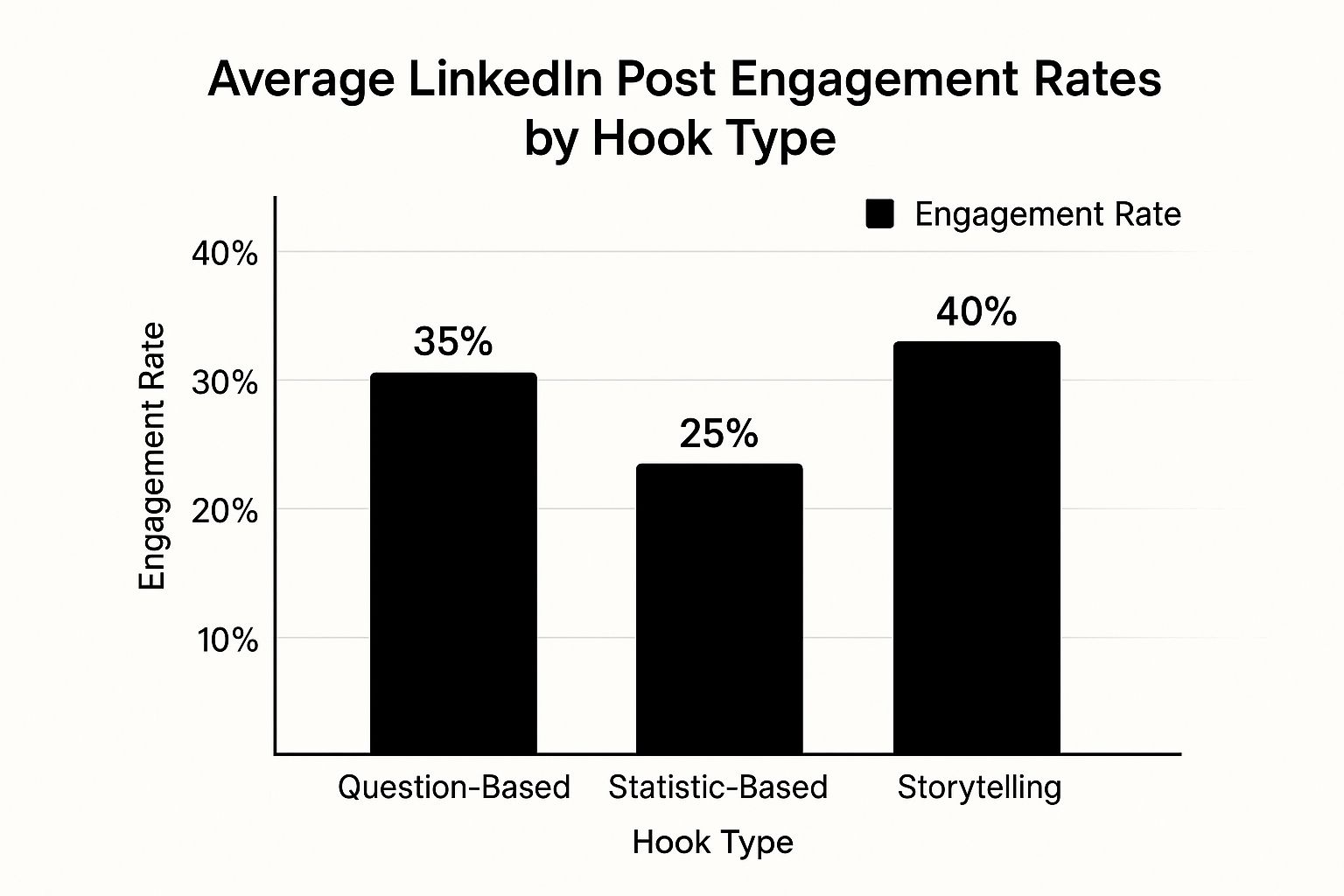
As you can see, telling a story is a powerful way to draw people in, no matter which format you choose.
To help you decide, here’s a quick comparison of how different formats perform.
LinkedIn Post Format Engagement Comparison
| Post Format | Key Advantage | Best For | Relative Engagement Level |
|---|---|---|---|
| Text-Only | Simplicity and speed | Sharing quick thoughts, asking questions, and starting conversations. | Low to Medium |
| Single Image | Stops the scroll with strong visuals | Announcing news, sharing quotes, or showcasing data visually. | Medium |
| Video | Builds personal connection and trust | Tutorials, behind-the-scenes content, and personal stories. | High |
| Carousel (Document) | Educational depth and high dwell time | In-depth guides, step-by-step tutorials, and detailed lists. | Very High |
By understanding both the strategic strengths of each format and the hard data behind what works, you can make a smarter choice every single time you post. This ensures your message isn't just seen—it gets results.
Using Formatting and Hashtags to Boost Visibility
You could write the most brilliant post in the world, but if it’s a giant wall of text, it’s going to get scrolled right past. This is especially true on mobile, where most people are reading. Smart formatting isn’t just about looking pretty—it’s about making your ideas easy to grab onto.
Think of white space as your best friend on LinkedIn. When you break up your post into tiny, one-to-three-sentence paragraphs, you create a much cleaner, more inviting look. It pulls the reader’s eye down the page naturally, making your message feel less like a lecture and more like a conversation.
Master Your Post's Readability
Beyond just hitting the 'Enter' key a few times, a few other tricks can make your key points pop. You want to make sure the best stuff doesn't get lost in the middle of a sentence.
- Bold Text: I use bolding to call out a killer statistic, a key takeaway, or an important term. It's a simple visual cue that immediately tells the reader, "Hey, pay attention to this part!"
- Bullet Points: Got a list of tips, features, or steps? Throw them into bullet points. It’s one of the easiest ways to serve up information that people can scan and absorb in seconds.
- Numbered Lists: If you’re outlining a step-by-step process or ranking items, a numbered list gives your post a clean, logical flow that’s super easy for readers to follow.
If you want to make this whole process a bit easier, it's worth exploring some essential social media content creation tools. Many of them have built-in editors that help with formatting and scheduling, saving you a ton of time.
Using Hashtags Strategically
Think of hashtags as the signposts that lead the right people to your content. They’re how you get discovered by users outside your immediate network who are interested in the topics you’re talking about.
The magic number is usually three to five relevant hashtags. Any more than that and it starts to look a little spammy, which can actually hurt your reach. I’ve found the best approach is to mix broad tags with more specific ones. For example, if you’re a marketing consultant, your mix might look like this:
- Broad: #Marketing (for massive reach)
- Niche: #ContentStrategy (to attract a more targeted audience)
- Community: #MarketingTwitter (to tap into an existing conversation)
Your formatting and hashtags are direct signals to both your reader and the LinkedIn algorithm. Clean formatting tells people your post is easy to read, while the right hashtags tell the algorithm exactly who needs to see it.
For a much deeper look into picking the perfect tags, we have a complete guide on how to use hashtags on LinkedIn that covers more advanced strategies. When you pair scannable formatting with a smart hashtag plan, you give your content the best possible chance to get seen and make an impact.
Finding Your Ideal Posting Time and Rhythm
https://www.youtube.com/embed/_hMKaw00bYA
You’ve put in the work to craft a killer LinkedIn post. Now, you need to make sure people actually see it. Publishing your content at the right time isn't just a small detail—it's a strategic move that can make or break your reach. A brilliant post shared when your audience is offline is like telling a great story to an empty room.
The trick is to sync your schedule with the daily habits of the professionals you want to reach. Think about a typical workday. Most people hop on LinkedIn during those little breaks in their day: first thing in the morning with their coffee, during lunch, or as they start to wind down in the afternoon. That's your window of opportunity.
Pinpointing the Prime Posting Windows
While every audience is a little different, the data shows some clear patterns. Unsurprisingly, people are most active on LinkedIn during the workweek. Engagement tends to nosedive over the weekend.
Time and again, research points to Tuesday, Wednesday, and Thursday as the best days to post. You’re catching people after the Monday morning scramble and before the Friday afternoon checkout.
Within those sweet-spot days, two specific time slots tend to get the most eyeballs:
- Mid-morning (10–11 AM): Most people have cleared their urgent emails by this point. They’re settled in and ready for a quick scroll through their feed.
- Lunchtime (12–1 PM): This is another peak time. People are on a break, catching up on industry chatter and seeing what their network is up to.
But timing is only half the battle. You also have to be an active participant. As some fascinating LinkedIn statistics from Cognism reveal, engaging with other people's content through comments can boost your own visibility by three to five times more than just relying on your own posts.
Building a Consistent Posting Rhythm
Finding the perfect time is great, but consistency is what builds real momentum. Posting randomly whenever you feel like it just won't cut it. A steady, predictable rhythm signals to the LinkedIn algorithm that you're a serious contributor, which helps your organic reach grow over time.
This doesn’t mean you have to churn out content every single day. The real goal is to find a cadence you can stick with without getting burned out. For most people, posting two or three times a week is the magic number.
Consistency is more important than frequency. A reliable schedule of two high-quality posts per week will always outperform five random, low-effort posts.
The secret to staying consistent? A little planning. Set up a simple content calendar—a spreadsheet is perfect for this—to map out your topics and posting days ahead of time. This takes the pressure off trying to come up with something on the spot and transforms your content into a manageable, sustainable habit.
Why Posting Frequency Matters to the Algorithm

We talk a lot about when to post, but the real secret weapon for LinkedIn success is often how often you post. The algorithm is built to reward people who show up consistently. Think about it: when you're an active, regular contributor, you're sending a clear signal that you're a valuable part of the LinkedIn community. Over time, that makes a huge difference.
It’s just like building trust with a new colleague. One great conversation is a good start, but it's the regular, insightful interactions that forge a real connection. The LinkedIn algorithm works the same way. Every post you share is another piece of data that teaches it who you are and who needs to see your stuff.
Finding the Posting Sweet Spot
Now, this isn't about flooding the feed. Posting ten half-baked thoughts a day will probably do more harm than good. The goal is to find your personal "sweet spot"—a rhythm that lets you post often enough to stay visible without overwhelming your audience or, just as importantly, burning yourself out.
For most professionals I've worked with, posting two to five times per week is the magic number. This keeps you top-of-mind with your network and continuously feeds the algorithm those positive signals it loves. It's the difference between being a voice people remember and one that gets lost in the noise.
The compounding effect of a steady content stream is real. Each post builds on the last, reinforcing your expertise and training the algorithm to favor your profile in the feed.
The Data Behind a Consistent Cadence
This isn't just a hunch; the numbers don't lie. A consistent posting schedule can give your visibility a serious boost. Sticking to that 2 to 5 times per week range is widely seen as the sweet spot for improving both reach and engagement.
Making this one change can add over 1,100 impressions per post and noticeably lift your engagement rate compared to someone who only posts once a week. If you can push that to 6 to 10 times a week, you could see around 5,000 more impressions and an even bigger jump in engagement. You can dig into more of the data behind the LinkedIn algorithm on UseAware.co.
Getting this right—the relationship between your frequency and your visibility—is a fundamental part of learning how to write a LinkedIn post that actually performs. It's about building a sustainable habit that delivers compounding returns, turning your profile into an engine for opportunity.
Got Questions? I've Got Answers
A couple of questions always come up when I talk to people about writing on LinkedIn. Let’s tackle them head-on.
How Long Should My LinkedIn Post Be?
You've got a generous 3,000-character limit, but don't feel like you need to use all of it. Honestly, most of the time, you shouldn't.
From what I've seen, the sweet spot for getting people to stop and read is somewhere between 150 and 250 words. That’s just enough space to tell a quick story or share a valuable insight without demanding too much of your reader's time. Keep it concise and powerful.
Where Should I Put My Links? In the Post or the Comments?
Ah, the great link debate! For years, the conventional wisdom was to "put the link in the first comment" to avoid a penalty from the algorithm.
Things have changed. The algorithm is smarter now, and so are readers. My advice? Just do what feels most natural. If your entire post is about a fantastic new article you wrote, put the link right there in the post. It's the whole point! If the link is just a helpful, secondary resource, popping it in the comments is still a clean way to do it. Trust your gut.