
Top LinkedIn Post Creators to Boost Your Content in 2025
Published on 2025-05-07
Maximize Your LinkedIn Presence: Choosing the Right Post Creator
Creating engaging LinkedIn content takes time. A LinkedIn post creator streamlines your workflow and boosts content quality. This listicle examines eight powerful tools—from autoghostwriter to Loomly—to help you achieve your LinkedIn goals. Whether you're using Hootsuite, Buffer, Canva, ContentStudio, LinkedIn Sales Navigator, or SocialBee, discover which LinkedIn post creator best fits your needs and elevates your profile.
1. autoghostwriter
Autoghostwriter is a powerful AI-powered LinkedIn post creator designed to streamline content creation for busy professionals. Whether you're an entrepreneur, social media manager, marketing professional, or founder, this tool leverages advanced AI to generate authentic and engaging posts for both LinkedIn and Twitter. It simplifies the often daunting task of crafting compelling content by providing a rich inspiration feed with access to over 100,000 viral LinkedIn posts and a range of professional personas to align with your brand voice and style. This allows you to maintain a consistent and engaging presence, even with a packed schedule. From crafting personalized cold DM scripts to generating AI-driven images, Autoghostwriter consolidates multiple social media tools into a single, easy-to-use platform.
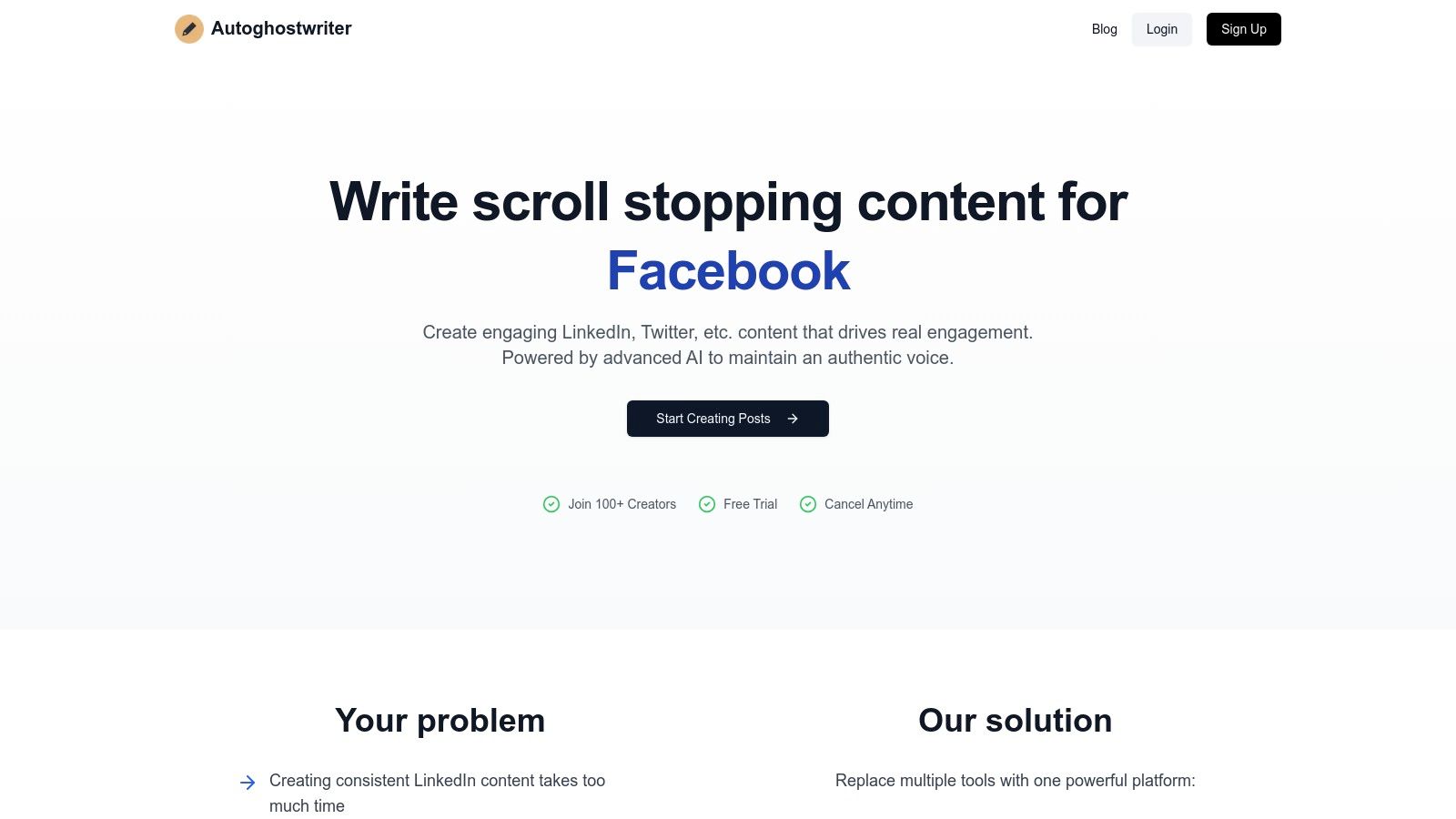
One of Autoghostwriter's key strengths is its flexibility. Subscription plans offer a range of post generation options, from 12 to 500 posts per month, catering to both beginners and high-volume content creators. This scalability makes it a viable solution for individuals just starting their LinkedIn journey as well as established brands managing multiple accounts. The platform's AI-driven content customization ensures that your posts resonate with your target audience, while template-based post creation offers a quick and easy way to generate content. Integrated engagement tracking allows you to monitor the performance of your posts and refine your content strategy accordingly. Learn more about autoghostwriter and how to plan your LinkedIn content calendar effectively.
Pros:
- Advanced AI technology that produces authentic, high-quality LinkedIn and Twitter content tailored to your professional persona.
- Inspiration feed featuring over 100,000 viral posts, helping eliminate writer's block and enhance creativity.
- Flexible subscription plans ranging from 12 to 500 posts per month, accommodating beginners to power users.
- Integrated engagement tracking and additional features such as AI-generated images and cold DM script creation.
- Competitive pricing with a 7-day free trial and cancel-anytime policy to test the platform risk-free.
Cons:
- The Premium plan limits posts to 100 per month, which may be restrictive for some high-volume content creators.
- Advanced features such as priority support and cold DM scripts are only available in the higher-priced Pro plan.
Autoghostwriter’s competitive pricing starts at $35.99/month for the Premium plan, making it an accessible option for professionals looking to elevate their LinkedIn presence. The 7-day free trial and cancel-anytime policy provide a risk-free opportunity to explore the platform's capabilities. For power users requiring advanced features like priority support and cold DM script creation, the Pro plan offers enhanced functionalities. Visit the autoghostwriter website to learn more and sign up. This tool deserves its place on this list because it effectively leverages AI to simplify LinkedIn content creation, offering valuable features like persona customization, engagement tracking, and flexible subscription plans to cater to a wide range of users.
2. HootSuite
HootSuite is a powerful social media management platform that goes beyond simply being a LinkedIn post creator. It offers a centralized hub for scheduling, publishing, and analyzing content across various social media channels, including LinkedIn. This makes it a particularly valuable tool for businesses and individuals managing a robust online presence across multiple platforms. If you're looking for a comprehensive solution to streamline your social media workflow, HootSuite is worth considering.
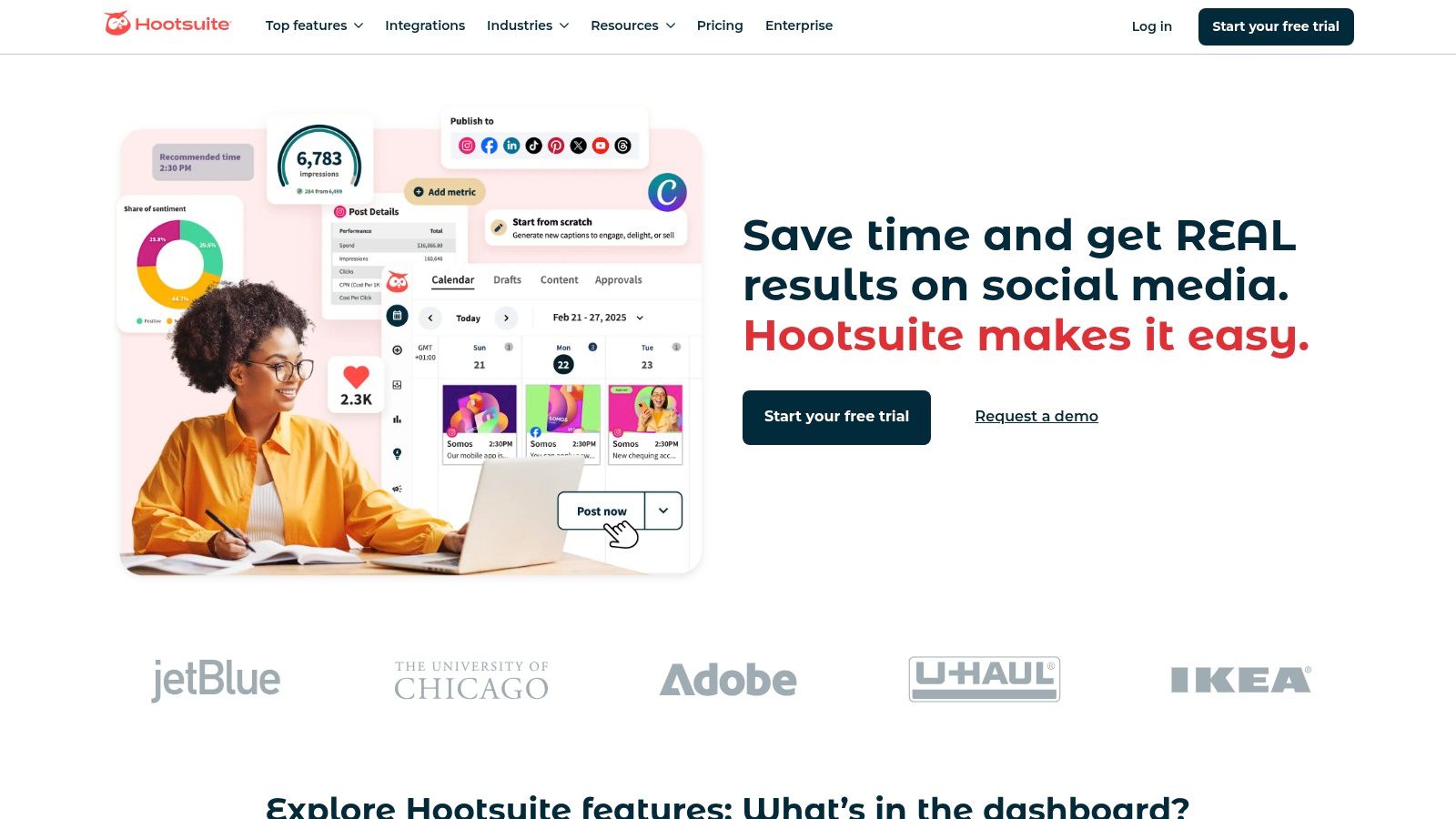
For LinkedIn specifically, HootSuite allows users to craft and schedule updates, share articles, and engage with their network. Its built-in analytics dashboard provides valuable insights into post performance, allowing you to track key metrics such as impressions, reach, and engagement. This data-driven approach allows you to refine your LinkedIn content strategy and optimize your posts for maximum impact. For example, you can analyze which types of content resonate most with your audience and adjust your posting schedule based on when your followers are most active. HootSuite's content curation tools also help you discover relevant industry articles and share them with your network, positioning yourself as a thought leader and keeping your content fresh.
Compared to specialized LinkedIn post creator tools, HootSuite offers broader functionality. While tools like Buffer or Later focus primarily on scheduling, HootSuite provides a more comprehensive suite of features including team collaboration, content curation, and detailed analytics. This makes it a strong choice for marketing teams and agencies managing multiple client accounts. However, this broader approach comes at a cost. HootSuite's pricing is higher than some of the more niche LinkedIn scheduling tools. If you're solely focused on LinkedIn and don't require the multi-platform management or advanced features, a more specialized tool might be a more cost-effective option.
Features:
- Multi-platform scheduling and publishing
- Built-in analytics dashboard
- Content curation tools
- Team collaboration features
- Bulk scheduling options
Pros:
- Comprehensive social media management in one platform
- Robust analytics for tracking post performance
- Advanced scheduling options with recommended posting times
- Excellent team collaboration tools
Cons:
- Higher pricing compared to specialized LinkedIn tools
- Can be overwhelming for users who only need LinkedIn functionality
- Some advanced features require higher-tier plans
Website: https://www.hootsuite.com/
Implementation Tip: When setting up HootSuite for LinkedIn, take the time to connect all relevant LinkedIn accounts and configure your posting schedule. Explore the analytics dashboard to understand the metrics available and how they can inform your content strategy. Utilize the team collaboration features to streamline workflows and ensure consistent brand messaging across all LinkedIn activity. While the platform offers a wealth of features, focus on mastering the core LinkedIn posting and scheduling functionality first before delving into the more advanced features. This will ensure you get the most out of HootSuite as a powerful LinkedIn post creator and overall social media management tool.
3. Buffer: Your User-Friendly LinkedIn Post Creator
Buffer earns its spot on this list as a go-to LinkedIn post creator thanks to its intuitive interface, streamlined scheduling, and robust mobile experience. Whether you're a social media manager juggling multiple accounts, a marketing professional crafting targeted campaigns, or an entrepreneur building a personal brand, Buffer offers a practical and efficient solution for maximizing your LinkedIn presence. This platform empowers you to create engaging content, schedule posts strategically, and analyze performance—all within a user-friendly environment.
Creating and Scheduling LinkedIn Posts with Buffer:
Buffer simplifies the process of crafting compelling LinkedIn posts. The clean interface allows you to compose updates, add images, videos, and links seamlessly. Its strength lies in its scheduling capabilities. Imagine planning your entire week's worth of LinkedIn content in one sitting – Buffer's queue system makes this a reality. You can pre-determine posting times and days, ensuring a consistent flow of content to keep your audience engaged without constant manual intervention. This is particularly beneficial for maintaining an active presence even during busy periods.
Beyond individual posts, Buffer also provides a content calendar view, allowing you to visualize your scheduled content and maintain a bird’s-eye view of your LinkedIn strategy. This is invaluable for coordinating campaigns and ensuring a diverse mix of content. Need to share an interesting article you stumbled upon? Buffer's browser extension allows for quick sharing directly to your queue, further streamlining your workflow. And with its mobile app, managing your LinkedIn presence becomes truly on-the-go, letting you create, schedule, and engage from anywhere.
Why Choose Buffer as Your LinkedIn Post Creator?
Several key features make Buffer stand out:
- Simple Post Scheduling Interface: Drag-and-drop functionality and a clear visual layout simplify scheduling, even for beginners.
- Content Calendar View: Plan and visualize your content strategy with ease.
- Performance Analytics: Track key metrics like engagement, reach, and clicks to understand what resonates with your audience.
- Browser Extension for Quick Sharing: Share content directly to your Buffer queue from anywhere on the web.
- Mobile App for On-the-Go Posting: Manage your LinkedIn presence anytime, anywhere.
Pros and Cons of Using Buffer:
Pros:
- Intuitive and User-Friendly Interface: Easy to navigate and master, even for those new to social media management tools.
- Affordable Pricing Tiers: Offers various plans to accommodate different budgets and needs.
- Excellent Mobile App Experience: Provides a seamless mobile experience for managing LinkedIn on the go.
- Consistent Updating with New Features: Buffer continually evolves and adds new features based on user feedback.
Cons:
- Limited Advanced Features Compared to Enterprise Solutions: May lack the in-depth analytics and automation capabilities of more expensive enterprise-level platforms.
- Basic Analytics in Lower-Tier Plans: More advanced analytics may require a higher-tier subscription.
- Post Customization Options Could Be More Robust: While functional, some users may find the post customization options slightly limited compared to other tools.
Pricing and Technical Requirements:
Buffer offers a free plan with limited features, as well as paid plans starting at a reasonable price point. It’s compatible with all major web browsers and offers dedicated mobile apps for iOS and Android.
Buffer vs. Other Tools:
Compared to other LinkedIn post creators like Hootsuite and SproutSocial, Buffer differentiates itself with its simplicity and user-friendliness. While Hootsuite and SproutSocial offer more comprehensive features for managing multiple social media platforms, Buffer excels in providing a focused and intuitive experience specifically for crafting and scheduling LinkedIn content.
Implementation Tip:
Start with a free trial to explore Buffer's features. Connect your LinkedIn profile and experiment with the scheduling and content calendar features to optimize your posting workflow. Analyze the performance data to fine-tune your content strategy and maximize your reach.
Website: https://buffer.com/
Buffer is an excellent LinkedIn post creator for those seeking a straightforward and efficient way to manage their LinkedIn presence. Its user-friendly interface, robust scheduling features, and accessible pricing make it a valuable tool for anyone looking to boost their LinkedIn engagement.
4. Canva
Canva is a versatile graphic design platform that has become a go-to LinkedIn post creator for many professionals. Whether you're a social media manager curating content for a brand, a marketing professional aiming to boost engagement, an entrepreneur building a personal brand, or a CEO communicating company updates, Canva empowers you to create visually compelling LinkedIn posts that capture attention. It simplifies the design process, making it easy to produce professional-looking graphics, even if you lack design experience. Its intuitive interface and vast template library make it a powerful tool for anyone looking to enhance their LinkedIn presence and stand out from the crowd.
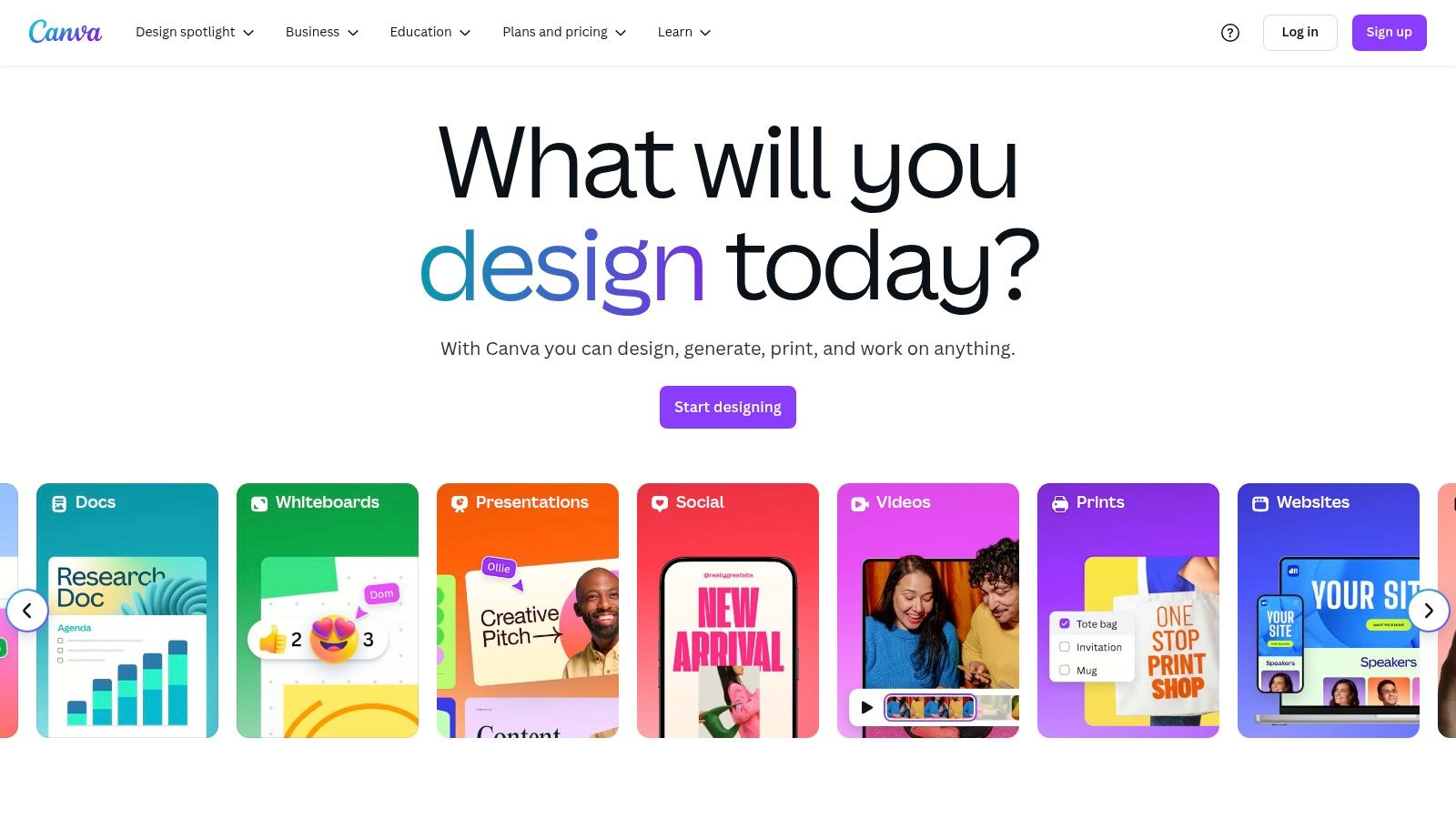
Canva offers thousands of pre-designed, LinkedIn-specific templates, covering various content formats, from simple text posts with eye-catching backgrounds to engaging image carousels and even short videos. This extensive library allows you to quickly find a template that aligns with your content strategy and brand aesthetics. Features like a vast library of stock photos, illustrations, and icons, alongside a Brand Kit for maintaining a consistent visual identity across all your posts, make content creation efficient and professional. Collaboration tools further enhance Canva's utility for teams working together on LinkedIn content.
A key advantage of using Canva as a LinkedIn post creator is its direct publishing integration. Once you've finalized your design, you can seamlessly publish it directly to your LinkedIn profile or company page without leaving the platform. This streamlines the workflow, saving valuable time and effort.
Features:
- LinkedIn-specific post templates
- Vast library of stock photos, illustrations, and icons
- Brand kit for consistent visual identity
- Collaboration tools for teams
- Direct publishing to LinkedIn
Pros:
- Extensive template library specifically for LinkedIn, making it easy to find a suitable design
- No design skills required to create professional-looking posts
- Consistent updates with new templates and features to keep your content fresh
- Free tier offers substantial functionality, making it accessible to everyone
Cons:
- Premium templates and design elements require a paid subscription
- Lacks built-in scheduling and analytics tools, necessitating the use of other platforms for these functions
- Customizing templates extensively can sometimes be time-consuming
Pricing: Canva offers a free plan with substantial functionality. Paid plans, Canva Pro and Canva for Teams, unlock premium templates, stock assets, and collaboration features.
Technical Requirements: Canva is a web-based platform accessible from any modern browser. Mobile apps are also available for iOS and Android devices.
Why Canva deserves a spot on this list:
Canva's user-friendly interface, vast library of LinkedIn-specific templates, and direct publishing integration make it an invaluable tool for anyone creating content for LinkedIn. Its ability to empower users with no design experience to produce visually appealing and professional posts sets it apart. While it lacks built-in scheduling and analytics, its core strength lies in simplifying the design process, making it a highly effective LinkedIn post creator.
Website: https://www.canva.com/
5. ContentStudio
ContentStudio is a robust LinkedIn post creator designed for serious social media managers and content marketers looking to elevate their LinkedIn presence. It goes beyond basic scheduling by offering a comprehensive suite of tools for content discovery, curation, planning, and analysis, making it a powerful ally for building thought leadership and driving engagement. Instead of scrambling for fresh ideas, ContentStudio helps you tap into trending industry topics and create compelling LinkedIn posts that resonate with your target audience. This makes it an ideal solution for those who prioritize data-driven content strategies and want to maximize their impact on LinkedIn.
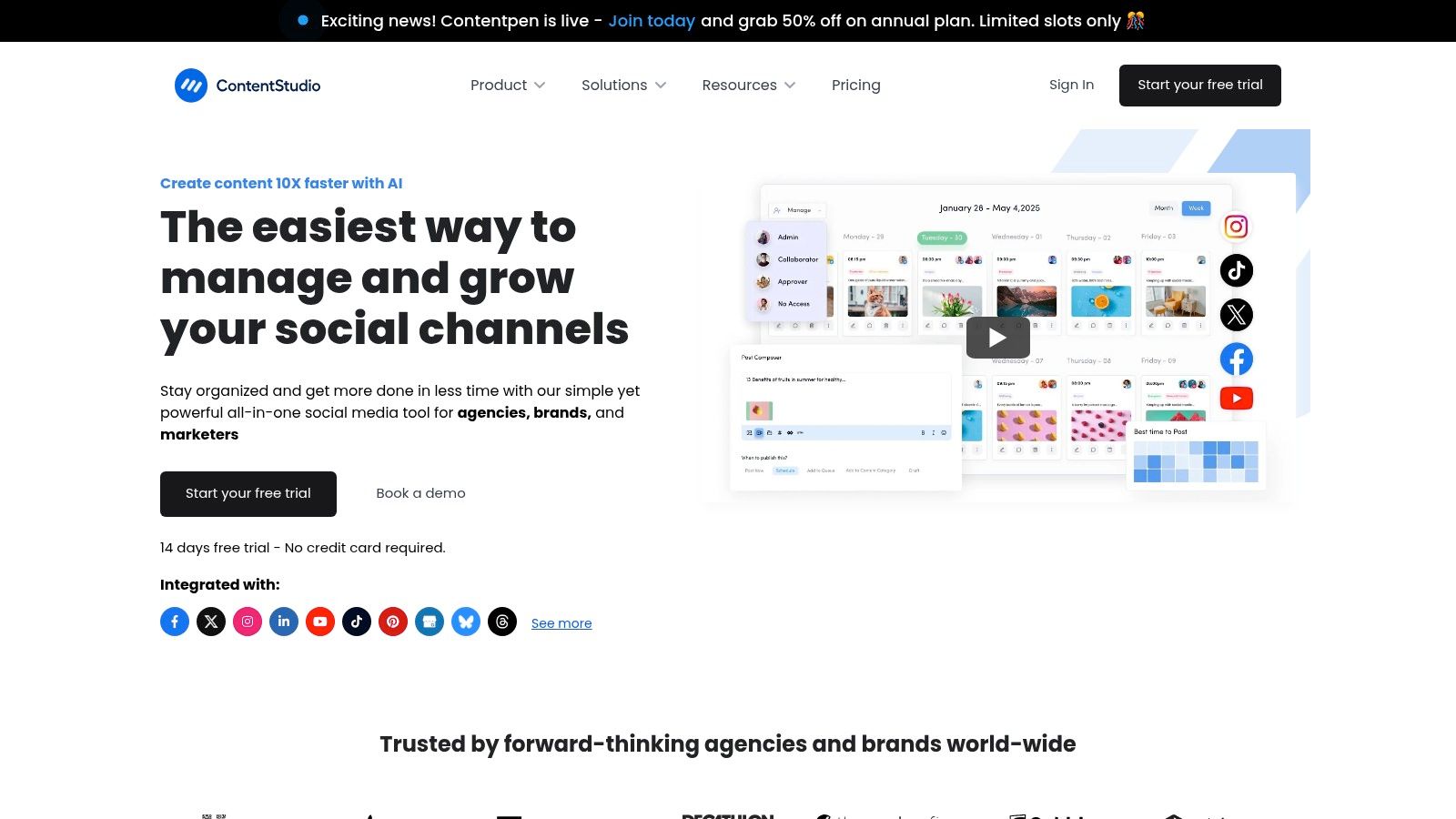
One of ContentStudio's key strengths lies in its powerful content discovery engine. Imagine effortlessly uncovering trending content within your niche, curated from various sources. This feature alone can save countless hours of research time, allowing you to focus on crafting high-quality LinkedIn posts. The platform's AI-powered content suggestions further enhance this process by recommending relevant topics and formats based on your industry and audience. This allows busy professionals, from CEOs and founders to marketing managers and entrepreneurs, to maintain a consistent and impactful presence on LinkedIn. Learn more about ContentStudio and how to craft effective LinkedIn posts. You can also leverage the platform's social media calendar to plan and schedule your LinkedIn content in advance, ensuring a consistent flow of valuable insights for your network. ContentStudio even allows for automated post recycling, maximizing the reach and lifespan of your best-performing content.
Furthermore, ContentStudio helps you understand what resonates with your audience through detailed performance analytics. You can track key metrics like engagement, reach, and clicks to fine-tune your content strategy and optimize for better results. The competitive analytics feature allows you to benchmark your performance against competitors, providing valuable insights into industry best practices and areas for improvement. For agencies managing multiple brands or clients, ContentStudio's workspaces provide a streamlined way to organize and manage different accounts, ensuring efficient workflow and clear reporting. The bulk content uploading and scheduling feature is a boon for those managing high volumes of content.
While ContentStudio offers a robust set of features, it's worth noting that it has a steeper learning curve compared to simpler LinkedIn post creator tools. Its comprehensive functionality might feel overwhelming initially, requiring some time investment to master. Additionally, accessing the full suite of features comes at a higher price point, which might be a consideration for smaller businesses or individuals with limited budgets. Some users have also reported occasional interface lag when working with heavy usage. However, for those seeking a powerful, all-in-one platform to manage their LinkedIn presence strategically, ContentStudio's benefits significantly outweigh these drawbacks. For specific pricing details, it is best to visit the ContentStudio website directly.
Finally, ContentStudio deserves its place on this list because it offers a unique blend of content discovery, curation, scheduling, and analytics specifically tailored for LinkedIn. It empowers users to create data-driven content strategies, saving time and maximizing impact on the platform. Visit the ContentStudio website to explore their features and pricing plans in detail.
6. LinkedIn Sales Navigator
LinkedIn Sales Navigator is a powerful tool that goes beyond simple LinkedIn post creation. While primarily designed for sales professionals, its advanced targeting and analytics make it a valuable asset for any LinkedIn post creator aiming to reach a specific professional audience. This tool allows you to laser-focus your content distribution, ensuring it lands in front of the right decision-makers and industry leaders, making it a worthwhile addition to this list of LinkedIn post creators. It bridges the gap between content creation and lead generation, allowing you to leverage your content for tangible business results.

For example, imagine you're a SaaS company marketing a project management tool. Using Sales Navigator, you can target your LinkedIn posts specifically to project managers in the tech industry located in North America. This level of granularity ensures your content reaches the most relevant audience, maximizing engagement and potential leads. You can also track which leads are engaging with your content, offering valuable insights for future content strategy and sales outreach. This direct connection between content and lead generation is a key differentiator for Sales Navigator. You can even use its InMail messaging capabilities to directly connect with potential leads who have interacted with your posts.
Learn more about LinkedIn Sales Navigator and how it can help you elevate your presence on the platform. This resource offers valuable insights into leveraging LinkedIn for personal branding, which complements the targeted content distribution capabilities of Sales Navigator.
Features:
- Advanced audience targeting for posts: Target based on industry, job title, company size, location, and more.
- Lead and account recommendations: Discover potential leads and accounts based on your ideal customer profile.
- Engagement tracking with potential leads: See who views and interacts with your posts, providing valuable lead intelligence.
- InMail messaging capabilities: Directly message potential leads, even if you're not connected.
- CRM integration: Integrate with your CRM to streamline lead management and track sales activity.
Pros:
- Deep integration with LinkedIn's platform: Seamlessly leverage LinkedIn's vast professional network.
- Superior audience targeting and segmentation: Reach the most relevant audience for your content.
- Detailed insights on who views and engages with content: Gain valuable data to inform future content strategy.
- Direct connection between content and lead generation: Turn content engagement into tangible business results.
Cons:
- Significantly higher cost than general social media tools: Sales Navigator is a premium tool with a price tag to match. While pricing varies depending on the chosen plan, it's generally a more significant investment than basic LinkedIn or other social media management platforms.
- Primarily designed for sales teams rather than marketers: While beneficial for targeted content distribution, some features may be less relevant for pure marketing activities.
- Limited features for managing other social networks: Sales Navigator focuses solely on LinkedIn, so you'll need separate tools for other platforms.
- Steep learning curve for new users: The platform's advanced features may require some time to master.
Website: https://business.linkedin.com/sales-solutions/sales-navigator
While Sales Navigator's cost might deter some users, its unique ability to connect LinkedIn post creation with targeted lead generation makes it an exceptionally powerful LinkedIn post creator tool for B2B businesses serious about leveraging LinkedIn for growth. If precise targeting and lead generation are priorities, Sales Navigator is worth considering despite the premium cost.
7. SocialBee
SocialBee is a robust social media management platform that shines as a LinkedIn post creator, making it a valuable tool for anyone looking to amplify their professional online presence. It helps streamline your LinkedIn marketing efforts by organizing content into categories which can be scheduled and even recycled, ensuring a consistent flow of engaging posts without constant manual intervention. This is particularly helpful for maintaining an active presence and building thought leadership on the platform. Think of it as your personal LinkedIn content assistant, freeing you up to focus on strategy and engagement.
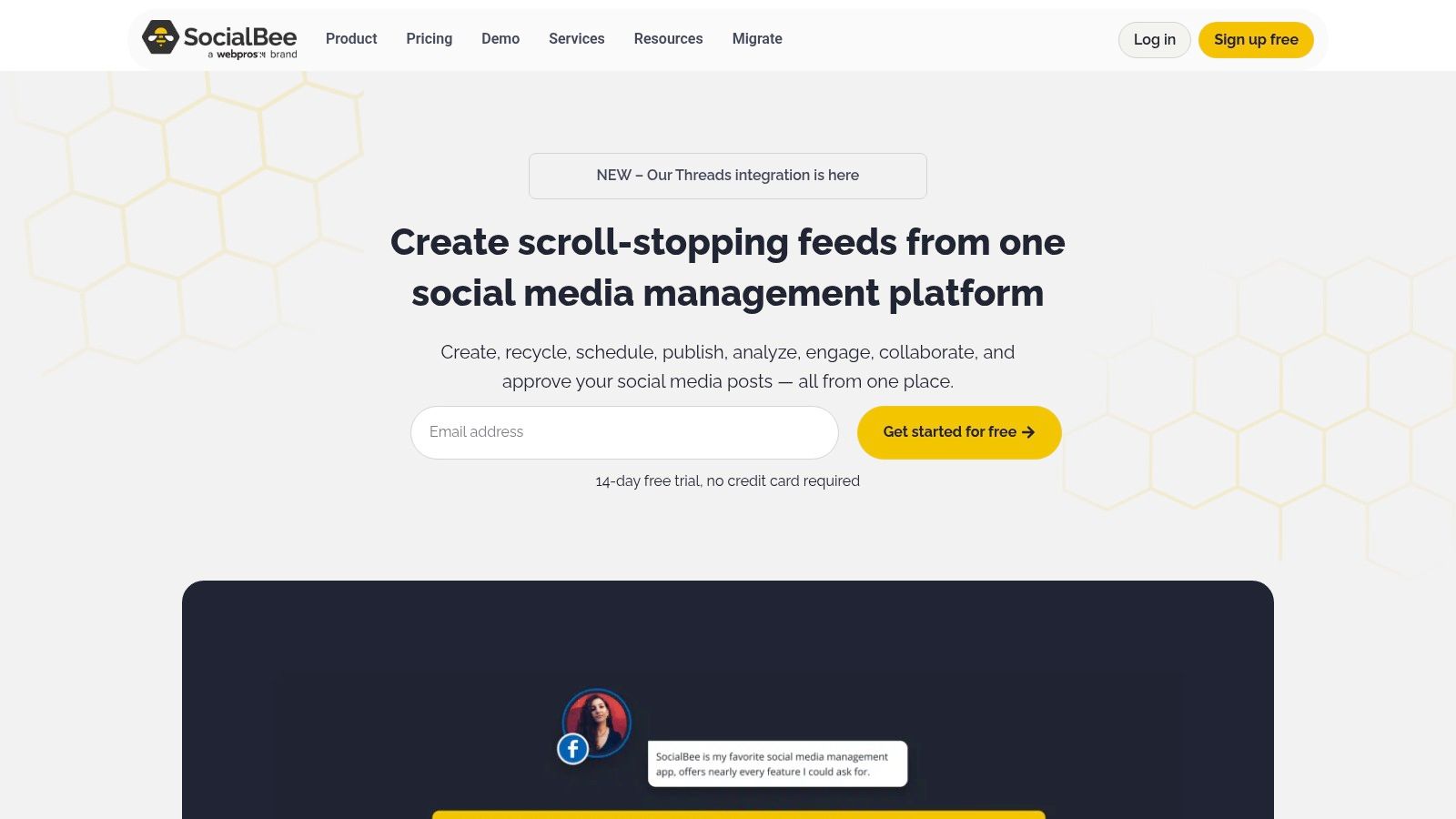
SocialBee's category-based system allows you to create distinct content buckets (e.g., industry news, company updates, thought leadership pieces, career advice). This not only keeps your content organized but also allows you to schedule posts from different categories strategically, maintaining a balanced and diverse feed that resonates with your target audience. For example, you might schedule company updates twice a week, industry news three times a week, and thought leadership pieces once a week, ensuring your profile covers a range of relevant topics. This diversified approach is crucial for attracting a wider audience and showcasing your expertise on LinkedIn.
This LinkedIn post creator offers built-in tools for content creation and editing, streamlining your workflow directly within the platform. Furthermore, its post variation feature is a game-changer for evergreen content. You can create multiple versions of the same post with slightly different wording or accompanying media, allowing you to reshare valuable content without sounding repetitive. This maximizes the reach and lifespan of your high-performing posts. SocialBee also offers optional content creation services if you need extra support developing engaging posts.
Features:
- Content categorization system
- Post recycling and evergreen content
- Customized posting schedules
- Content editing tools
- Post variation creation
Pros:
- Category-based content organization saves significant time and effort.
- Content recycling extends the life of valuable posts, maximizing their impact.
- Affordable pricing compared to enterprise-level social media management solutions.
- Optional content creation services are available for additional support.
Cons:
- Limited free trial period, which might not be enough time for thorough testing.
- Fewer integrations compared to larger, more comprehensive platforms.
- Analytics are less detailed than those provided by specialized analytics tools.
Website: https://socialbee.io/
SocialBee earns its place on this list due to its specialized focus on content categorization and scheduling, which is incredibly beneficial for maintaining a consistent and engaging LinkedIn presence. While it might not offer the extensive integrations or in-depth analytics of some larger platforms, its affordability and streamlined approach make it an excellent LinkedIn post creator, especially for small businesses, entrepreneurs, and individuals looking to optimize their LinkedIn marketing. If you prioritize organized content scheduling and efficient post recycling, SocialBee is definitely worth considering. While pricing details aren't readily available on their website, they offer different plans tailored to varying needs, making it accessible to a wide range of users. Signing up for a free trial is an excellent way to explore its features and determine if it's the right LinkedIn post creator for your requirements.
8. Loomly
Loomly is a brand success platform that goes beyond being just a LinkedIn post creator. It offers a robust suite of features designed to streamline the entire content creation process, making it a valuable tool for individuals and teams looking to enhance their LinkedIn presence. This platform empowers users to develop high-quality, engaging content that resonates with their target audience, ultimately driving better results on the platform. Its focus on collaboration, content planning, and brand consistency makes it an ideal choice for businesses and marketing professionals managing a substantial volume of LinkedIn content.

For LinkedIn content creators struggling with writer's block, Loomly's post idea generation engine is a game-changer. It analyzes trending topics and suggests relevant content ideas, jumpstarting your creativity and ensuring your posts stay timely and engaging. Furthermore, its integrated calendar interface facilitates effective content planning and scheduling, enabling users to visualize their LinkedIn content strategy and maintain a consistent posting cadence. Loomly shines when it comes to team collaboration. Advanced approval workflows ensure all content aligns with brand guidelines and receives the necessary approvals before publishing, minimizing errors and maintaining brand consistency. The built-in digital asset management system keeps all your visual content organized and easily accessible, simplifying the process of adding rich media to your LinkedIn posts. Before publishing, Loomly's post preview feature allows you to see how your post will appear across different devices, ensuring optimal formatting and visual appeal. Finally, Loomly offers audience targeting options to help you tailor your LinkedIn content to specific segments of your audience, maximizing the reach and impact of your posts.
While Loomly doesn't offer a free plan, its paid plans cater to various needs and budgets. It's important to note that Loomly has limited direct publishing capabilities to LinkedIn. While it streamlines content creation and collaboration, you may still need to copy and paste your finalized posts into LinkedIn for publishing. While the analytics provided are helpful, more advanced users might find them lacking in depth compared to dedicated LinkedIn analytics platforms.
Key Features & Benefits:
- Post Inspiration and Ideas Calendar: Overcomes creative blocks and facilitates content planning.
- Approval Workflows for Team Collaboration: Ensures brand consistency and streamlines the approval process.
- Digital Asset Management: Keeps visual content organized and accessible.
- Post Preview Across Devices: Optimizes formatting and visual appeal for different devices.
- Audience Targeting Options: Maximizes the reach and impact of your posts.
Pros:
- Intuitive calendar interface for content planning.
- Excellent collaboration tools for teams.
- Post suggestions help overcome creative blocks.
- Comprehensive post preview options.
Cons:
- No free plan available.
- Limited direct publishing capabilities.
- Analytics could be more detailed for advanced users.
Website: https://www.loomly.com/
Loomly deserves a place on this list because it offers a comprehensive solution for LinkedIn content creation, especially for teams and businesses that prioritize brand consistency and collaboration. While it may not be the ideal choice for individuals seeking a free tool or those requiring advanced LinkedIn analytics, its robust features and focus on streamlined workflows make it a powerful LinkedIn post creator for many. If you’re looking for a platform that simplifies content planning, collaboration, and brand management for your LinkedIn marketing, Loomly is definitely worth exploring.
LinkedIn Post Creator Tools Comparison
| Platform | Core Features/Unique Selling Points ✨ | User Experience & Quality ★ | Value Proposition & Price 💰 | Target Audience 👥 | Notes 🏆 |
|---|---|---|---|---|---|
| autoghostwriter 🏆 | AI-powered authentic LinkedIn/Twitter posts, 100K+ viral templates, personas, AI images | High-quality, engagement-driven content generation ★★★★☆ | Flexible plans (12-500 posts); starts $35.99/mo; 7-day free trial 💰💰💰 | Entrepreneurs, marketers, social media managers, founders 👥 | All-in-one AI personalization + engagement tracking |
| HootSuite | Multi-platform scheduling, analytics, team collaboration | Robust analytics, advanced scheduling ★★★★☆ | Higher price, broad social management 💰💰💰💰 | Businesses managing multiple social media channels 👥 | Comprehensive but complex for LinkedIn-only needs |
| Buffer | Simple scheduling, content calendar, mobile app | User-friendly, consistent updates ★★★☆☆ | Affordable tiers, basic analytics 💰💰 | Small businesses, individuals new to social media 👥 | Easy to use, limited advanced customization |
| Canva | LinkedIn-focused design templates, brand kit, direct publishing | Great design UX, no design skills needed ★★★★☆ | Free tier; paid for premium templates 💰💰 | Creatives, marketers needing visual content 👥 | Design-first platform; lacks scheduling & analytics |
| ContentStudio | Content discovery, AI suggestions, automation, analytics | Powerful tools, competitive analytics ★★★★☆ | Higher price, feature-rich 💰💰💰💰 | Brands, agencies focusing on thought leadership 👥 | Strong content research + scheduling capabilities |
| LinkedIn Sales Navigator | Advanced audience targeting, CRM integration | Deep LinkedIn insights ★★★★☆ | Expensive, sales-focused 💰💰💰💰💰 | B2B sales teams, marketers targeting leads 👥 | Superior targeting, steep learning curve |
| SocialBee | Content categories, post recycling, customizable schedules | Efficient content reuse ★★★☆☆ | Affordable vs enterprises 💰💰 | Small to medium businesses wanting consistent posting 👥 | Focus on content longevity and organization |
| Loomly | Post ideas, approval workflows, asset mgmt, preview | Intuitive collaboration tools ★★★★☆ | No free plan; mid-range pricing 💰💰💰 | Teams managing brand consistency 👥 | Strong teamwork features; limited direct publishing |
Supercharge Your LinkedIn Strategy
Creating compelling LinkedIn content can be time-consuming, but with the right LinkedIn post creator, you can streamline your workflow and maximize your impact. From AI-powered writing assistance to sophisticated scheduling and analytics, the tools discussed in this article—including options like autoghostwriter, Hootsuite, Buffer, Canva, ContentStudio, LinkedIn Sales Navigator, SocialBee, and Loomly—offer diverse solutions for every content creator. Remember, the key is to choose a LinkedIn post creator that aligns with your specific needs, whether it's generating engaging copy, automating your posting schedule, or analyzing performance data. Consider factors such as your budget, team size, and the level of control you desire over your content creation process.
Choosing the right tool can significantly elevate your LinkedIn presence. Some tools excel at generating initial drafts, while others specialize in scheduling and boosting visibility. Still others empower you with detailed analytics to refine your strategy. By understanding the strengths of each platform and experimenting with different approaches, you can optimize your LinkedIn content strategy for maximum reach and engagement in 2025 and beyond.
Want to supercharge your LinkedIn content creation even further? Explore autoghostwriter, an AI-powered writing tool that can help you generate engaging LinkedIn posts quickly and easily. Visit autoghostwriter to learn more and start crafting compelling content that captures attention and drives results on LinkedIn.