
Build Your Social Media Content Calendar
Published on 2025-07-03
Tired of the constant scramble for social media posts? It's a feeling I know all too well. When you're constantly trying to come up with fresh ideas on the fly, your social media presence can start to feel chaotic and reactive, not strategic. It's a fast track to burnout.
This is exactly why a social media content calendar isn't just a nice-to-have; it's your command center. It moves you from that frantic, day-to-day grind to a clear, cohesive strategy where every post has a purpose. You're not just filling a slot—you're intentionally building a presence that connects with your audience and drives real results.
Move From Chaos to a Cohesive Content Strategy
Let's be honest: managing social media can feel like you're constantly playing catch-up. The pressure to create, get approvals, and publish new content every single day is immense. This often leads to a social feed that feels random and disconnected.
A social media content calendar is the antidote to that chaos. Think of it as your strategic roadmap. It gives you that crucial bird's-eye view of your entire plan, ensuring every tweet, reel, and story aligns with your brand's voice and contributes to your bigger business goals.
Gain Clarity and Consistency
The biggest immediate win from a well-organized calendar is clarity. When you can see your entire month—or even the next quarter—laid out in front of you, maintaining a steady stream of quality content becomes so much easier. That consistency is key. It teaches your audience what to expect from you, which builds trust and keeps them coming back for more.
A disorganized, "post-and-pray" approach almost always leads to inconsistent messaging and missed opportunities. Your content calendar is the framework that holds your entire social media strategy together, making sure nothing important falls through the cracks.
This big-picture view also helps you get your content mix right. Instead of accidentally posting five promotional messages in a row, you can visually plan for a healthy balance. For instance, you can strategically weave together:
- Helpful posts that teach your audience something valuable.
- Behind-the-scenes content that shows the human side of your brand.
- User-generated content (UGC) that celebrates your community.
- Promotional posts that are designed to drive leads or sales.
Improve Team Collaboration and Efficiency
If you work with a team, a shared content calendar is non-negotiable. It becomes the single source of truth that ends the confusion over who's doing what and when. Your copywriters, designers, and managers can all see what's planned, leave feedback, and track a post's journey from idea to publication—all in one place. This kind of seamless workflow is a massive time-saver and nips miscommunications in the bud.
A great calendar also helps you align your content with important dates and cultural moments. We use tools like Google Trends and TikTok's Creative Center to spot trending topics and even niche holidays that resonate with our audience. This allows you to join relevant conversations and ride seasonal trends without it feeling forced. If you want to dive deeper into this planning method, check out this 2025 social media content calendar guide on vamp.com.
At the end of the day, a content calendar is so much more than a scheduling tool. It’s the foundation for a thoughtful, effective, and manageable social media presence. It empowers you to be intentional, turning your content into something that is not only consistent but measurable and perfectly aligned with your brand's vision.
First Things First: Set Your Goals and Define Your Content Pillars

Before you even think about scheduling a single post, your social media content calendar needs a North Star. Posting just for the sake of posting is a surefire way to waste time and energy. It's like hopping in a car with no destination in mind—sure, you're moving, but who knows if you're getting anywhere useful?
So, let's start by defining what "success" actually means for your brand on social media. Are you trying to get more eyeballs on your work, or are you focused on turning those followers into paying customers? Your answer will shape every single piece of content you create from here on out.
Get SMART with Your Social Media Goals
Vague goals like "get more followers" or "increase engagement" are just wishful thinking. They don't give you a clear path forward. To make real progress, you need specific, measurable targets. That’s where the classic SMART framework is so incredibly helpful.
- Specific: Nail down exactly what you want. Instead of "boost brand awareness," a better goal is, "Increase our Instagram reach by 20% among women aged 25-40." See the difference?
- Measurable: Use real numbers. This means tracking metrics like follower growth, clicks to your website, or leads that come directly from your social channels.
- Achievable: Be realistic. If you have 1,000 followers today, aiming for a million by next month is setting yourself up for failure. Base your goals on your current resources and what you can genuinely accomplish.
- Relevant: Your social media goals must support your bigger business objectives. If your company's primary focus is selling a new product, your social strategy should be built to drive those sales.
- Time-bound: Give yourself a deadline. For instance, "Increase lead generation from LinkedIn by 15% over the next quarter."
Nailing down these goals is the bedrock of effective social media content planning. They give you a benchmark to measure everything against.
Turn Your Goals into Content Pillars
With clear goals in hand, it's time to build your content pillars. Think of these as the 3-5 core topics your brand will consistently own. They’re like the main sections of your favorite magazine—they create a predictable, valuable experience that gives people a reason to stick around.
Content pillars stop you from posting random, disconnected ideas. Instead, every post you create connects back to one of these core themes, which in turn supports your overarching goals.
Your content pillars are the bridge between your high-level business goals and the daily posts you publish. They give your content calendar structure and prevent you from running out of relevant ideas.
Let's say a local bakery wants to increase foot traffic and build a loyal neighborhood following. Their content pillars might look something like this:
- Behind the Scenes: Showcasing the messy, flour-dusted reality of baking, introducing the team, and sharing the daily hustle. This builds trust and a genuine connection.
- Customer Spotlights: Featuring photos and stories from happy customers enjoying their pastries. This is powerful social proof and makes your community feel seen.
- Weekly Specials & New Creations: Announcing new products and limited-time offers to create a little FOMO and drive people through the door.
- Baking Tips & Tricks: Sharing simple recipes or decorating hacks to provide real value and position the bakery as a go-to expert.
How to Brainstorm and Validate Your Pillars
So, where do these pillars come from? The magic happens at the intersection of what your brand is about and what your audience actually cares about.
Start by asking yourself a few key questions:
- What problems can we solve for our ideal customer?
- What are the most common questions people ask us?
- What unique stories can we tell about our brand, our products, or our people?
- What are our competitors talking about, and more importantly, what are they not talking about?
Once you have a list of ideas, don't just guess. Validate them. Dive into your analytics and see which of your past posts got the most love. Run a few polls on Instagram Stories or ask your email list what they’d like to see more of. This data-backed approach ensures your pillars will actually land, giving your social media content calendar a powerful and strategic foundation from day one.
Choose the Right Tools for Your Workflow
Finding the right tool for your social media content calendar can completely change the game. It’s what separates a clunky, confusing process from a smooth, streamlined system that your whole team actually enjoys using. The best tool isn't necessarily the flashiest or most expensive; it’s the one that just fits—fitting your team's size, budget, and the way you work day-to-day.
Many of us start with a simple spreadsheet. And why not? A tool like Google Sheets is free, accessible, and everyone knows their way around one. The ability to customize it endlessly is a massive benefit when you're just starting out and still figuring out what information you truly need to track.
But let's be honest, spreadsheets have a ceiling. As you start creating more content or bringing more people into the mix, they can become a real headache. Manual updates are a chore, version control becomes a nightmare, and the risk of someone accidentally deleting a whole week's worth of posts is very real. Plus, that lack of a built-in visual calendar makes it tough to see the bigger picture at a glance.
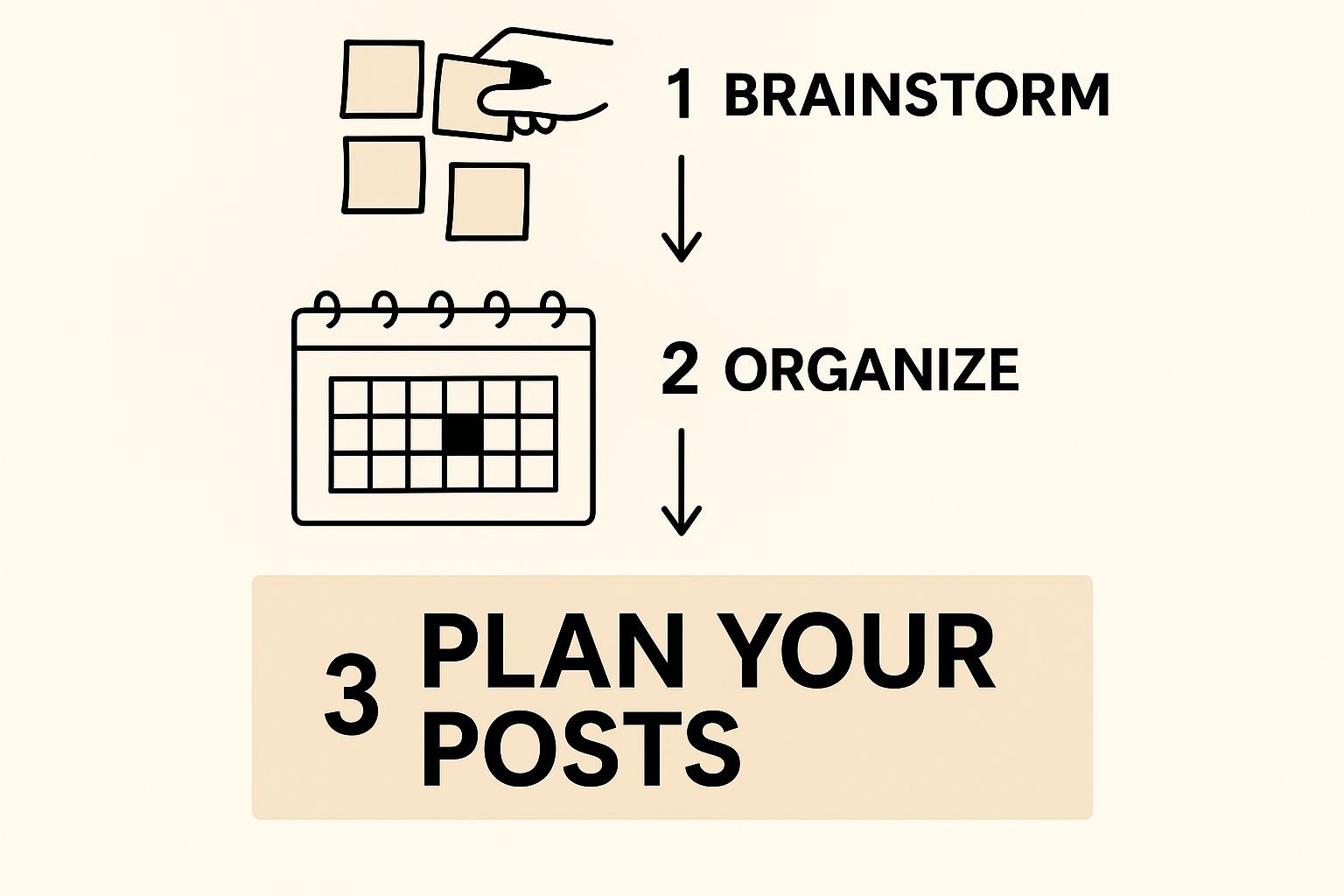
This process, from scattered sticky notes to a cohesive plan, is exactly what the right tool helps you manage. It’s the bridge between messy brainstorming and a polished, actionable schedule.
Moving Beyond Spreadsheets
When your spreadsheet starts to feel like it’s holding you back, it’s time to look at project management tools. Platforms like Trello or Asana are a fantastic step up. They bring a visual element to the table with Kanban boards, allowing you to drag and drop content through different stages—think "Idea," "Drafting," "In Review," and "Ready to Post." This alone brings a ton of clarity to team collaboration.
These tools are built for teamwork. You get features like task assignments, due date reminders, and comment threads right on each content card. Many also integrate with other apps you're probably already using, like Slack, which helps centralize communication. This is where you really start to feel those efficiency gains.
Dedicated Social Media Management Platforms
If you're managing multiple social profiles, different brands, or just a high volume of content, a dedicated social media management platform is often the smartest investment. I'm talking about tools like Sprout Social, Hootsuite, or Planable, which were built from the ground up specifically for this work.
The real magic of a dedicated tool isn't just about scheduling. It’s having your planning, collaboration, client approvals, and analytics all under one roof. It creates a single source of truth for your entire social media strategy.
These platforms offer things that spreadsheets and general project management tools just can't compete with:
- Direct Publishing: You can schedule and publish content directly to your social channels without ever leaving the platform.
- Multi-Layered Approvals: Need the legal team or a client to sign off on a post? You can build custom approval workflows right into the process.
- Advanced Analytics: Get deep insights into how your content is performing, making it much easier to measure ROI and refine what you're doing.
- AI Assistants: Many now have AI features that can help you brainstorm post ideas, write five different versions of copy in seconds, or suggest the best times to post for maximum engagement.
The key is to figure out what you really need. Do you need rock-solid collaboration features? Is a multi-step approval process non-negotiable? My best advice is to sign up for a few free trials and see which one feels the most natural for your team to use.
Content Calendar Tool Comparison
Choosing a tool can be overwhelming, so here’s a quick breakdown of some popular options to help you see how they stack up.
| Tool | Best For | Key Features | Pricing Model |
|---|---|---|---|
| Google Sheets | Solopreneurs, small teams, or those on a tight budget just starting out. | Highly customizable, free, and familiar to most users. | Free |
| Trello / Asana | Small to medium-sized teams needing visual workflow organization. | Kanban boards, calendar views, task assignments, integrations. | Freemium (Free plans with paid tiers for advanced features) |
| Sprout Social | Medium to large businesses and agencies needing an all-in-one solution. | Publishing, advanced analytics, social listening, team collaboration. | Subscription (Per-user, per-month pricing) |
| Planable | Agencies and marketing teams focused heavily on collaboration and approvals. | Visual calendar, multi-level approvals, content mockups, client feedback tools. | Subscription (Based on workspaces and users) |
Ultimately, the best tool is the one that gets used. Take your time, test them out, and find the one that makes your life easier, not more complicated.
Map Your Content and Find Your Posting Rhythm
Okay, you've got your goals and your tools ready. Now for the fun part: taking those ideas and turning them into an actual social media content calendar. This is where the strategy gets real, and you start building a posting schedule that you can actually stick with.
One of the first questions I always get is, "How often should I be posting?" Honestly, there’s no magic number here. The right frequency isn't about some industry benchmark; it’s about your audience and what you can realistically manage.
Instead of guessing, start by digging into your own analytics. When are your followers online and most engaged? Let your data be your guide. It will tell you if posting three times a week is your sweet spot or if you have enough great content to show up daily. The real key is consistency over quantity. A predictable schedule builds trust and anticipation way more effectively than random, chaotic bursts of activity.
Finding the Right Content Balance
Think of your social media feed like a good conversation. If all you do is talk about yourself and what you're selling, people will tune out fast. Your calendar is the perfect tool to make sure you're mixing things up and keeping your audience interested.
To avoid being overly promotional, try using a simple framework to balance your posts:
- Educate & Inform (40%): This is your bread and butter. Share valuable tips, how-to guides, industry news, or answers to frequently asked questions. Give people a reason to follow you.
- Connect & Entertain (30%): Show the human side of your brand! Post behind-the-scenes content, spotlight your team, or share a funny, on-brand meme. This is where your personality shines.
- Promote & Sell (20%): Now you can talk business. Announce new products, share glowing testimonials, or run special promotions. Because you've already provided value, your audience will be more receptive.
- Community & Engagement (10%): Turn the spotlight on your followers. Share user-generated content (with permission, of course!), run a contest, or simply ask engaging questions.
This mix ensures you're giving far more than you're asking for, which is the secret sauce to building a loyal community.
Plan Ahead, But Stay Flexible
A great content calendar is a mix of long-term planning and in-the-moment spontaneity. Start by penciling in your "big rocks"—major marketing campaigns, product launches, or seasonal holidays that are important for your business. A retail brand, for example, should have its Black Friday promotions mapped out months in advance.
Having that structure is crucial, but you also need to leave some wiggle room. You never know when a trending topic or a bit of news will pop up that's perfect for your brand. This agility is what makes a social media presence feel current and authentic, not like it's run by a robot.
Your calendar isn't a rigid script you have to follow word-for-word. Think of it as a flexible blueprint. It gives you direction but allows for creative detours when opportunity knocks. The best strategies balance careful planning with the ability to react in real-time.
Remember, your posting rhythm will also change depending on the platform. Creating a detailed LinkedIn content calendar, for instance, requires a totally different approach than what you'd do for a highly visual platform like Instagram. For a deeper dive into that network, our guide on building a specific LinkedIn content calendar can help.
This disciplined approach is what sets successful brands apart. Research shows that businesses in sectors like construction and manufacturing average 7.9 posts per week on Facebook and 4.9 on LinkedIn. Consumer goods brands are even more active, posting 9.0 times a week on Facebook to stay top-of-mind. As you can see in the full research on how content calendars improve social content on socialfirm.com, this consistency is powered by a well-managed calendar.
By thoughtfully mapping out your themes and finding a sustainable rhythm, you're not just filling a schedule—you're building a foundation for genuine connection with your audience.
Use AI and Automation to Streamline Your Workflow

Let's be honest: managing a truly great social media content calendar takes a ton of work. But you don't have to do it all manually. This is where you can work smarter, not harder, by bringing AI and automation into your process. Doing this right can give you back hours each week, freeing your team to focus on big-picture strategy instead of getting bogged down in the small stuff.
Instead of facing that dreaded blank page, think of generative AI as your new brainstorming partner. Feed it your core content pillars, and it can spit out dozens of post ideas in seconds. Your job shifts from pulling ideas out of thin air to simply curating the best ones for your audience.
Using AI for Idea Generation and Drafting
I like to think of AI as a creative assistant that never needs a coffee break. It’s fantastic for smashing through writer's block and injecting some much-needed variety into your content calendar.
Here are a few practical ways I’ve seen teams put AI to work:
- Drafting Post Variations: Take a core message and ask an AI tool to write five different takes on it. You can specify different tones—maybe one is professional for LinkedIn, another is casual for Instagram—or even ask it to target specific segments of your audience.
- Creating Simple Graphics: Need a quick visual to go with a post? Many AI tools can whip up simple, on-brand graphics or suggest stock images that fit your copy. It’s a lifesaver when you need something visual now and your designer is swamped.
- Generating Hashtag Sets: AI can analyze your post and suggest a solid list of relevant, trending hashtags to help more people find it.
But here’s the key: never just copy and paste. The best approach is to use AI-generated content as a first draft. Always have a human on your team refine and polish it to make sure it sounds like you.
The real power of AI isn't to replace your team, but to supercharge it. It handles the grunt work of brainstorming and drafting, which frees up your team's creativity for more strategic tasks.
For example, if you're focused on building a stronger presence on professional networks, using AI to outline initial post ideas can be a huge help. For a deeper dive on this, check out our guide on building a content strategy for LinkedIn.
Automate Your Posting Schedule
Once you have your content ready to go, the next hurdle is getting it published at the right time. This is where automation tools become your best friend. Manually posting every single update is a recipe for burnout and mistakes.
Scheduling platforms let you "set it and forget it." You can batch-upload all your approved content, choose the optimal times for each network, and let the tool handle the rest. This creates a consistent presence online, even when you're busy with other things.
This combination of a solid plan and smart automation is what turns a good social media strategy into a great one. AI is completely changing the game. In fact, one recent report on social media statistics found that 90% of businesses using generative AI save a meaningful amount of time, and 73% see better engagement. This shift makes pairing a social media content calendar with AI tools more critical than ever.
Still Have Questions? Here Are Some Common Ones
Even with the best tools and a solid strategy, you're bound to run into questions as you get into the rhythm of managing your social media. That's completely normal. Getting down in the trenches with daily planning and creation always uncovers little hurdles you didn't anticipate.
Let's tackle some of the most common questions I hear from marketers. Think of this as your quick-reference guide to getting unstuck and keeping your content machine running smoothly.
How Far Out Should I Plan My Content?
This is the big one, isn't it? And honestly, the answer is the classic "it depends." For most businesses, planning your social media content calendar at least one month in advance is a great starting point. It gives you enough breathing room to create thoughtful content, get it approved, and avoid that last-minute panic.
But your ideal planning window really hinges on your industry and team structure.
- For fast-paced industries: If you're in a trend-driven space like fashion or pop culture, you'll want a hybrid approach. Plan your core "evergreen" content a month ahead, but leave empty slots each week. This lets you jump on viral moments and stay relevant.
- For larger teams or agencies: When you're juggling multiple clients or internal departments, planning an entire quarter in advance is often the only way to stay sane. It accounts for longer approval chains and helps align your social media efforts with broader marketing campaigns.
The goal is to find that sweet spot between being prepared and staying flexible. A calendar should give you structure, not trap you in a plan that can't pivot when a great opportunity comes along.
What if I Run Out of Content Ideas?
We've all been there. That feeling of staring at a blank calendar can be intimidating. But it's almost never a sign that you're out of things to say—it’s usually a sign that you need to tap into some fresh sources of inspiration.
Hitting a creative wall doesn't mean the well is dry. It just means you've lost sight of your audience's needs for a moment. Refocus on creating genuine value for them, and the ideas will start flowing again.
When you feel stuck, go back to basics. First, look at your content pillars. Are you leaning too heavily on one or two? Shifting your focus to a pillar you've neglected can often spark a ton of new ideas.
Next, put on your detective hat and do some digging:
- Talk to your customer-facing teams. Ask your sales or support staff, "What are the top three questions you got this week?" Those questions are pure content gold.
- Use simple keyword tools. Look up common questions related to your field. You'll see exactly what your potential customers are searching for.
- Just ask your audience! Run a quick poll on Instagram Stories or LinkedIn. Asking "What do you want to learn more about?" is the fastest way to get relevant ideas and build community at the same time.
If you know where to look, you'll find you have an endless supply of content topics.
How Do I Keep My Team on the Same Page?
For any team, a shared content calendar is the single source of truth that prevents absolute chaos. But just having a calendar isn't enough; you need clear, established processes built around it. The best way to keep everyone aligned is to build your entire workflow right into your calendar tool.
Create distinct stages for every single post. A simple, effective workflow could look something like this:
- Backlog/Ideas: A parking lot for all your brainstormed topics.
- To-Do: The idea is greenlit and assigned to a creator.
- Drafting: The post copy and visuals are actively being created.
- In Review: The draft is submitted for feedback and approval.
- Approved: It's finalized and ready for the next step.
- Scheduled: The post is plugged into your scheduling tool, ready to go live.
Using a tool with a visual layout, like Trello or Asana, makes this crystal clear. Anyone can see a post's status at a glance, which cuts down on all those "Hey, what's happening with that post?" DMs.
Frequently Asked Questions
Here are a few more common questions and quick answers to help you master your content calendar.
| Question | Answer |
|---|---|
| What's the best tool for a content calendar? | For solo creators or small teams, a detailed spreadsheet or a free tool like Trello can work perfectly. For larger teams needing advanced features like approval workflows and analytics, dedicated platforms like Sprout Social, Loomly, or CoSchedule are excellent choices. |
| How often should I post on social media? | This varies by platform. For instance, 2-3 times per week on LinkedIn is often effective, while you might post daily on Instagram Stories. The key is consistency over quantity. Find a realistic cadence you can maintain without sacrificing quality. |
| Should I include user-generated content (UGC) in my calendar? | Absolutely! Scheduling UGC is a fantastic way to fill your calendar with authentic content that builds social proof. Create a recurring "UGC slot" in your calendar to remind you to feature customer photos, reviews, or testimonials. |
| How do I measure the success of my content calendar? | Track key metrics related to your goals. If your goal is engagement, monitor likes, comments, and shares. If it's traffic, track click-through rates. Review these metrics monthly to see which content pillars and formats are performing best, and use that data to inform your future plans. |
Hopefully, these answers clear up some of the common sticking points and give you the confidence to build and manage a calendar that truly works for you.
Ready to stop the content scramble and build a system that works? autoghostwriter uses powerful AI to help you generate scroll-stopping LinkedIn posts, turning your strategy into high-quality content in minutes. Discover how you can streamline your workflow and elevate your professional presence today.