
Your Social Media Content Planning Template
Published on 2025-07-08
Posting on LinkedIn without a plan is like wandering into a professional networking event with nothing to say. You might get lucky and have a decent conversation, but you're leaving a lot to chance. A social media content planning template is what turns those random, hopeful posts into a real strategy—one that actually builds your authority and brings in leads.
It’s the tool that gets you out of the daily "what should I post?" panic and into a more deliberate, strategic mindset.
Why a Content Plan is Your Best Asset

Sure, we've all heard that planning is important. But what does that really mean for your social media? It’s about shifting from scattered, last-minute efforts to a focused, goal-driven approach. When you're constantly scrambling for ideas, your content quality suffers, and your strategy is nonexistent.
A well-built content plan gives you a high-level view of your content for the entire month or even the quarter. This perspective is invaluable. It lets you craft a compelling narrative that builds over time, instead of just shouting random updates into the void.
From Chaos to Cohesion
Posting without a plan feels chaotic because it is chaotic. It’s like trying to assemble furniture with no instructions. Your social media content planning template is that set of instructions. It ensures every post, every video, and every article you share has a clear purpose and pushes you closer to your business goals.
Instead of waking up and frantically searching for an idea, you have a well-organized library of topics, formats, and approved content ready to deploy. The difference is night and day.
This proactive approach gives you several big wins:
- Keeps Your Brand Voice Consistent: Every post reflects the same tone, message, and visual style, which builds brand recognition.
- Sparks Real Creativity: When you aren't bogged down by what to post, you can pour that mental energy into how to make your content truly stand out.
- Ties Directly to Business Goals: It connects your daily social activity to tangible results, whether that’s generating leads, boosting brand awareness, or building a community.
A good plan doesn’t just list what you’re going to post. It explains why you’re posting it. It’s the bridge between your day-to-day tasks and your long-term vision.
A Look at the Core Components
To be truly effective, your plan needs a few key elements. Think of these as the non-negotiables for turning your content into a well-oiled machine.
Here’s a breakdown of what a solid template should include:
Core Components of an Effective Content Plan
| Component | Purpose | Example for LinkedIn |
|---|---|---|
| Date & Time | Schedules posts for optimal engagement based on audience activity. | Monday, 9:00 AM EST (prime time for B2B audiences) |
| Content Pillar | Aligns each post with a core theme to ensure consistency and focus. | "Leadership Insights" or "Productivity Hacks" |
| Post Type/Format | Diversifies content to keep the audience engaged. | Carousel, Text-only post, Poll, Video, Article |
| Content Copy | The actual text of the post, written and ready to go. | "Struggling with team burnout? Here are 3 strategies..." |
| Visual Asset | The image, video, or graphic that accompanies the post. | Link to a custom graphic in Canva or a stock photo URL. |
| Call to Action (CTA) | Guides the audience on what to do next. | "Comment with your top tip," "Visit our site to learn more." |
| Status | Tracks the workflow of each post from idea to completion. | Draft, In Review, Scheduled, Published |
Having these components laid out ensures nothing falls through the cracks. It turns a simple calendar into a strategic command center for your entire LinkedIn presence.
Making an Impact in a Crowded Space
The need for a plan becomes crystal clear when you look at the numbers. By 2025, more than 5.3 billion people are expected to be on social media. Marketers are already seeing an average 250% ROI from their social ad campaigns. The opportunity is massive, but so is the competition. A template helps you cut through that noise with consistent, valuable content.
You simply can't afford to just throw things at the wall and see what sticks anymore. The audience is too big and too smart for that. A plan lets you tailor your message to different segments and play to the strengths of a professional platform like LinkedIn. For a deeper look at this, our complete guide on social media content planning offers more in-depth strategies.
This is what separates the pros from the amateurs. A structured approach helps you build momentum, establish yourself as an authority, and turn your LinkedIn profile into a genuine asset. By organizing your content, you’re not just scheduling posts—you’re building a predictable engine for growth.
Building Your Template from the Ground Up
Let's get practical. You don't need fancy, expensive software to build a powerful social media content planning template. Honestly, the best ones are often the ones you create yourself in a tool you already use every day, like Google Sheets or Airtable. The secret isn't the tool; it's how you structure it to fit your LinkedIn strategy like a glove.
When you build it yourself, you have complete control. You decide what matters. Every column and every field can be tailored to your specific workflow, your content pillars, and the metrics you actually care about. This is more than just a glorified to-do list; it’s your command center for everything you post on LinkedIn.
Establishing the Essential Fields
Alright, open up that blank spreadsheet. The first thing we need to do is lay down the foundational columns. Think of each column as a critical piece of information that takes a post from a rough idea to a published, polished asset. These are the non-negotiables for any serious LinkedIn content plan.
I always recommend starting with these must-haves:
- Publish Date: This is the most important field for organization. It’s what turns a backlog of ideas into a coherent content calendar.
- Post Status: A simple dropdown menu works wonders here. I use options like
Draft,In Review,Approved, andPublished. This gives you a bird's-eye view of your entire pipeline in seconds. - Content Pillar: This is your strategic anchor. Tying every post to a pillar (like "Team Culture" or "Industry Insights") ensures you're putting out a balanced mix of content and not just winging it.
- Post Format: Are you posting text-only, a carousel, a poll, or a video? Tracking this helps you see which formats your audience responds to and reminds you to switch things up.
This simple flow shows how a structured plan moves an idea forward logically, from concept to execution.
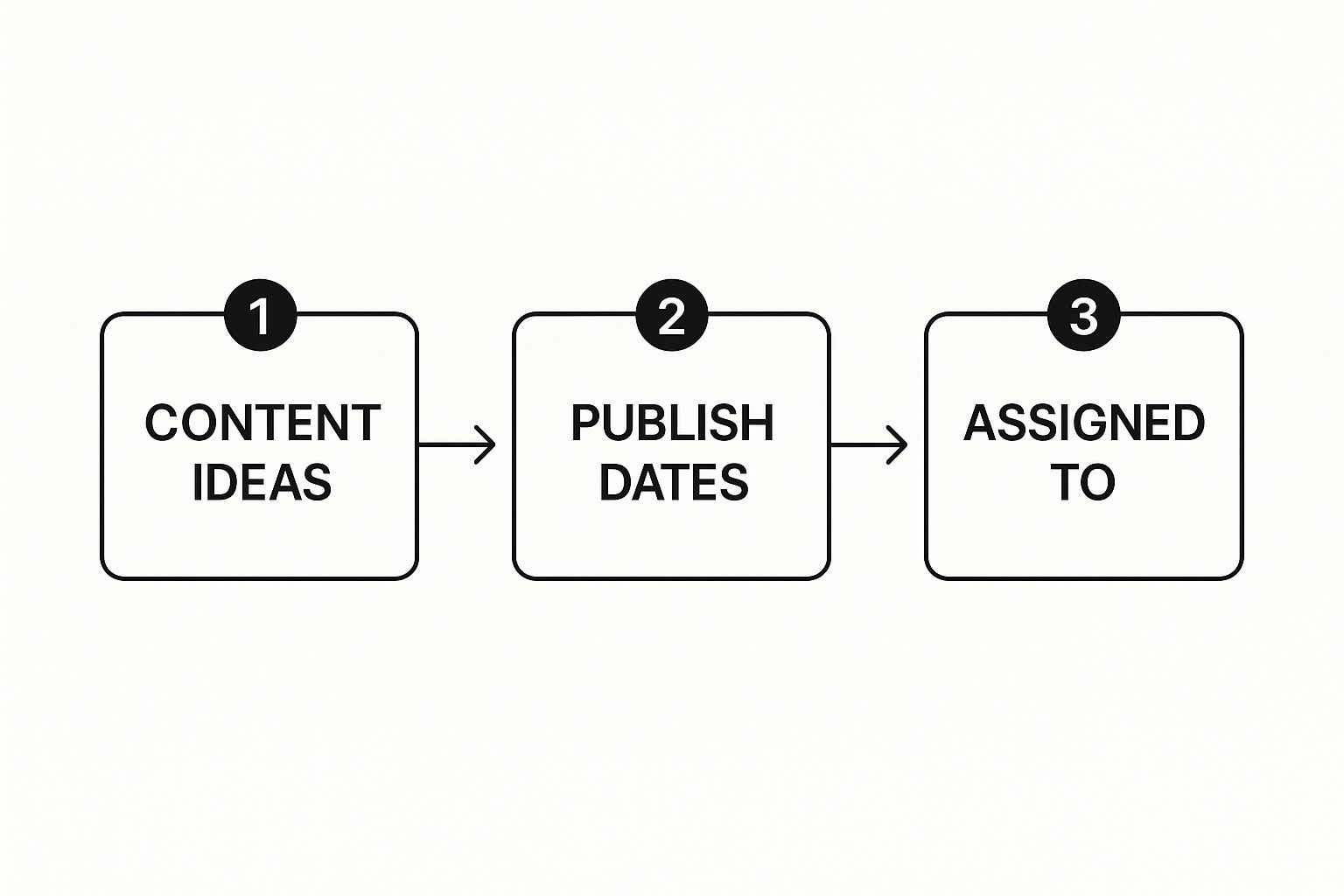
When you have a clear process like this, bottlenecks disappear, and everyone knows exactly what they need to do at each stage. It's about making the creative process smooth and predictable.
Adding the Creative and Logistical Details
With the basic structure in place, it's time to add the fields that will hold the actual content. This is where your template goes from a planner to a massive time-saver, ending the last-minute scramble for copy or visuals.
First up, a column for the Post Copy. This is the heart of it all—the full text of your LinkedIn post. I make this field a bit wider so I can comfortably write and edit right inside the template.
Next, add a column for your Visual Asset Link. This is where you’ll drop the URL for your image or video, whether it's stored in a Google Drive folder, a Canva project, or Dropbox.
Finally, you absolutely need a dedicated column for Hashtags. Keeping them organized here makes it a simple copy-and-paste job when you schedule the post. It also helps you stay consistent with your hashtag strategy.
Your goal is a single source of truth. When it’s time to post, everything you need—the words, the visual, the hashtags—is sitting neatly in one row, ready to go. No more frantic searching through five different folders and a dozen message threads.
This approach also transforms your template into a living content library. You have a detailed record of everything you’ve published, making it incredibly easy to reference past content or find high-performing posts to repurpose later.
Incorporating Performance and Collaboration
A good template helps you plan. A great template helps you get better. To do that, you have to track performance, but don't get overwhelmed. For LinkedIn, start by focusing on the metrics that actually signal engagement and authority.
I recommend adding these simple columns to track performance:
- Likes/Reactions
- Comments
- Reposts
- Impressions
A week after a post goes live, take two minutes to plug these numbers into your template. Over time, you’ll build a treasure trove of data. You'll start to see clear patterns. Which content pillars spark the best conversations? Do carousels consistently get more impressions than text-only posts? This is how you make smarter, data-backed decisions instead of just guessing.
If you’re working with a team, a couple of collaboration fields are a must. An Assigned To column brings instant clarity, showing who is responsible for writing or creating the visual. I also find a general Notes column is invaluable for feedback, random ideas, or specific instructions for the person hitting "publish."
These simple additions can completely replace messy email chains and streamline your entire approval process. It's a key benefit of dedicated tools like Planable, but you can build that same efficiency right into your own spreadsheet without spending a dime.
Laying the Foundation: What Are Your Content Pillars?
Before we even think about filling out that shiny new template, we have to lay the groundwork. This starts with defining your content pillars—the core themes you’ll own on LinkedIn. Think of them as the main subjects you want to be known for, the conversations you want to lead in your space.
Without these pillars, your content strategy will feel scattered. You might post a great productivity hack one day, a company update the next, and a deep dive into an industry trend after that. Each post might perform okay on its own, but they won't work together to build a memorable brand or establish you as the go-to expert.
Content pillars are the framework that holds your entire strategy together. They turn random posts into a focused narrative, ensuring everything you share reinforces your authority and speaks directly to your ideal audience.
How to Uncover Your Pillars
So, where do these pillars come from? It’s a bit of soul-searching mixed with some good old-fashioned audience research. The magic happens right at the intersection of your expertise, your business offerings, and what your audience actually wants to hear about.
I always start by asking three key questions:
- What are the top 3-5 problems my audience is wrestling with that I can genuinely help solve? Get specific about their pain points, frustrations, and professional goals.
- What unique perspective or knowledge do we bring to the table? Maybe it's from your company's internal data, your team's specialized background, or your unique way of doing things.
- What topics do we actually get excited to talk about? Trust me, authenticity shines through. Your best content will always come from a place of genuine passion.
Let's walk through an example. Say you're a B2B SaaS company selling project management software. Your pillars could look something like this:
- Pillar 1: Productivity Systems. This isn't just about your software; it's about the broader world of getting things done—frameworks, tips, and best practices.
- Pillar 2: Modern Team Leadership. Here, you can talk about managing people, building a great culture, and fostering real collaboration.
- Pillar 3: The Future of Work. This lets you explore bigger ideas like industry trends, new tech, and the evolution of the workplace.
See how each one is broad enough to spark tons of ideas but focused enough to build authority in a specific area?
A great content pillar isn't just a topic; it's a promise. It tells your audience, "Stick with us, and you'll consistently get smart insights about X."
Turning Pillars into Actual Post Ideas
Now for the fun part. Once your pillars are set, you can break them down into an almost endless supply of post ideas. This one exercise can fill your content calendar for months and kill that "what do I post today?" feeling for good.
For each pillar, start brainstorming different formats and angles. Using our "Modern Team Leadership" pillar from the example:
- A Personal Story: "The single biggest leadership mistake I ever made (and what it taught me)."
- A How-To Guide: "My 3-step framework for giving feedback that doesn't sting."
- A Contrarian Take: "Why 'the customer is always right' is actually hurting your team."
- A Data-Backed Insight: "We analyzed 1,000 projects. The #1 thing successful teams have in common is..."
- A Quick Tip: "The one question to ask in your next 1:1 to have a more meaningful conversation."
This system is also a goldmine for derivative content. By exploring different content repurposing strategies, you can easily turn one core idea into several different pieces of content for maximum impact.
Having this kind of structured plan is no longer a "nice-to-have." By 2025, social media use in the U.S. is expected to reach 72.5% of the population, and ad spending is projected to hit $276.7 billion. In such a crowded arena, a methodical plan is what separates the noise from the brands that build real trust and see results. You can read more about these social media trends on Sprinklr.com. This makes a solid content plan more than just a tool for organization—it's your roadmap for success.
Letting AI Do the Heavy Lifting in Your Content Workflow

Let's be real: AI isn't some far-off concept anymore. It's a practical tool that can seriously speed up your content process. The trick is to see it as a creative assistant, not a replacement for your own expertise. Let it handle the grunt work, so you can focus on the bigger picture—strategy, authenticity, and actually connecting with people. Weaving AI into your social media content planning template is a total game-changer for efficiency.
This isn't just a hunch; it's a massive trend. Content marketing is being completely reshaped by AI, with more than 80% of marketers already using it for creation and analysis. It helps them deliver better content to an audience spending, on average, 2 hours and 20 minutes on social media every single day. You can find more fascinating stats like these in this deep dive on content marketing by Typeface.ai. This makes AI a non-negotiable part of any modern content workflow.
Brainstorming Ideas with Surgical Precision
We’ve all been there. Staring at a blank cell in your content calendar, feeling completely drained of ideas. This is exactly where AI can be your secret weapon for idea generation. Instead of asking for vague "LinkedIn post ideas," you can get incredibly specific by feeding it your content pillars and ideal customer profile.
Let's say one of your pillars is "Modern Team Leadership." Try a prompt like this:
"Act as a LinkedIn thought leader who writes for a B2B SaaS audience. My main topic is shifting from old-school management to modern mentorship. Give me 5 unique LinkedIn post ideas based on this. I want a mix of formats: a personal story, a numbered list, a contrarian take, a question to start a debate, and a quick, actionable tip."
See how specific that is? By giving the AI clear guardrails, you get back high-quality, relevant ideas that you can pretty much drop right into your template.
Repurposing Content Without the Grind
One of the smartest and most sustainable ways to fill your content calendar is to repurpose what you already have—think blog posts, case studies, or white papers. But manually chopping up a 2,000-word article into a few punchy LinkedIn posts is a total drag. AI can get it done in seconds.
The workflow is beautifully simple:
- Feed the AI your source content. Just copy and paste the text from your article or even just drop in the link.
- Give it a clear command. Ask it to pull out the key takeaways and summarize them in a 250-word LinkedIn post.
- Specify the tone and format. You can tell it to write in a conversational yet authoritative tone and to use bullet points and emojis to make it easy to read.
Suddenly, one long-form piece becomes a week's worth of social media assets. This maximizes the ROI of your big content efforts and saves you a ton of time. This is a core feature in many AI tools, including those used by a ghostwriter AI to produce content at scale. You can find out more about how to put these tools to work in our guide on AI ghostwriting.
Refining Your Copy for Maximum Impact
Even after you’ve written a draft, AI can be an amazing editor. It can help you tighten your message, improve clarity, and make sure your posts land well with a professional LinkedIn audience. It's like having an instant second opinion on tap.
Here are a few ways I use AI to refine my copy:
- Hook Generation: I'll paste my draft and ask for five different opening hooks to see what grabs attention best.
- Clarity Check: I'll ask it to rephrase a post to be more direct and cut out any fluffy corporate jargon.
- Call to Action (CTA) Ideas: I'll give it the goal of my post (e.g., drive comments, get website clicks) and ask for three compelling CTA options.
By handing off these smaller, more repetitive tasks to AI, you save your creative energy for what truly matters: the human side of content. That means storytelling, sharing real experiences, and building genuine connections with your audience.
At the end of the day, using AI in your workflow isn't about automating your personality away. It’s about building a smarter, more efficient system. It helps you fill your social media content planning template with better ideas, much faster. This frees you up to spend more time on what really moves the needle: engagement, analysis, and strategy.
Turning Your Plan into Action and Results

It’s a great feeling to have a fully mapped-out social media content planning template. But let's be honest—a plan is just a document until you bring it to life. The real magic happens when you turn those ideas into actual posts that connect with people and drive real growth.
This is where the rubber meets the road. It’s not just about hitting "publish" and hoping for the best. It's about building a solid system for scheduling your content, engaging with your audience, and learning from your results. This transforms your static plan into a dynamic strategy that gets smarter with every post.
The Rhythm of Scheduling and Engagement
With your content written and visuals prepped, it's time to get it out there. You could try posting manually every day, but that’s a fast track to burnout. Trust me. Using a social media scheduling tool is the secret to staying consistent without being glued to your screen.
Platforms like Planable or Buffer are fantastic for this. You can block out an hour or two at the beginning of the week, load up everything from your template, and let the tool handle the rest. It’s a huge time-saver.
But scheduling is just the first step. The moment a post goes live, your work has just begun, especially on LinkedIn. The first hour is critical. Make it a habit to be around to:
- Jump on comments quickly. This shows you're paying attention and sparks more conversation.
- Ask follow-up questions. Keep the dialogue flowing and take the discussion deeper.
- Thank people for sharing. A little bit of acknowledgment goes a long way in building relationships.
This hands-on engagement tells the LinkedIn algorithm your post is valuable, which can give its reach a serious boost.
Choosing the Right Post Format
As you start publishing, think carefully about the type of post you're creating. Different formats achieve different things, and keeping your feed varied is key to holding your audience's attention.
Not sure which format to use for your next idea? This table breaks it down, helping you match your content goal to the right format for the best results.
LinkedIn Post Format Comparison
| Post Format | Best For | Key Tip | Metric to Watch |
|---|---|---|---|
| Text-Only | Sharing quick insights, asking questions, and telling personal stories. | Keep paragraphs short and use line breaks for readability. A strong opening hook is essential. | Comments |
| Carousel (PDF) | Breaking down complex topics into digestible slides, showcasing data, or telling a visual story. | Create a compelling cover slide and end with a clear call to action. Make it a "slider." | Reposts & Impressions |
| Poll | Gathering quick feedback, sparking debate, and driving easy engagement. | Frame the question to be simple and relevant. Share your own take in the comments. | Votes & Comments |
| Video | Demonstrating a product, sharing a behind-the-scenes look, or conducting an interview. | Add captions, as a high percentage of users watch videos with the sound off. | Views & Watch Time |
By keeping an eye on which formats perform best, you can fine-tune your strategy over time and double down on what your audience truly loves.
The Weekly Review and Refinement Loop
A plan that never changes is a plan that's destined to become irrelevant. The most successful people on LinkedIn are always learning and adapting. All it takes is about 30 minutes at the end of each week for a quick review.
Pull up your social media content planning template and look at the posts from the last seven days. Go to those performance columns you added and fill in the key numbers: impressions, reactions, comments, and reposts.
This weekly check-in isn’t about judging every post. It’s about spotting patterns. Is a certain content pillar consistently driving more conversation? Are your Friday posts falling flat?
These small observations are absolute gold. They give you the data you need to make smart, small adjustments to your plan for the coming weeks. For instance, if you see that your text-only posts are sparking tons of comments, you might swap a planned carousel for a text-based discussion prompt next week.
This simple act of reviewing and refining creates a powerful feedback loop: Plan, execute, measure, and refine. It's a cycle that ensures your content strategy is constantly evolving and improving, paving the way for consistent engagement and predictable growth.
Even with the best template in your hands, the real questions start popping up when you try to put it into practice. It's one thing to have a plan on paper; it's another thing entirely to make it a living, breathing part of your day-to-day work.
Let’s dig into some of the most common sticking points I see people run into. Getting these sorted will help you go from planning to actually doing with a lot more confidence.
How Far in Advance Should I Plan My Content?
Ah, the million-dollar question. The honest answer is that it really depends on your team and your industry, but for most people, one month ahead is the sweet spot. This gives you enough of a runway to be thoughtful and strategic without locking you into a plan that's too rigid to change.
Planning on a monthly basis just works. It helps you:
- Tie into bigger goals: You can easily sync your content with your company's monthly marketing campaigns, product updates, or other big milestones.
- Work more efficiently: It’s so much easier to block off a day or two to brainstorm, write, and create all your visuals for the month at once. This is what batching is all about.
- Keep the engine running: A full calendar for the month ahead means you'll never have that "Oh no, what do I post today?" moment of panic that kills consistency.
Some people I know plan an entire quarter at a time, but I find that can make it tough to react to breaking news or jump on a relevant trend. A monthly rhythm seems to be the perfect balance between planning ahead and staying nimble.
Remember, the goal isn't to carve your plan in stone. It's to build a strong foundation you can adjust. Think of it as a roadmap, not a railway track.
How Can I Stay Flexible and Jump on Trends?
This is a big one. Nobody wants a content plan so strict it prevents them from joining an important conversation that’s happening right now. The trick is to build that flexibility directly into your planning. I always recommend a "70/30" approach.
Plan to fill about 70% of your content calendar with your core, pre-planned content. This is your pillar content—the stuff that builds your authority and delivers value over the long term.
But that other 30%? Leave those slots open. This is your space for timely opportunities.
That might look like:
- Reacting to a major industry report or news story.
- Jumping into a viral conversation or meme format (only if it truly fits your brand voice!).
- Sharing your key takeaways from a conference you just attended.
This approach gives you the best of both worlds: you get the stability of a well-thought-out plan and the agility to stay relevant in the moment.
What Is a Realistic LinkedIn Posting Frequency?
Don't get caught in the trap of thinking more is always better. For most of us on LinkedIn, quality will crush quantity every single time. The platform's algorithm is designed to reward consistency and genuine engagement, not just how many times you post.
A great place to start is 3 to 5 times per week.
This frequency is actually manageable for most people and small teams. It gives you enough breathing room to create high-quality, insightful content for every single post. Seriously, it’s much better to publish three fantastic posts than seven rushed, mediocre ones.
Once you get into a good rhythm, you can check your template’s performance data to see if posting a little more (or even a little less) makes a difference for you.
What Tools Complement a Spreadsheet Template?
Your spreadsheet is the command center, but a few other tools can make the whole process feel a lot smoother.
- A Scheduling Tool: Using a platform like Planable, Buffer, or Hootsuite is a game-changer. These are essential for batch-scheduling your posts and getting your publishing on autopilot.
- A Visual Design Tool: Something like Canva is perfect for creating the custom graphics, charts, and videos that you'll be linking in your template's "Visual Asset" column.
- An Idea Capture App: You need a place to quickly save ideas when they strike. Use something simple like Google Keep or a page in Notion to jot down thoughts on the go. You can organize them in your main template later.
Ready to stop guessing and start strategizing? autoghostwriter provides you with the proven templates and AI-powered inspiration you need to create scroll-stopping LinkedIn content, consistently. Take control of your content workflow and build your authority on LinkedIn. Explore your plan at autoghostwriter.com.