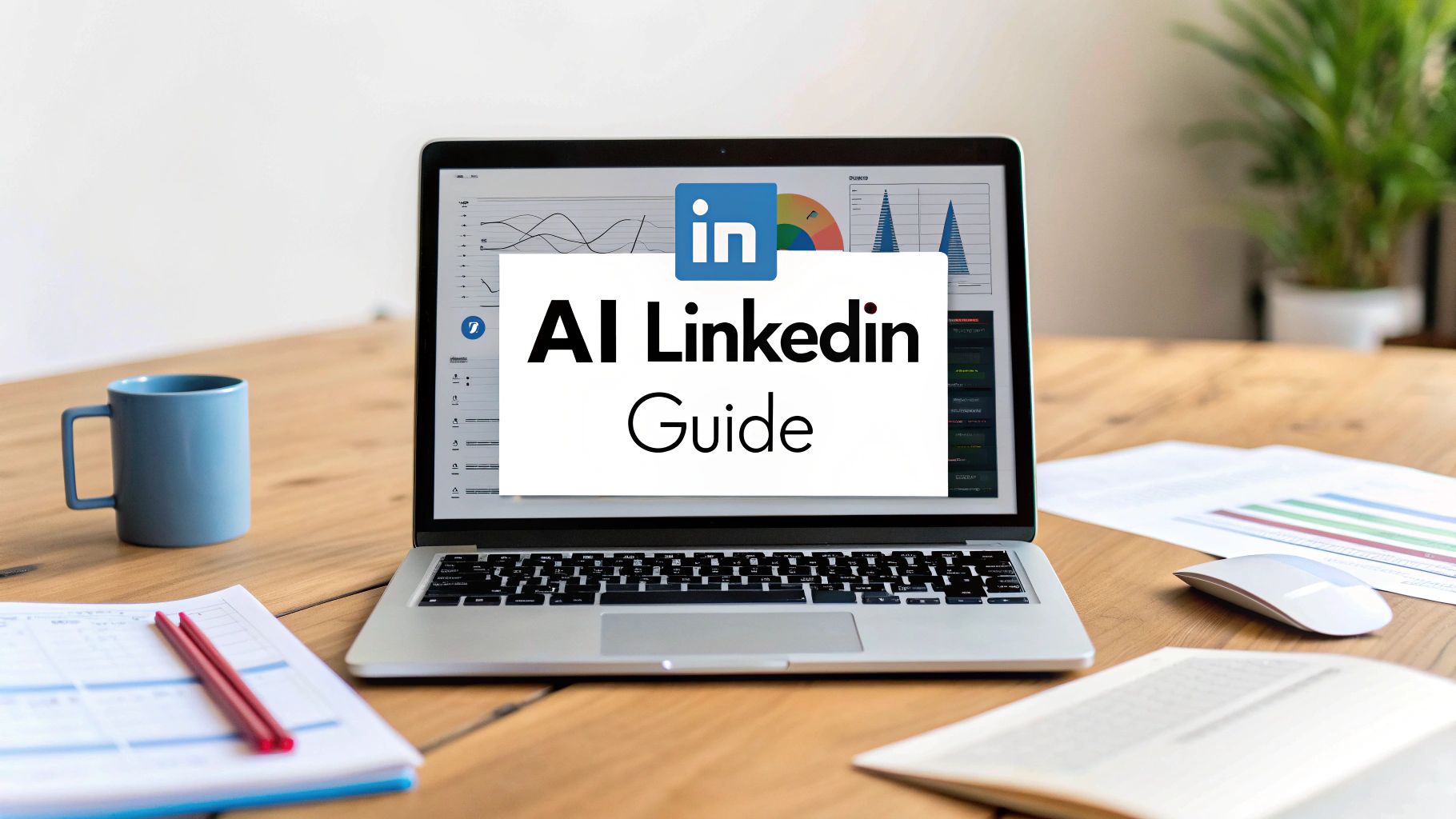
Your Guide to an AI LinkedIn Post Generator
Published on 2025-07-17
We’ve all been there—staring at that blinking cursor on the LinkedIn "Create a post" screen. You know you need to share something valuable, something that shows you're on top of your game. But the pressure to be consistently brilliant can be paralyzing, and creating content often feels like a second job.
An AI LinkedIn post generator is your creative partner in this process. It's a tool designed to help you break through that creative wall and keep your professional presence active and sharp.
Why You Need an AI Assistant for LinkedIn
Picture LinkedIn as a massive, ongoing professional conference. If you want to get noticed, you can't just lurk in the hallways; you have to step up to the mic and share your ideas. But doing that day in and day out is exhausting and can easily lead to content burnout.
This is a huge challenge, especially for busy consultants, founders, and marketing leaders. Juggling your actual job with the demand to create compelling content is tough. The alternative? Silence. And on a platform as noisy as LinkedIn, silence can quickly make you invisible. This is where a smart tool becomes more than just a convenience—it's essential.
Gain a Strategic Advantage
Let's be clear: an AI LinkedIn post generator isn't here to replace your voice or your expertise. Think of it as a strategic partner that handles the grunt work. It helps you get past that dreaded writer's block by sparking ideas and creating solid first drafts, so you can focus on what really matters—adding your personal touch and engaging with your audience.
The real magic is in the efficiency. You can take one core idea and quickly spin it into several different posts, schedule them out, and maintain a steady presence without blocking off hours of your week just to write from scratch.
This consistency is what drives results. People are interacting on the platform more than ever. In fact, one report revealed that LinkedIn’s average engagement rate jumped from 6.00% to 8.01% in a single year. You can dig into these engagement trends in Buffer's research to see just how critical quality, consistent content has become. The data shows that good posts are making a bigger impact than ever before.
More Than Just Text Generation
Using a tool like autoghostwriter gives you a real edge. It’s about using technology smartly to stay visible and relevant without compromising on authenticity. By automating the most time-consuming part of content creation, you free yourself up to concentrate on the high-value activities:
- Building Relationships: Spend less time stuck in a document and more time in the comments section, where the real connections happen.
- Refining Your Message: Treat the AI's output as a starting point. Use it to sharpen your arguments and weave in your own unique stories and experiences.
- Maintaining Momentum: Get off the content creation rollercoaster. A reliable posting schedule keeps your profile active, engaging, and top-of-mind.
Ultimately, an AI assistant helps you participate more effectively in the professional world's biggest ongoing conversation. It’s the modern solution to a classic problem: having plenty of great ideas but never enough time to share them.
How AI LinkedIn Post Generators Actually Work

So, how do these tools really work their magic? Let's peek behind the curtain. An AI LinkedIn post generator isn't some black box spitting out random text. It’s a sophisticated system built on powerful language models.
Think of it like a seasoned writing assistant who has read, analyzed, and learned from millions of successful LinkedIn posts. It's seen what works in every industry, for every tone of voice, and in every possible format.
But this assistant doesn't just copy and paste. It learns the patterns—what makes a hook grab your attention, how to build a convincing point, and what kind of call to action actually gets a response. It understands the subtle art of writing for a professional audience.
The recent boom in AI post generators is thanks to massive improvements in language models like GPT-3. These models are trained on gigantic amounts of text, allowing them to create content that feels natural and is perfectly suited for LinkedIn. If you're curious about the specific tools out there, you can see a breakdown of top AI LinkedIn post generators on wpmet.com.
The Core Process: From Idea to Post
Using an AI tool is less about automation and more about collaboration. You bring the spark of an idea, and the AI helps you shape it into a polished, ready-to-publish post. It's a partnership that usually follows a few simple steps.
Here’s a quick look at how your idea becomes a finished post:
Your Input (The Prompt): It all starts with you. You feed the AI clear instructions, which is much more than just a topic. You'll want to include your goal (like generating leads or sharing an insight), the tone you're going for (professional, funny, inspiring), and any key messages you need to hit. A good prompt makes all the difference.
AI Analysis and Generation: The AI takes your instructions and gets to work. It sifts through its massive knowledge base to understand the context, figures out the best structure to achieve your goal, and starts writing. It crafts the text word by word, making sure it sounds human and fits the professional vibe of LinkedIn.
Drafting the Output: In just a few seconds, you get a complete draft. This isn't a jumble of words; it’s a well-structured post, often with suggested formatting like bullet points, relevant emojis, and even smart hashtag recommendations.
The real goal here is to solve the "blank page problem." The AI gives you a solid foundation—a post that's about 90% complete—so you can jump straight to personalizing it. It does the heavy lifting of writing and structuring, which saves a ton of time.
The final step is the most important one: your review. This is your chance to add a personal story, a unique piece of data, or a bit of your own personality. That human touch is what turns a good AI draft into a great, authentic post that sounds just like you. It's the perfect blend of artificial intelligence and your own expertise.
Real Benefits of Using an AI Post Generator

So, we know how an AI LinkedIn post generator works in theory. But what does that actually mean for your day-to-day grind? Using one of these tools isn't just about playing with new technology; it’s a smart decision to get back your most precious resource: time.
Think about it. If you're a busy consultant trying to post daily insights, you know the struggle. Instead of staring at a blank screen for an hour, you can have a solid first draft ready in minutes. That frees you up to focus on what really matters—like client work and growing your business—while your LinkedIn presence continues to build momentum.
For many professionals, this is the biggest win. It's not just about writing text; it's about simplifying your entire process by automating your content creation with AI and carving out more time for strategic work.
Conquer Writer's Block and Boost Consistency
We’ve all been there. You know you should post on LinkedIn, but the ideas just aren't flowing. An AI generator is like having a creative partner on call, ready to offer fresh angles and spark ideas you might not have thought of on your own.
This partnership is the secret to consistency, and consistency is what the LinkedIn algorithm loves. When you post regularly, you signal to the platform that you're an active, relevant voice, which helps more people see your content. It's no surprise that an estimated 54% of longer English-language posts on LinkedIn are now likely AI-assisted. Professionals are leaning on these tools to keep the content flowing.
The real aim isn't just posting more, but posting more consistently. An AI tool makes a daily or weekly schedule feel completely manageable, turning a chore into a simple part of your routine.
Improve Content Quality and Diversity
A good AI post generator does more than just fill a content calendar; it helps you add variety to your posts without any extra work. Instead of getting stuck in a rut of text-only updates, you can easily mix things up to keep your audience genuinely interested.
Here are a few ways it can help you diversify your content:
- Thought Leadership: Take a complex industry idea and distill it into a sharp, insightful post that positions you as an expert.
- Event Promotions: Quickly craft compelling announcements for your upcoming webinars or workshops. And when you do, knowing how to go about adding a link to your LinkedIn post the right way is key for driving sign-ups.
- Engaging Questions: Spark a real conversation by generating posts that ask for opinions and invite comments from your network.
By using an AI tool, you can make sure every post, no matter the format, sounds like you. This blend of consistency, quality, and variety is what truly takes your LinkedIn game to the next level.
Choosing the Right AI Tool for Your Needs
Let's be honest, not all AI generators are built the same. With a flood of new tools hitting the market, picking the right one can feel a bit like searching for a needle in a haystack. The key is to find an AI LinkedIn post generator that acts like a true partner—one that gets your voice, understands your goals, and genuinely makes your life easier.
The most basic tools will just spit out generic text. But a truly great platform does so much more. It's not just about creating content; it's about building a powerful personal brand. A good tool helps you move from simply posting to posting with purpose.
This image really drives home the difference between going it alone and getting a little help from AI.
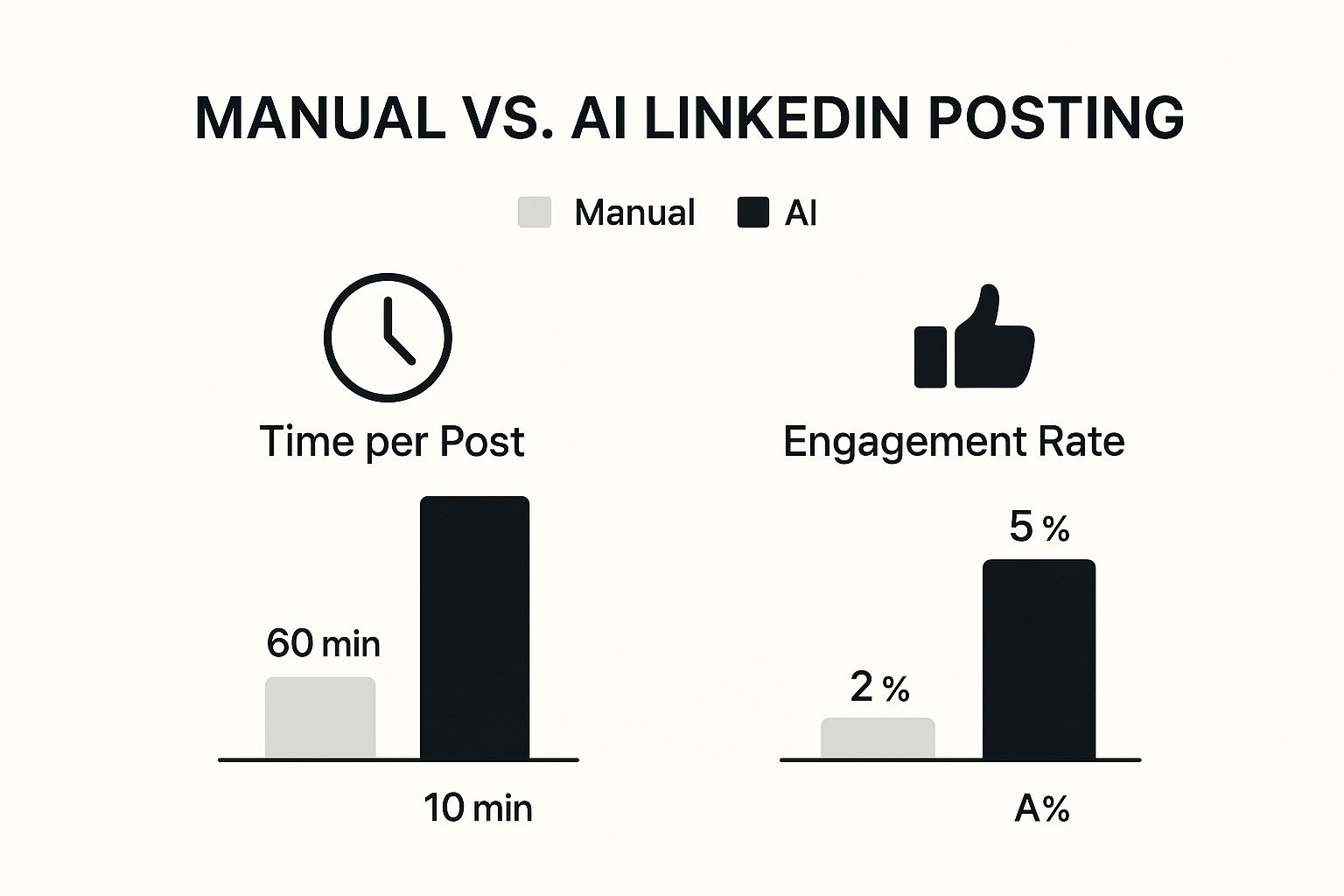
The data is pretty clear: AI can dramatically cut down the time you spend on each post while potentially doubling your engagement rate. That's a serious return on investment.
A Feature Comparison Checklist
To find a tool that delivers real results, you need to know what features actually matter. Think of this as a checklist to separate the handy gadgets from the must-have strategic assets in your content creation toolkit.
Here's a quick rundown of what to look for when you're comparing different AI LinkedIn post generators.
AI LinkedIn Post Generator Feature Comparison
| Feature | Why It's Important | What to Look For |
|---|---|---|
| Deep Customization | Generic content falls flat. You need a tool that can learn and replicate your unique voice, not just offer a "professional" or "casual" template. | The ability to train the AI on your past content, specify tone nuances, and provide detailed persona instructions. |
| Content Repurposing | Creating from scratch is a huge time sink. The best tools help you get more value from content you've already created. | Features that can turn a blog post, podcast transcript, or video into multiple, distinct LinkedIn posts. |
| Seamless Scheduling | Creating content is only half the battle. A clunky workflow between creation and publishing adds friction and wastes time. | Direct integration with LinkedIn or third-party schedulers. A built-in content calendar is a huge plus. |
| Audience Targeting | Speaking to everyone is speaking to no one. Your content needs to resonate with a specific audience to be effective. | Options to specify the target audience for each post, allowing the AI to tailor the language and angle accordingly. |
Ultimately, you're looking for a solution that slots right into your existing workflow. A great AI tool should feel like a natural extension of your own skills, helping you execute your strategy better and more consistently.
Making Your Final Decision
At the end of the day, the best tool for you comes down to your specific situation. Are you a busy solopreneur who needs to be as efficient as possible? Or are you part of a larger marketing team that needs to maintain a consistent brand voice for the company?
As you start looking at different options, check out tools like the Postiz LinkedIn Post Generator, which is built specifically for creating content on professional networks. If you want to get a better handle on the big picture, learning about automation for LinkedIn can give you the background knowledge to make a smarter choice.
Look for a platform that gives you the right blend of powerful features, ease of use, and solid support to help you crush your goals on LinkedIn.
Creating Your First Post with an AI Generator

Alright, enough with the theory. It’s time to see how one of these tools actually works in practice. This is where we go from talking about AI LinkedIn post generators to actually using one to create something. The process is surprisingly simple, taking a rough idea and quickly turning it into a solid draft that you can then make your own.
Let’s use a real-world example. Say you just got back from a marketing conference and you’re buzzing with a new insight about brand storytelling. That single idea is all you need to get started.
Define Your Core Message and Prompt
First, you have to get clear on what you actually want to say. "Storytelling" is too vague. You need to dig a little deeper. What’s the specific angle? Maybe your key takeaway is this: "Too many brands focus on features, but the real connection happens when they share the story behind their product."
Now that you have your core message, you can craft a prompt for the AI. A good prompt is more than just a topic; it’s a clear set of directions.
For instance, a solid prompt might be:
"Write a LinkedIn post about brand storytelling. The main idea is that brands that share their origin story connect better with customers than brands that only list product features. The tone should be insightful and professional. End with a question asking my network how their company uses storytelling."
See the difference? This gives the AI everything it needs: the topic, a unique angle, the right tone, and even a specific call-to-action. The more guidance you provide, the better that first draft will be.
Review and Add Your Personal Touch
The AI will generate a draft in seconds, but your job isn't done. In fact, the most important part comes next: making it sound like you. The AI gives you the clay, but you’re the one who has to shape it into something authentic. This is how you turn a decent draft into a must-read post.
Here’s a quick checklist for the editing process:
- Inject a Personal Anecdote: Did a speaker at that conference share a story that really hit home? Weave it in. A quick, relevant example makes your point stick.
- Refine the Language: Read the post out loud. Does it sound like something you would actually say? If not, tweak some words and rephrase a few sentences until it feels natural.
- Strengthen the Call-to-Action (CTA): The AI’s question is a good starting point, but you can probably make it even more engaging. Try something more specific, like, "What's one brand story that has always stuck with you? Share it below!"
- Add Relevant Hashtags: Don't forget the hashtags. A smart mix of broad and niche tags helps your post find the right audience. For our example, something like #BrandStorytelling, #MarketingStrategy, and #CustomerConnection would work well.
This "human in the loop" step is what separates great AI-assisted content from generic fluff. If you want to dive deeper into this final, crucial stage, check out our guide on how to write engaging LinkedIn posts. It’s full of tips for polishing your drafts until they shine.
Best Practices for Humanizing AI Content
https://www.youtube.com/embed/gTkfDjUBXMY
Using an AI LinkedIn post generator is a fantastic starting point, but the real magic happens when you make the content truly yours. Think of it as a "human-in-the-loop" approach—you're the essential final filter. The AI gives you a solid draft, but you provide the authenticity that actually connects with people.
A great way to approach this is with the 80/20 rule. Let the AI do about 80% of the heavy lifting—things like the basic structure, core ideas, and initial formatting. Your job is to nail the final 20%, which is where you inject your unique personality and perspective.
Add Your Authentic Touch
This is the step that keeps your content from sounding like it came off a robot assembly line. To make sure your posts actually land with your audience, you need to learn how to humanize AI content so it sounds natural and engaging. This means weaving in personal stories, specific data points from your own work, or an opinion that only you could have.
For instance, instead of a vague statement, try adding something concrete like: "Last quarter, our team saw a 15% jump in leads right after we started using this tactic..." A specific detail like that instantly makes the post feel more credible and human.
Remember, the goal of an AI tool is to start conversations, not just publish content. The draft is the beginning. Genuine human interaction in the comments is what solidifies your authority and builds lasting professional relationships on the platform.
Use your generator to brainstorm different types of posts, since certain formats get more traction. For example, posts with carousels and PDFs can generate nearly 1.9 times more engagement. Playing around with different formats is a simple way to boost your visibility and connect with more people in your network.
Ultimately, think of the AI as your creative apprentice. It does the prep work, but you're the expert who adds that final, irreplaceable spark of humanity that makes people stop scrolling and pay attention.
Answering Your Questions About AI Post Generators
Diving into new tech always brings up a few questions, and that's a good thing. When it comes to AI tools for LinkedIn, I've noticed a few common concerns pop up again and again. Let's tackle them head-on so you can feel good about using these tools.
The biggest worry I hear? That the posts will sound like a robot wrote them. It's a fair point. If you just copy and paste, they probably will. The secret is changing how you think about the tool. It's not a one-click solution; it's a creative assistant.
Think of yourself as the editor-in-chief. The AI gives you a solid first draft, but it's your job to sprinkle in your own personality, share a personal story, or tweak the tone until it sounds exactly like something you'd say.
That final human touch is what makes a post connect with people.
But Will It Understand My Niche Industry?
Yes, it will—with your help. People often ask if an AI can really grasp the nuances of a super-specific field, whether it's sustainable agriculture or quantum computing. The great thing is that modern AI has been trained on a massive amount of text from pretty much every industry imaginable.
The magic happens when you give it clear directions. You guide the AI by feeding it the right context, industry-specific terms, and details about who you're talking to. The better your prompts, the more on-point the content will be. You're the expert; the AI is just the writer's apprentice.
Finally, people want to know if it's actually worth the money. For anyone serious about building their presence on LinkedIn, the math usually works out. Think about how many hours you spend each month trying to come up with post ideas. If a tool cuts that time down significantly, it often pays for itself right there.
But it's more than just a time-saver. Posting great content consistently builds your reputation, opens doors to new conversations, and can lead to real career opportunities. When you look at it that way, it's a smart investment in your personal brand.
Ready to save time and create compelling LinkedIn content effortlessly? See how autoghostwriter can become your ultimate creative partner. Start creating scroll-stopping posts today!