
How to Write Engaging LinkedIn Posts That Boost Visibility
Published on 2025-05-02
Decoding LinkedIn's Engagement Algorithm
Understanding LinkedIn's algorithm is key to creating engaging posts. It's not just what you post, but how and when. The algorithm determines which content gets prioritized in users' feeds, favoring posts that spark conversation and keep users engaged.
The Power of the First Hour
The first hour after posting is crucial. LinkedIn uses early engagement—likes, comments, and shares—as a quality signal. Strong engagement in this initial window can significantly boost visibility. If your post receives several early comments, the algorithm is more likely to show it to a broader audience, indicating that the content resonates.
Comments: The Currency of Engagement
While likes are important, comments are king on LinkedIn. The algorithm favors posts that generate discussion. Therefore, include clear calls-to-action that encourage comments. Asking questions, inviting opinions, and prompting responses can all boost engagement.
Credibility and Relevance: Key Drivers of Visibility
LinkedIn prioritizes credible content. A complete profile, with a professional photo and detailed experience, builds authority. Content relevant to your network and industry performs better, enabling the algorithm to target the right audience.
Leveraging LinkedIn for Success
Research provides insights into LinkedIn engagement. Completed profiles and company pages receive 30% more weekly views (Metricool), highlighting the importance of a strong professional presence. Content focused on career development resonates with 73% of users seeking new ideas. The average engagement rate for LinkedIn posts is between 2.8-3.8%, but effective calls-to-action can push these numbers higher. Timing matters too, with midday posts during the workweek generally outperforming weekend posts.
Working With the Algorithm
By understanding these elements, you can work strategically with the algorithm. Create high-quality, relevant content, encourage comments, and post at optimal times to maximize reach and engagement, connect with a wider audience, and build a stronger presence on LinkedIn.
Crafting Headlines That Stop the Professional Scroll
Your LinkedIn headline is the first impression, and often the only impression, you make on a potential connection. It's that crucial digital handshake before any meaningful engagement. Just as a weak handshake can leave you feeling underwhelmed, a poorly crafted headline can send your post straight to the LinkedIn abyss. How do you create headlines that not only grab attention but also entice professionals to click and engage with your content?
Understanding the Psychology of the Scroll
Think of the LinkedIn feed as a bustling marketplace. Users are bombarded with information, constantly scanning for something relevant, insightful, or intriguing. Your headline needs to cut through the noise and immediately communicate value. It’s a battle for attention, and your headline is your first line of defense.
Headline Formulas That Drive Engagement
Data analysis reveals distinct patterns in high-performing LinkedIn headlines. Certain formulas consistently outperform others. Let’s explore a few proven approaches:
The Problem/Solution Headline: This formula highlights a common professional pain point and hints at a solution. For example, "Struggling with client acquisition? Try this proven strategy." This approach resonates with professionals facing that specific challenge.
The Curiosity-Driven Headline: This headline piques interest by posing a question or making a bold statement. Think, "The one skill that guarantees career success." This tactic triggers our natural desire to uncover answers.
The Data-Backed Headline: Headlines incorporating statistics immediately establish credibility. For example, "85% of marketers are now prioritizing this strategy." This leverages the power of social proof.
To help illustrate these formulas and their effectiveness, let’s look at the data. The following data chart visualizes the effectiveness of different headline formulas based on average engagement rates:
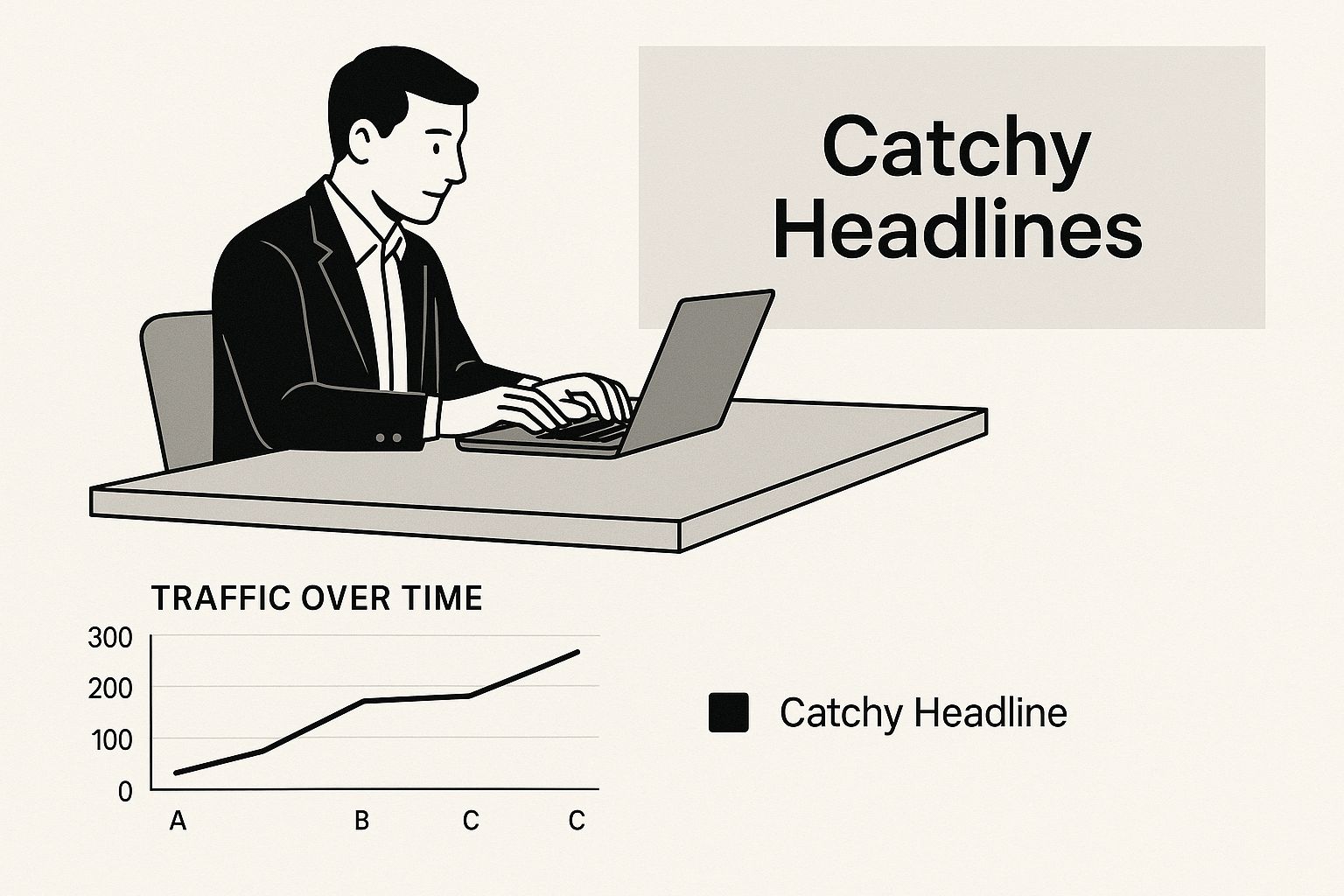
As the chart reveals, the Problem/Solution and Data-Backed headlines generate significantly higher engagement than generic headlines. This underscores the importance of addressing specific pain points and supporting claims with data. The Curiosity-Driven approach requires a careful balance to avoid clickbait. For more tips on optimizing your LinkedIn presence, check out this article on posting schedules.
To further clarify the various headline strategies and their effectiveness, take a look at the table below:
LinkedIn Headline Formulas That Drive Engagement A comparison of different headline approaches and their average engagement rates based on industry data
| Headline Formula | Example | Why It Works | Avg. Engagement Rate |
|---|---|---|---|
| Problem/Solution | Struggling with client acquisition? Try this proven strategy. | Addresses a specific pain point and offers a solution. | 7% |
| Curiosity-Driven | The one skill that guarantees career success. | Sparks curiosity and encourages clicks to learn more. | 5% |
| Data-Backed | 85% of marketers are now prioritizing this strategy. | Uses data to build credibility and demonstrate value. | 6% |
| Generic | Marketing Manager | Lacks specificity and fails to capture attention. | 2% |
As you can see, a well-crafted headline can significantly impact your engagement rates.
Addressing Professional Pain Points
To craft truly resonant headlines, consider the challenges faced by your target audience. What are their pain points? What obstacles hinder their professional growth? By understanding their needs, you can tailor your headlines to offer valuable solutions and position yourself as a trusted resource.
Authenticity vs. Clickbait
While grabbing attention is crucial, maintaining authenticity is equally important. Avoid sensationalized or misleading headlines that over-promise. Clickbait tactics might generate short-term clicks, but they erode trust and damage your professional reputation. Focus on crafting headlines that accurately reflect the value of your content while remaining compelling. This balanced approach builds credibility and fosters meaningful engagement.
Visual Storytelling Techniques That Amplify Your Message

While a compelling headline is crucial for drawing readers in, visuals are what truly capture their attention and make your LinkedIn posts memorable. Strategically incorporating visual elements is essential for maximizing engagement. Let's explore how images, videos, and documents can elevate your LinkedIn presence.
The Power of Visuals: Beyond the Text
Visual content creates a more immersive and engaging experience. An image, for example, can instantly convey a complex idea or evoke emotion in a way that text alone simply can't. This is particularly important on LinkedIn, where users often scroll through their feeds quickly. A well-chosen visual can stop that scroll and draw them into your content.
Choosing the Right Visual Format
Different visual formats serve different purposes on LinkedIn. Images are excellent for sharing quotes, infographics, and showcasing company culture. Videos are ideal for sharing personal stories, explaining complex topics, or offering behind-the-scenes glimpses. Documents, such as presentations or white papers, allow you to share in-depth research or valuable resources.
Video: The Engagement King
Video content has proven incredibly effective on LinkedIn. Video posts receive 5x more engagement than text-only posts. Live streams amplify this further, generating 24x more comments and 7x more reactions than pre-recorded videos. Interestingly, only 1% of LinkedIn's 1.2 billion members post weekly, yet these active users drive 9 billion weekly impressions. This highlights the potential for significant impact with consistent, video-focused content. For marketers, incorporating live Q&A sessions or behind-the-scenes clips offers a powerful way to boost engagement, especially during peak hours. You can find more detailed statistics here.
Maintaining Visual Consistency
Consistency in your visual branding reinforces your personal brand. This involves using a consistent color palette, font style, and image quality across all your posts. Doing so creates a cohesive and professional image that helps you stand out and builds recognition.
Creating Professional Visuals Without Design Skills
You don't need to be a graphic designer to create high-quality visuals. Many free and affordable tools, like Canva, offer pre-designed templates and easy-to-use editing features. These tools empower anyone to create professional-looking visuals, regardless of their design experience.
Technical Specifications and Accessibility
Optimizing your visuals for both mobile and desktop viewing is crucial for maximum visibility. Ensure your images and videos are correctly sized and formatted for LinkedIn. Also, consider accessibility by adding alt text to images and captions to videos. This makes your content accessible to a wider audience, including users with disabilities. By focusing on visual storytelling and incorporating these techniques, your LinkedIn posts will resonate more deeply with your audience, fostering greater engagement and expanding your professional reach.
Writing Styles That Connect With Professional Audiences
LinkedIn is more than just a social media platform; it's where professionals connect and engage. Your writing style needs to reflect this unique environment, balancing authenticity with professionalism. Think of your LinkedIn presence as a digital introduction, making a positive first impression. This section explores crafting compelling posts that resonate with your professional network.
Post Length and Formatting: Optimizing for Mobile
Consider how your audience consumes content on LinkedIn. Many access the platform on mobile devices, often scrolling through their feeds quickly. This makes concise, easily digestible posts crucial. Short paragraphs (1-2 sentences), bullet points, and the strategic use of bold text for key takeaways enhance readability on smaller screens. While longer posts can be effective, prioritize delivering value efficiently. For more tips, check out this resource: How to master LinkedIn post formatting.
Storytelling: The Human Element
While professionalism is essential, incorporating storytelling can make your posts more engaging. Sharing personal anecdotes or lessons learned adds a human touch, making you more relatable. Remember to maintain a professional tone while connecting with your audience on a personal level. Sharing relevant experiences can enhance your credibility and build stronger connections.
Developing a Distinctive Voice
In a crowded digital space, a unique voice helps you stand out. This means infusing your personality into your writing while maintaining professional boundaries. Consider your target audience. Are you connecting with senior executives, colleagues, or potential clients? Tailoring your style and language to your audience's expectations increases engagement and strengthens your professional brand.
From Generic to Engaging: Examples
Let's illustrate these principles with a simple example. A generic post might announce a new job like this: "Excited to start my new role as Marketing Manager at Company X." A more engaging version could be: "Thrilled to join the team at Company X as Marketing Manager! Eager to apply my content strategy expertise to drive growth and innovation." The second example conveys enthusiasm, highlights specific skills, and suggests future contributions, making it more compelling and memorable.
By focusing on post length, mobile-friendly formatting, incorporating storytelling, and developing a distinctive voice, you can elevate your LinkedIn presence. Transform your posts from simple updates into engaging conversations that strengthen your professional network and advance your career.
Building Your Strategic Content Calendar for LinkedIn

Creating engaging LinkedIn posts consistently requires a strategic approach. Think of your LinkedIn presence as a garden: sporadic watering won't lead to growth. You need a plan, a schedule—a content calendar. This section explores how to develop a systematic approach to content creation that prevents burnout and maximizes your impact. Planning not only ensures regular high-quality content but also allows you to track progress and analyze results.
Developing a Balanced Content Mix
A balanced content mix is essential for a healthy LinkedIn presence. Diversify your content to keep your audience engaged. Consider a mix of thought leadership pieces, industry news and insights, company updates, and engaging questions or polls.
Sharing a variety of content keeps your audience interested and showcases different facets of your professional expertise. It also provides more opportunities for engagement and connection with a broader range of professionals in your network.
To help illustrate the optimal balance, let’s look at a framework for planning your LinkedIn content. This framework offers recommended frequencies, best practices, and key performance indicators to guide your content strategy.
Introducing the following table to outline an effective content mix strategy:
LinkedIn Content Mix Framework: A data-based breakdown of optimal content mix ratios for different professional objectives.
| Content Type | Recommended Frequency | Best Practices | Performance Indicators |
|---|---|---|---|
| Thought Leadership | 1-2 times per week | Share original insights, data-backed opinions, and predictions | Shares, comments, engagement rate |
| Industry News & Insights | 2-3 times per week | Curate relevant articles, add your perspective, and tag sources | Click-through rate, impressions |
| Company Updates | 1-2 times per week | Highlight achievements, new products/services, and company culture | Website visits, lead generation |
| Engaging Questions/Polls | 1-2 times per week | Ask thought-provoking questions, encourage interaction, and respond to comments | Likes, comments, poll responses |
This framework provides a starting point for building your content calendar. Remember to adapt these recommendations to your specific goals and audience.
Content Batching: Maximizing Efficiency
Content batching is a time-saving technique that involves creating multiple pieces of content in focused sessions. Instead of writing one post at a time, dedicate a block of time to generating several posts at once. This allows you to enter a "flow state," maximizing your creative output and efficiency. This approach frees up time, reduces stress, and ensures a consistent stream of content. You might be interested in How to master your LinkedIn content calendar.
Measuring What Resonates With Your Audience
Tracking the performance of your LinkedIn posts is crucial. LinkedIn analytics provides data on impressions, engagement, and reach. Pay attention to which posts perform best and adjust your content calendar accordingly. This data-driven approach helps refine your strategy and ensures you're creating content that connects with your audience. It's about working smarter, not harder, and letting data guide your efforts.
Maintaining Quality During Intensive Work Periods
Consistency doesn't have to mean sacrificing quality. Even during busy periods, tools like autoghostwriter can assist in generating content. These tools can streamline the content creation process, providing support and saving time. This allows you to maintain a consistent posting schedule without compromising quality, even when time is limited.
Determining Your Optimal Posting Frequency
The ideal posting frequency depends on your goals and available resources. Some find success posting daily, while others find a less frequent schedule more sustainable. Experiment to find what works best for you. Start with a manageable frequency and gradually increase it as you become more comfortable. The key is finding a sustainable rhythm that allows you to consistently deliver high-quality content.
Crafting CTAs That Spark Meaningful Conversations
The difference between a LinkedIn post that garners views and one that truly connects with your audience lies in the call to action (CTA). A well-crafted CTA can transform passive viewers into active participants, sparking conversations and strengthening your network. This section explores proven techniques to create CTAs that ignite discussions and cultivate a thriving community around your content.
Question Frameworks That Elicit Thoughtful Responses
Your CTA is the bridge between your content and the comments section. Instead of generic prompts like "What do you think?", pose questions that encourage deeper reflection. For instance, rather than asking "What are your thoughts on the future of AI?", consider something more specific, such as, "How do you envision AI impacting your specific role within the next five years?" This targeted approach leads to more focused and valuable insights.
Sharing Perspectives to Encourage Healthy Debate
Offering your own perspective can be a powerful way to initiate discussion. The aim is to foster healthy debate, not ignite controversy. Phrases like, "From my experience…" or “I’ve noticed that…” can introduce your viewpoint while inviting others to contribute their own, possibly differing opinions. This creates a more inclusive and productive dialogue. The key is to present your ideas thoughtfully, respecting alternative perspectives.
Creating Polls for Valuable Insights and Engagement
LinkedIn's poll feature is an excellent way to both engage your audience and gather valuable data. Keep your poll questions concise, relevant to your content, and focused on a single topic. Polls not only boost engagement, but also provide valuable data you can use to shape future content or inform business decisions. A poll asking your audience about their preferred project management software could spark conversation while offering insights into current industry trends.
Phrasing That Increases Comment Rates
Certain phrases are more effective at encouraging comments. Incorporating phrases like, "Share your experiences in the comments below,” or "Let’s continue this conversation – what are your thoughts?" can significantly increase engagement. Experiment with different phrasing and monitor the responses to see what resonates best with your audience.
Facilitating Discussions Beyond Your Initial Prompt
Don't just post and disappear. Actively participate in the discussions you initiate. Respond to comments, answer questions, and acknowledge diverse viewpoints. You can also facilitate conversations between commenters by asking follow-up questions or connecting individuals with shared interests. This demonstrates your commitment to building a strong community and strengthens your network connections.
Maintaining Conversation Momentum Long After Posting
Keeping the conversation going requires continued effort. Consider posting follow-up content related to your original post, or sharing key takeaways from the comments section. This keeps the topic relevant and encourages ongoing interaction. Tagging individuals who contributed insightful comments in your follow-up posts further acknowledges their input and fosters a sense of community.
Examples of Successful Engagement
Many content creators excel at building genuine professional dialogue on LinkedIn. Observe their strategies, analyze their CTAs, and see how they manage conversations. This can provide valuable inspiration and help you refine your own approach.
Ready to elevate your LinkedIn content and unlock the power of engaging posts? autoghostwriter is an AI-powered platform designed to help you craft compelling content, including strong CTAs, that resonate with your professional audience. Start your free trial today: Start creating engaging LinkedIn content with autoghostwriter.