
AI to Human Text A Guide to Authentic LinkedIn Posts
Published on 2025-10-09
So, what does it actually mean to turn AI into human text?So, what does it actually mean to turn AI into human text? It’s far more than a simple spell-check. It’s the art of taking a machine-generated draft and breathing life into it—injecting your unique personality, genuine emotion, and hard-earned insights that no algorithm can truly replicate.
Why AI Content Fails to Connect on LinkedIn

You’ve seen them. The LinkedIn posts that are grammatically perfect but feel… empty. You can almost sense the robot behind the words. That’s the core problem with using raw AI content; it completely misses the human element that’s essential for building real connections.
LinkedIn is all about professional relationships, and trust is the currency. When your content comes across as generic or impersonal, it quietly tells your network that you're cutting corners. It chips away at your credibility before your audience even gets to your main point.
The Unmistakable Signs of AI-Generated Content
Let's be honest, raw AI drafts tend to have some obvious tells. Once you know what to look for, you can spot them a mile away. These robotic habits are what make your posts feel sterile and easy to scroll past.
Here are the biggest giveaways:
- Overly Formal Tone: AI often sounds like it’s writing a college term paper, which feels completely out of place and stiff on a conversational platform like LinkedIn.
- Generic Phrasing: You'll see the same old clichés and predictable sentence structures. If a post starts with "In the digital age..." or "It is crucial to...", there's a good chance a human wasn't at the helm.
- Lack of Emotion: An AI can state a fact, but it can’t share the frustration of a project gone wrong or the excitement of a breakthrough. That emotional void is what stops readers from truly connecting with your message.
The goal isn't just to publish content, but to start conversations. AI provides the clay, but the human touch is what shapes it into something that resonates with people on a personal level.
This struggle to sound human isn't unique to text generators; you'll find similar issues with AI podcast summarizers and their output, which often capture the facts but miss the feeling.
Why Human-Centric Writing Builds Trust
At the end of the day, people connect with people, not algorithms. When you take the time to convert AI-generated text into something that sounds like you, you’re making a direct investment in your professional relationships.
A humanized post shares a specific perspective, tells a story someone can relate to, or shows real empathy. An AI can only ever fake these things. This effort shows your audience you respect their time and are genuinely trying to offer them something of value, which is a cornerstone of any strong personal brand.
If you're looking to build a loyal following, mastering these human touches is non-negotiable. It's a key part of any effective approach, just like the ones detailed in these powerful https://autoghostwriter.com/blog/audience-engagement-strategies.
Giving Your AI Draft a Human Voice

The draft your AI gives you is really just the raw clay. It's a starting point, but it's not the finished piece. This next step is where the magic happens—it’s where you roll up your sleeves and shape that generic output into something that sounds like you.
Think of the AI as a junior copywriter. It's great at pulling together facts and structuring a basic post, but it lacks your experience, your voice, and your stories. Your job is to take the wheel and inject your authentic personality into the text.
Inject Your Unique Personality
The fastest way to sound human is to, well, sound like yourself. This means swapping out stuffy, corporate jargon for the words you'd actually use in a conversation. Do you have industry-specific slang or inside jokes? Use them. It's a clear signal to your audience that a real person is talking.
For example, an AI might spit out something like this:
- "It is imperative to leverage synergistic paradigms for optimal team performance."
You can easily transform that into something real:
- "Tired of buzzwords? Let's be real: great teams just click. It's less about 'synergy' and more about actually trusting the person next to you."
See the difference? The second version is conversational, has a clear opinion, and connects on a human level. It doesn't just state a fact; it shares a belief. To keep this consistent, it's a great idea to develop clear brand voice guidelines you can fall back on.
Tell a Relevant Personal Story
Nothing builds a connection faster than a short, relatable story. This is your superpower, because AI can't create genuine personal experiences. You don't need a massive, life-changing saga—often, a small, everyday moment is far more powerful.
Take this bland AI-generated point:
- "Effective time management is crucial for productivity."
Now, let's inject a human touch with a quick story:
- "I used to think my calendar was perfectly optimized—until my kid's soccer game and a client call ended up scheduled for the same time. That chaotic afternoon taught me more about real-world time management than any productivity app ever could."
That tiny anecdote adds emotion and makes the advice stick. The generative AI market is on track to hit $44.9 billion in 2025 because it’s so good at handling that initial grunt work. But that growth also highlights how crucial the human touch is for refining the final product.
Your goal isn't just to edit the AI's words but to truly own the message. The AI is a launchpad for your ideas, not the final author.
If you need a solid foundation to start with, a free LinkedIn Post Generator can give you a draft that's ready for you to sprinkle in your own unique voice and stories.
How People Actually Read on LinkedIn (Hint: They Don't)
Let's be honest. When was the last time you read a long, dense block of text on LinkedIn? Never? Me neither.
AI has a bad habit of writing like it's drafting an academic paper—structured, formal, and, frankly, boring. On a platform where people are scrolling a mile a minute, that's a death sentence for your content. The secret to turning that robotic draft into something people actually engage with is to tear it down and rebuild it for scanners, not readers.
This isn't just about making it look pretty. It's about respecting your reader's time. They’re looking for quick hits of value, not a novel. You have to give them visual cues—short sentences, bold text, bullet points—that make it easy to grab the good stuff and go.
Think of it as a simple, three-part journey you’re guiding them on.
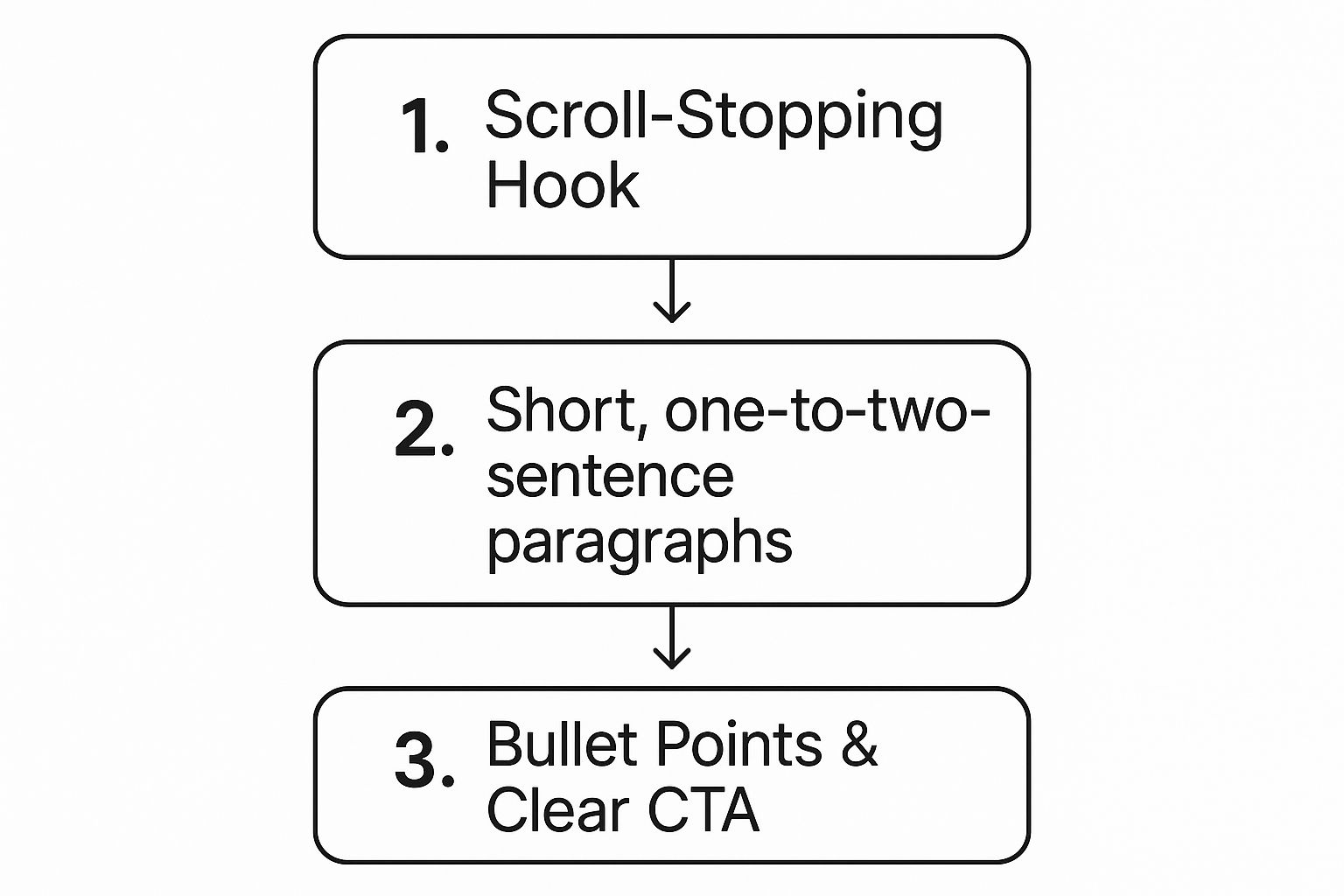
This simple flow—hook, value, action—is the foundation of almost every successful LinkedIn post.
Create a Scannable Story
First things first: kill the long paragraphs. Your new best friend is white space. Break up the AI's dense blocks into tiny, bite-sized chunks, often just one or two sentences long. It feels almost too simple, but this is one of the most powerful formatting tricks for making your content feel less intimidating and easier to start reading.
Let’s look at a real-world example. An AI might spit out something like this:
"To effectively engage your professional network, it is crucial to implement a multi-faceted content strategy that includes consistent posting, audience interaction, and the utilization of various media formats to maintain interest and drive growth over time."
Oof. My eyes glazed over just typing that. Here’s how a human would say it:
Want to actually engage your network?
Ditch the complex strategies.
Just be consistent, reply to comments, and mix things up.
See the difference? The second version gets to the point and is instantly easier to absorb. If you want to dive deeper into these kinds of tactics, our guide on how to format LinkedIn posts has you covered.
AI Draft vs Human-Edited Post Structure
To really see the difference, it helps to compare the typical AI output with a structure that's actually built for LinkedIn's feed.
| Content Element | Typical AI Output | Human-Refined Approach |
|---|---|---|
| Opening | Formal, generic statement. | A punchy question or bold claim. |
| Body Paragraphs | Long, dense, and uniform. | Short, 1-2 sentence paragraphs with lots of white space. |
| Key Points | Buried within the text. | Pulled out into bullet points or a numbered list. |
| Call-to-Action | Vague or passive (e.g., "Consider these tips..."). | A direct question to spark conversation (e.g., "What's your take?"). |
The human-refined approach isn't about adding more information; it's about presenting the same information in a way that's impossible to ignore.
Use Structure to Guide the Eye
Once you've broken up the text, start using other formatting tools to highlight your most important ideas.
Bullet points and numbered lists are perfect for this. They act like signposts, telling the reader, "Hey, the really good stuff is right here!" This makes your key takeaways scannable and memorable.
Finally, every post needs a purpose. Don't just trail off. End with a specific call-to-action (CTA) that tells people exactly what to do next. Ask a question they can easily answer or invite them to share a related experience. It’s no surprise that 71.7% of marketers are now leaning on AI for initial drafts and outlines. But as you can see, that's just the starting point.
Editing for Empathy and Deeper Connection
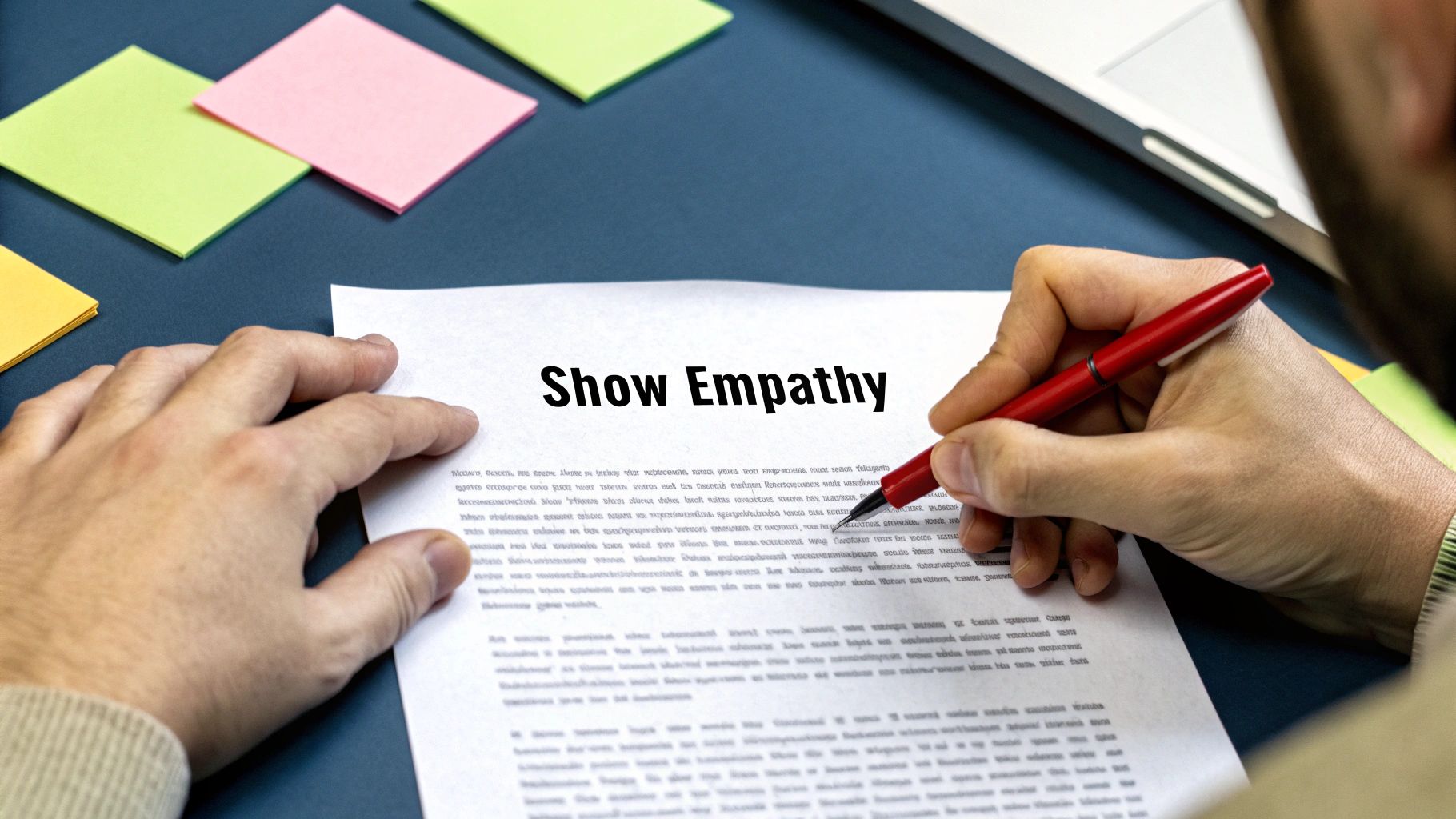
This is where you, the human, have the ultimate advantage. An AI can pull together facts and spit out a logical summary, but it has no idea what it feels like to face a tough deadline or celebrate a huge project win. That emotional void is your biggest opportunity to turn a sterile, robotic draft into something that genuinely connects with people.
Think of it this way: AI is fantastic at explaining the what, but you’re the expert on the so what. Your mission in this final pass is to close that gap, transforming dry, logical points into messages that actually resonate with your audience. This is the heart of turning ai to human text.
Shift from Just Informing to Actually Validating
Your audience isn't just scrolling LinkedIn for raw data; they're looking for people who get it. The first thing I always do is scan the AI draft for emotionally flat phrases and swap them out for words that show I understand their world.
For instance, an AI might give you this:
- AI Version: "Managing a remote team presents logistical challenges."
Technically true, but it’s completely devoid of any feeling. A human touch adds that shared experience:
- Human Version: "Juggling time zones and keeping everyone motivated on Slack can feel like an uphill battle, right?"
See the difference? The second version doesn't just state a fact; it validates a common feeling. That tiny shift makes your content far more relatable and positions you as a peer who’s been there, not just an expert talking from a pedestal.
AI can assemble the perfect summary of a problem, but it takes a human to look someone in the eye (metaphorically) and say, "I know exactly how that feels." This is where real trust is built.
Reframe Features as Solutions to Real Pain Points
Next, take a hard look at how the AI presents solutions or ideas. It will almost always default to talking about features and logical benefits. It's your job to translate those points into direct answers for the frustrations and headaches your audience is dealing with every day.
This moves you from simply listing facts to showing you have a deep, practical understanding of their world. For example, we know from research that AI assistance can boost productivity in a big way—business professionals have been shown to produce 59% more documents per hour. But that number on its own is just a statistic.
The real magic happens when you connect that stat to an emotion. You can find out more about how AI is boosting workplace productivity on hatchworks.com.
Instead of just dropping that fact into your post, you can frame it around a universal pain point like burnout or feeling completely swamped. When you do that, you’re not just selling an idea—you're offering genuine relief.
Watch Out for These Common Traps When Humanizing AI Text
It’s easy to fall into a few common pitfalls when you’re trying to turn AI-generated text into something that sounds like you. Let's be honest, just running a quick spell check and swapping out a few words isn't going to cut it. That's the biggest mistake I see people make.
https://www.youtube.com/embed/tA2OE6u7bLc
A surface-level edit only cleans up the obvious stuff. It doesn’t fix the real problem: the lack of a human voice. The text still has that predictable, sterile structure that an experienced LinkedIn user can spot from a mile away.
Don't Blindly Trust the AI's "Facts"
This one is huge. AI models are notorious for presenting information with absolute confidence, even when it's outdated or just plain wrong. I've seen it happen time and time again.
Always, and I mean always, fact-check every statistic, quote, or piece of data the AI gives you. Putting your name on inaccurate information is a fast track to losing credibility with your network, and that trust is hard to win back. Think of AI-generated "facts" as clues, not conclusions. They give you a starting point to do your own quick research and find the real source.
A great LinkedIn post isn't just about sharing information; it's about starting a conversation. Forgetting your call-to-action is like telling a great story and then walking away before anyone can react.
Forgetting Why You're Posting in the First Place
So you've spent all this time refining the body of your post, and it sounds amazing. But then you forget the most important part: the call-to-action (CTA). What do you want people to do after they read it?
Without a clear prompt to get the conversation going, even the best content can end up with zero engagement. It just sits there. You have to give your audience a reason to jump in.
A simple CTA makes all the difference:
- Ask them a question: "What's one thing you'd add to this list?"
- Ask for their stories: "Have you faced a similar challenge? Share below."
Steering clear of these simple mistakes will make your final post far more authentic, credible, and genuinely engaging.
Common Questions About Converting AI To Human Text
When you begin shaping AI drafts into LinkedIn posts, a few doubts tend to surface. I’ve seen marketers freeze up, wondering how far to push the edits. Here are answers to the top questions I get in real projects.
How Much Editing Is Really Enough
Treat that AI output as a rough sketch. My rule of thumb? 50-70% of the words should be brand-new. I proved this when I turned a generic AI intro about webinars into a vivid story about our team’s latest client win.
Focus on:
- Shortening or stretching sentences to build a natural rhythm.
- Weaving in personal anecdotes, opinions or bold questions.
- Tweaking every line so it sounds like you—and only you.
Think of AI as handing you raw clay—you’re the potter who brings out the details.
Will AI Detectors Still Flag My Edited Content
A deep, thoughtful rewrite usually sails past detectors. Most tools spot repetitive patterns or flat phrasing—hallmarks of machine text.
The real misstep is skimming the surface—tweaking a couple of words here and there. That only polishes the robot, it doesn’t breathe life into your writing. True conversion from ai to human text happens when your own experiences and questions lead the narrative.
Challenge the AI’s points. Drop in a client story or a striking stat. That fresh, human layer is your best defense against any flagging.
Ready to drop the robotic tone? autoghostwriter gives you the tools to shape AI drafts into lively, personable LinkedIn posts. Get started with autoghostwriter today!