
How Does the LinkedIn Algorithm Work? Boost Your Reach Now
Published on 2025-07-15
Think of the LinkedIn algorithm as a gatekeeper for your professional feed. Its main job is to show you relevant posts from people you know and trust, making your time on the platform worthwhile.
When you share something, it doesn't just go out to everyone. First, it goes through a quick "audition." An AI system gives it a once-over to check for quality. If it looks good, it gets shown to a small group of your connections. How they react in that first hour is crucial—it tells LinkedIn whether your post is worth showing to more people.
Your Quick Guide to the LinkedIn Algorithm

Imagine your LinkedIn feed less like a random bulletin board and more like a curated, high-level professional conference. The algorithm is the event organizer, constantly working to filter out the fluff and put the most insightful speakers on the main stage. It's always asking one simple question: "Is this post genuinely useful for a professional?"
This focus on real value is why you've probably noticed a big change in your feed. A few years ago, viral, often personal, content did incredibly well. Not anymore. LinkedIn has intentionally shifted to favor knowledge and expertise. In fact, they reported a massive 50% year-over-year drop in the reach of those viral-style posts as they fine-tuned the system.
This new approach involves a multi-step process. The moment you hit "post," a 60-minute timer starts. During this window, the algorithm is watching closely to filter out spam, low-quality updates, or anything that doesn't fit the professional vibe. You can read more about these algorithm updates and what they mean for your strategy.
The Key Signals That Matter Most
So, what exactly is this finely-tuned system looking for? It’s not about racking up likes. It's about starting real, thoughtful conversations.
Here are the signals that carry the most weight:
- Dwell Time: This is simply how long someone stops scrolling to look at your post. A longer pause tells the algorithm your content is grabbing and holding attention.
- The Golden Hour: The first 60-90 minutes are make-or-break. If your post gets good engagement from your immediate network right away, LinkedIn sees it as a winner and will push it out to a wider audience.
- Meaningful Comments: A simple "Great post!" doesn't move the needle much. The algorithm is looking for comments of five words or more because that signals a real conversation is starting.
- Connection Relevance: You’ll always see more content from your 1st-degree connections. The algorithm assumes you care most about what the people you’ve personally connected with have to say.
To make sense of it all, here is a quick overview of what the algorithm values most.
LinkedIn Algorithm Ranking Signals at a Glance
This table breaks down the core factors the LinkedIn algorithm assesses to determine your content's visibility and reach.
| Signal Category | What It Means | Why It Matters for Your Reach |
|---|---|---|
| Connection Relevance | Prioritizing content from people you know (1st-degree connections). | Your posts are shown to your connections first; their engagement unlocks wider reach. |
| Engagement Quality | Valuing meaningful interactions (comments, shares with insights) over simple likes. | Thoughtful comments (5+ words) signal high-quality content and boost visibility significantly. |
| Dwell Time | Measuring how long users pause to consume your content. | Longer viewing time indicates your content is compelling, which is a strong positive signal. |
| The "Golden Hour" | The critical first 60-90 minutes after publishing. | Strong initial engagement tells the algorithm your post is valuable and should be promoted further. |
Understanding these signals is the key to getting your content seen. It's not about trying to trick the system.
The bottom line: The modern LinkedIn algorithm isn't a popularity contest focused on likes and follows. It's a quality game that rewards people who share real professional value and spark genuine conversations.
Instead of trying to "beat" the algorithm, aim to align with its goal: building a community of knowledgeable professionals. When you focus on creating content that truly educates, informs, and engages, you'll find the algorithm starts working for you, not against you.
The Four Stages of a LinkedIn Post's Journey
Think of every post you publish on LinkedIn as a contestant entering a four-round competition. To win the grand prize—a prime spot in thousands of feeds—it has to impress the judges at every single stage. The moment you hit that blue "Post" button, the journey begins.
Understanding this process is the key to unlocking how the LinkedIn algorithm really works. It’s not just a black box; it's a system designed to filter, test, and reward content that people genuinely find valuable.
Stage 1: The Initial Filter
The second your post goes live, it meets its first gatekeeper: an automated content classifier. This is a lightning-fast quality check where LinkedIn's AI gives your content a once-over, looking for any immediate red flags.
It’s programmed to instantly weed out three things:
- Spam: Anything that looks fishy gets flagged. Think deceptive links, a ridiculous amount of hashtags, or other patterns that scream "low-quality account."
- Low-Quality Content: This is a broad category for anything unhelpful. That includes blatant engagement bait ("Like if you agree!"), posts that are just one big sales pitch, or content that breaks LinkedIn’s professional community policies.
- Clear Content: If your post avoids the first two traps, it’s labeled "Clear" and gets the green light to move on to the next, far more important, round.
This infographic gives you a great visual breakdown of how your content moves from creation to distribution.
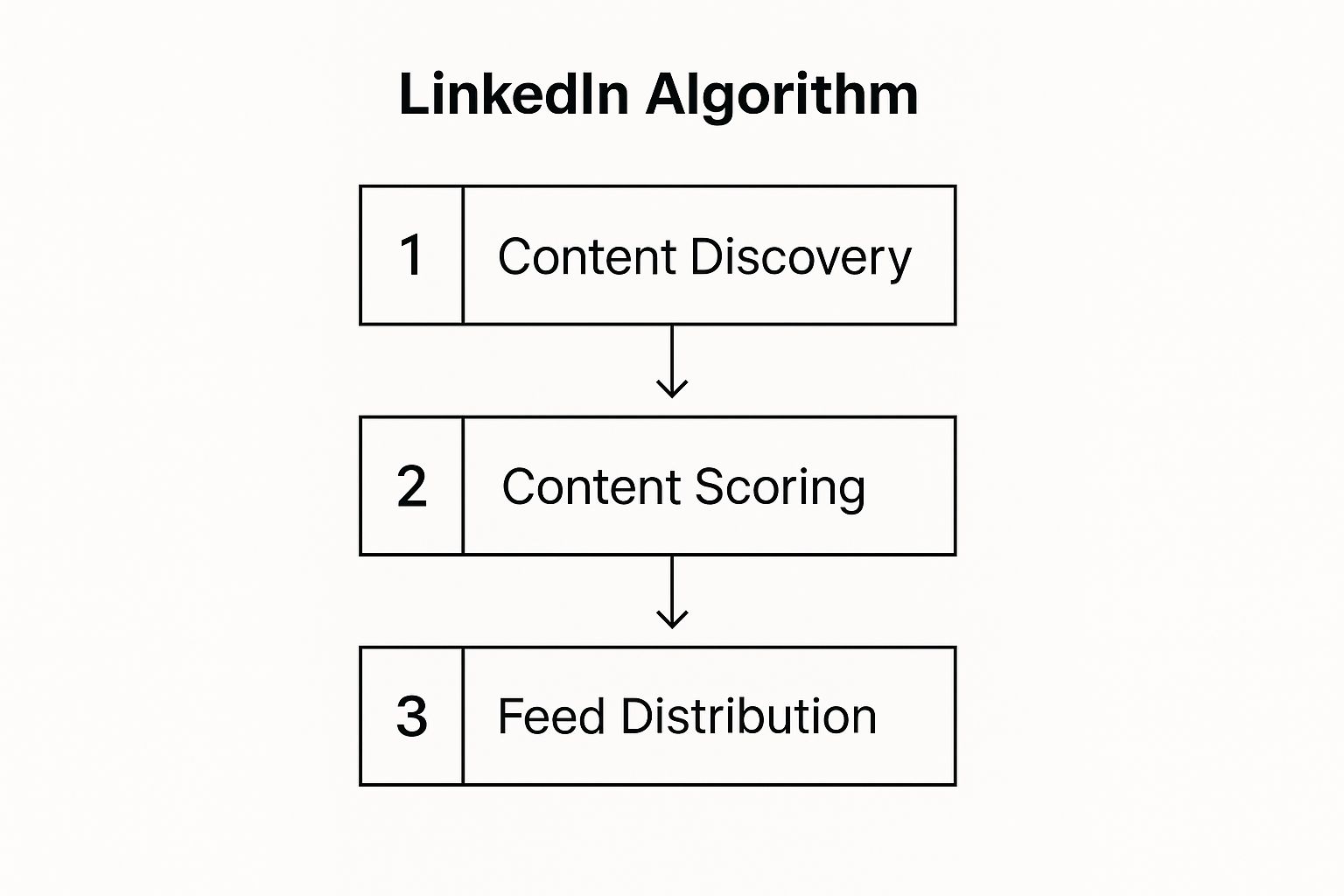
As you can see, your content has to be discovered and scored before the algorithm even considers showing it to a wider audience.
Stage 2: The Audience Test
Once your post passes the initial scan, it enters the critical "Audience Test" phase. This is where the algorithm gets personal. It shows your content to a small, handpicked group of your connections to see how they react. Think of it as a private screening for your most trusted audience.
What happens in this first hour—often called the "golden hour"—can make or break your post. The algorithm is watching for meaningful engagement. Are people leaving thoughtful comments? Are they sharing it? If this initial group responds well, it signals to LinkedIn that you've created something valuable. This early burst of activity is the fuel that propels your post forward.
A post's potential is largely decided by the first handful of people who see it. If they find it interesting enough to engage, the algorithm bets that their networks will, too.
This is exactly why building a network of relevant, engaged connections is far more powerful than just racking up thousands of random followers.
Stage 3: The Virality Check
If your post aces the audience test, it moves up to the "Virality Check." At this point, the algorithm isn't just counting likes and comments anymore. It’s digging deeper to assess the quality of that engagement.
It starts asking more sophisticated questions:
- Are the people engaging with your post credible experts in their fields?
- Are the comments turning into real conversations, or are they just generic "Great post!" replies?
- When people share your post, are they adding their own insights? That’s a huge sign of value.
A strong "yes" to these questions tells the algorithm it’s got a winner. It will then start pushing your post out to your 2nd and 3rd-degree connections. It might even show up in the feeds of people who don't follow you at all but have shown interest in your topic. This is how a post truly starts to catch fire.
Stage 4: Human Review
Finally, for the absolute best-performing content, there's one last stage: Human Review. This is the big league. If your post generates an incredible amount of high-quality discussion, it can get flagged for review by LinkedIn's actual human editorial team.
If the editors agree that your content is exceptionally timely, insightful, or helpful, they can give it the ultimate boost. They might feature it in a curated channel like LinkedIn News or highlight it across the platform. This kind of manual promotion can put your post in front of millions of users, cementing your reputation as a go-to voice in your industry.
Why Your Network Quality Beats Follower Quantity

It’s easy to get caught up in the chase for more followers. We've all been trained to see a big number as a sign of success. But on LinkedIn, that’s just not how the game is played anymore. The platform has made a deliberate move back to its original purpose: building real professional relationships.
Think of it this way: LinkedIn wants your feed to feel less like a crowded stadium with a stranger shouting from a megaphone, and more like a focused roundtable discussion with trusted colleagues. This idea is captured perfectly in a phrase that guides their whole philosophy: show users content from "People You Know, Talking About Things You Care About."
That single sentence is the Rosetta Stone for understanding the modern LinkedIn algorithm. It tells us that the platform puts depth way ahead of breadth, rewarding genuine conversations that happen within tight-knit, relevant circles.
Your 1st-degree connections—the people you’ve personally invited into your network—are the foundation of this system. The algorithm works on the assumption that the best, most relevant content for you will naturally come from them.
Your Inner Circle Is Your Launchpad
Every time you post, your immediate network is your first and most critical audience. LinkedIn doesn't blast your content to everyone at once. Instead, it serves it to a small, handpicked group of your 1st-degree connections to see how they react.
Their initial engagement is everything. If the people who already know you and trust your insights find your post valuable enough to comment on, it sends a massive signal to the algorithm. This initial burst of quality interaction is what earns your post a ticket to the feeds of your 2nd and 3rd-degree networks.
A post that sparks a real conversation among 20 relevant connections will almost always outperform one that gets 100 passive "likes" from people you don't know. The algorithm is smart enough to tell the difference.
This is exactly why deep, niche content often does so well. A detailed breakdown of a very specific industry problem might sail over the heads of a general audience, but it will land perfectly with your people. That’s the kind of targeted value the algorithm is designed to find and amplify.
Shifting from Vanity to Value
This isn't some happy accident. LinkedIn heard loud and clear from users who were tired of seeing viral, off-topic posts clog up their professional feeds. So, they recalibrated the algorithm to favor knowledge and advice over pure popularity. The data backs this up, showing that posts from 1st-degree connections now get a major boost in reach. You can learn more about how these changes reward authentic connections in this breakdown from Tinuiti.
So, how do you build a network that the algorithm loves?
- Connect with Purpose: Don't just click "accept" on every request that comes your way. Be selective. Focus on building a network with peers, potential clients, mentors, and other leaders in your field.
- Give More Than You Take: Don't just be a broadcaster. Jump into the conversations your network is having. Leaving a thoughtful, insightful comment on someone else's post is just as important as creating your own.
- Prune Your Network: It's completely fine to do a little spring cleaning now and then. If a connection is no longer relevant to your professional life, it’s better to remove them. A smaller, highly engaged network is infinitely more powerful than a massive, silent one.
At the end of the day, winning on LinkedIn isn't about gaming the system to go viral. It's about building a genuine community. When you focus on creating real value and sparking great conversations with your trusted circle, the algorithm will do the heavy lifting for you.
Creating Content the Algorithm Actually Wants to Show People
Knowing how the LinkedIn algorithm works is one thing. Turning that knowledge into content that actually gets seen? That's the real challenge. It’s less about a secret formula and more about consistently creating stuff that people genuinely want to interact with.
The algorithm sends some pretty clear signals about what it likes. Certain post types are just better at getting people to stop scrolling and spend time on your content—what we call dwell time. This is a huge signal to LinkedIn that you've shared something valuable, and it's why you see certain formats pop up in your feed over and over again.
Pick Your Format Wisely
Let’s be honest: not all post formats are created equal on LinkedIn. A brilliant text-only post can still do wonders if the insight is sharp enough, but you’re often giving yourself an uphill battle. Multimedia formats simply have an edge because they’re better at stopping the endless scroll and holding someone's attention.
To get the most bang for your buck, you'll want to focus on a couple of heavy hitters:
- Carousels (as PDFs): These are absolute gold. Why? Because they make people click to see the next slide. Every single click adds to your dwell time and tells the algorithm, "Hey, this is interesting!" Carousels are perfect for breaking down complex ideas, sharing step-by-step guides, or presenting data in a way that's easy to digest.
- Text-Plus-Image Posts: This is a classic for a reason. A striking image grabs the eye, and the text delivers the punch. It’s a powerful one-two combo that hooks the reader visually and then gives them something to think about and discuss.
The big takeaway here is that LinkedIn wants to keep people on LinkedIn. It’s a simple but crucial concept. Posts that achieve this—like carousels and image posts—get an initial boost in reach. Posts with external links, which send users away, often get the opposite treatment.
By sticking with these native formats, you’re playing on LinkedIn's home turf and by their rules.
To help you decide what to post, here’s a quick breakdown of how different formats tend to perform.
LinkedIn Content Format Performance
| Content Format | Algorithm Preference | Best For | Pro Tip |
|---|---|---|---|
| Carousel (PDF) | Very High | Step-by-step guides, data stories, listicles | Aim for 5-10 slides. Make the first slide a killer title page. |
| Text + Image | High | Storytelling, sharing insights, quick tips | Use high-quality, relevant images. Avoid generic stock photos. |
| Video (Native) | High | Behind-the-scenes, interviews, tutorials | Add captions! Over 80% of LinkedIn videos are watched with sound off. |
| Text-Only Post | Medium | Quick thoughts, posing questions, starting debates | Keep paragraphs short and use spacing to make it easy to read on mobile. |
| Polls | Medium | Quick engagement, market research, gathering opinions | Keep it simple and relevant. Follow up with a post sharing the results. |
| External Link | Low | Sharing articles, driving traffic to your site | Write a detailed summary in the post itself so users don't need to click away. |
Ultimately, the best format is the one that tells your story most effectively. Mix it up, but lean into the ones the algorithm favors to maximize your reach.
How to Structure Your Posts for Maximum Impact
A killer format is only half the story. The structure of your post is what guides a reader from a casual glance to a meaningful comment. Think of every post as having a beginning, a middle, and an end. A strong overall LinkedIn content strategy is what separates the pros from the amateurs.
Every successful post needs these three things:
- The Hook: The first line is everything. You have about three seconds to stop someone from scrolling past. Hit them with a bold claim, a relatable problem, or a question they can’t help but answer.
- The Value: This is the meat of the post. Deliver on the promise you made in the hook. Share a story, break down a process, or offer an insight that makes your reader feel smarter. Use short paragraphs, bullet points, and plenty of white space to make it scannable.
- The Call-to-Action (CTA): Don't just end your post—give people something to do. Ask a smart, open-ended question that invites more than a one-word answer. The algorithm loves comments, especially ones that spark a real conversation.
When you structure your posts this way, you're not just feeding the algorithm; you're building a community. If you want a deeper dive, our complete guide on how to write engaging LinkedIn posts has you covered.
Find Your Posting Rhythm
Consistency trumps everything. The algorithm gives a subtle nod to people who show up regularly. A great starting point is to aim for three to four high-quality posts per week. That’s enough to stay on your audience's radar without flooding their feeds.
As for when to post, the common wisdom points to Tuesdays, Wednesdays, and Thursdays, from about 10 a.m. to 3 p.m. But here's the thing—that’s just a guideline. Your best time to post depends entirely on your audience. Dive into your LinkedIn Analytics to see when your followers are actually online, and tailor your schedule to them. Test it, measure the results, and tweak as you go.
Common Mistakes That Harm Your LinkedIn Reach

Knowing what the LinkedIn algorithm loves is only half the battle. The other half is knowing what it hates. It's surprisingly easy to make small, innocent mistakes that can tank your content's reach and undo all your hard work.
Many of these slip-ups seem harmless on the surface. But if they go against LinkedIn's main goal—keeping people on the platform—you can bet your content will pay the price. Let’s walk through the common pitfalls so you can protect your posts from getting buried.
The External Link Penalty
This is probably the single most common mistake I see professionals make. It feels natural to drop a link to your latest blog post or company website directly into the body of your post, right? The problem is, LinkedIn wants to keep its users on its site, not send them somewhere else.
When your post actively directs traffic away from LinkedIn, the algorithm sees it as working against its core purpose. The result? Your post gets shown to a much smaller audience right out of the gate.
The simple workaround: Publish your post without the link first. Once it's live, immediately go to the comments section and drop your external link there. This classic move lets your post get its initial organic push before you give people an exit ramp.
Faking Your Engagement
In the desperate scramble for visibility, it’s tempting to look for shortcuts. This is where you see people using automation tools or joining engagement pods—those "you scratch my back, I'll scratch yours" groups where everyone agrees to like and comment on each other's content.
While it might feel like a clever hack, the algorithm is much smarter than we give it credit for. It can easily spot coordinated, unnatural engagement patterns. When it does, it won't just throttle that specific post; it can hurt your account's overall credibility in the long run. There's no substitute for real, authentic interaction.
Other Reach-Killing Habits
Beyond those two big ones, a few other common habits can quietly sabotage your success. Avoiding these is key to making the algorithm work for you, not against you.
Here are a few more mistakes to steer clear of:
- Irrelevant Hashtags: Don't stuff your post with a dozen popular but unrelated hashtags. It looks spammy to both users and the algorithm. Stick to 3-5 highly relevant hashtags that truly match your content and your target audience.
- Tagging Without Purpose: Tagging a list of 50 people just to get their attention is a fast track to annoying your network. Only tag people who are actually mentioned in the post or whose specific expertise adds direct value to the conversation you're trying to start.
- The 'Post and Ghost': Dropping a post and then disappearing is a massive missed opportunity. The algorithm rewards conversation. When you reply to comments promptly—especially in the first few hours—it signals that your content is sparking a valuable discussion worth showing to more people.
Avoiding these simple mistakes is a critical step to get noticed on LinkedIn for all the right reasons. If you focus on creating real value and building a genuine community, you'll find the algorithm quickly becomes your ally.
Understanding the Evolution of LinkedIn's Ranking System
To really get a handle on the LinkedIn algorithm today, you have to look at where it came from. It wasn't always the bustling content hub we see now. In the beginning, it was much more like a digital Rolodex—a place to park your resume online and build out your professional network.
The journey from that simple networking tool to the sophisticated content system it is today tells you everything you need to know about what LinkedIn values. This history is exactly why the platform now prioritizes genuine knowledge and expertise over everything else, carving out its own unique corner of the social media world.
From Connections to Content
Way back when, LinkedIn was all about one thing: connections. The earliest features were built to help you map out your professional circle and see who was checking out your profile. Think about features like "Groups," which launched in July 2005, or "Who’s viewed your profile" in May 2007. These were tools for direct networking, not for sharing content.
The introduction of the news feed changed everything. Suddenly, LinkedIn wasn't just a static database of professionals; it was a place where conversations could happen. This was the first step toward the algorithm we have today, though its early logic was pretty basic, mostly rewarding simple actions like likes and comments.
At its heart, LinkedIn has always been about connecting professionals to opportunity and insight. As the platform scaled, the algorithm had to get smarter to find and surface the content that actually delivered on that promise, moving beyond just counting clicks.
This initial shift led to a phase where viral, sometimes overly personal, content did really well. But as the platform grew up, especially after Microsoft acquired it, the focus sharpened. Users were loud and clear: they wanted less viral fluff and more real-world, actionable advice from people who knew what they were talking about.
The Modern Focus on Expertise
More recently, the algorithm has made a very intentional shift away from clickbait and toward meaningful, professional conversations. It's no longer just about what gets the most eyeballs but what sparks the best discussions among credible people. This is why a deeply insightful post for a small, niche audience can often crush a generic post aimed at everyone.
So, what does this mean for you? It means the whole system is now designed to reward a few key things:
- Knowledge Sharing: Content that teaches, informs, or offers specific, helpful advice gets a natural leg up.
- Meaningful Dialogue: The algorithm sees a comment that's five words or longer as a sign of a real conversation, which it values far more than a quick "great post."
- Authentic Interaction: It's smart enough to spot and down-rank spammy or fake engagement, preferring real interactions within trusted networks.
This is precisely why effective audience engagement strategies are non-negotiable for anyone serious about growing on LinkedIn. You’re not trying to game a system; you’re trying to align with its core mission of building a community around professional value. Once you understand this backstory, you can create content that the algorithm is built to reward.
Your Top LinkedIn Algorithm Questions, Answered
Alright, let's talk about some of the things that trip people up the most when it comes to the LinkedIn algorithm. Everyone seems to have a question or two, and honestly, once you get the answers, a lot of the mystery disappears. You can stop guessing and start posting with a clear plan.
Let’s dive into some of the most common questions I hear from professionals trying to get their content seen.
Does Editing a Post Hurt Its Reach?
This is the big one, right? You hit "Post," and then you spot a glaring typo. The short answer is no, it doesn't hurt your reach—as long as you’re quick about it. You've got a small window right after you publish where you can make a quick fix without any real penalty.
The problem comes when you make big changes much later. If your post is already gaining traction and the algorithm is showing it around, a major edit can hit the reset button on that process. That can definitely slow down its momentum. So, try to proofread before you post, but don't sweat a fast fix.
How Long Should My LinkedIn Posts Be?
There’s no perfect word count, but I've found the sweet spot for most text posts lands somewhere between 1,200 and 2,000 characters. That's just long enough to share something genuinely useful and get people to pause and read, but not so long that it looks like a wall of text on their phone.
The goal isn't just to fill space. It's about being concise but still packing a punch. Get your point across, use formatting like bullet points to keep it easy on the eyes, and then get out.
A powerful 500-character post that makes people think will always beat a rambling 3,000-character one that goes nowhere.
Personal Profile or Company Page?
For raw reach and getting a conversation going, your personal profile wins almost every time. Think about it: LinkedIn is designed to connect people with other people. Content coming from an actual person just feels more genuine, and the algorithm tends to favor it in the feed.
Company pages have their place, of course. They’re essential for official announcements, building your employer brand, and running targeted ads. But if you're trying to build authority and spark real discussions, your personal profile is where the action is. Get your leaders and key team members to be the human faces of your brand—it works.
How Should I Use Hashtags?
Less is more. Seriously. The old trick of cramming a post with a dozen hashtags is over. Today, it just looks spammy to both people and the algorithm.
The best approach is to stick with 3 to 5 super-relevant hashtags. A smart mix usually includes:
- Broad tags: Think #Marketing or #Leadership.
- Niche tags: Get specific with things like #B2BContentStrategy or #SaaSSales.
- Branded tags: Something unique like #YourCompanyName.
This blend helps people discover your content through broad searches while also hitting the exact audience you're trying to reach.
What Is the Best Way to Use Video?
Always, always upload your video natively to LinkedIn. The platform wants to keep people on its site, not send them over to YouTube or Vimeo. A native video will get way more love from the algorithm than an external link.
Keep your videos short and punchy—ideally under 90 seconds—to hold onto that fragile attention span. And most importantly, add captions. A huge number of people scroll their feeds with the sound off, so captions make your video accessible to everyone.
Ready to stop guessing and start creating LinkedIn content that gets noticed? autoghostwriter uses powerful AI to help you craft scroll-stopping posts based on proven templates. Elevate your professional presence and drive real engagement by visiting autoghostwriter.com to start your plan today.