
How to Overcome Writer's Block: Boost Your Confidence on LinkedIn
Published on 2025-06-27
We’ve all been there. That dreaded feeling of staring at a blank page, the cursor blinking mockingly, while your brain feels completely empty. But here’s something I’ve learned over years of writing: this block is rarely about a simple lack of ideas.
Most of the time, that blank page is a symptom of something deeper. It could be perfectionism whispering that your work isn't good enough, or maybe it’s anxiety about what your network will think. To really break through, you first have to understand what’s holding you back.
Why You’re Really Staring at a Blank Page
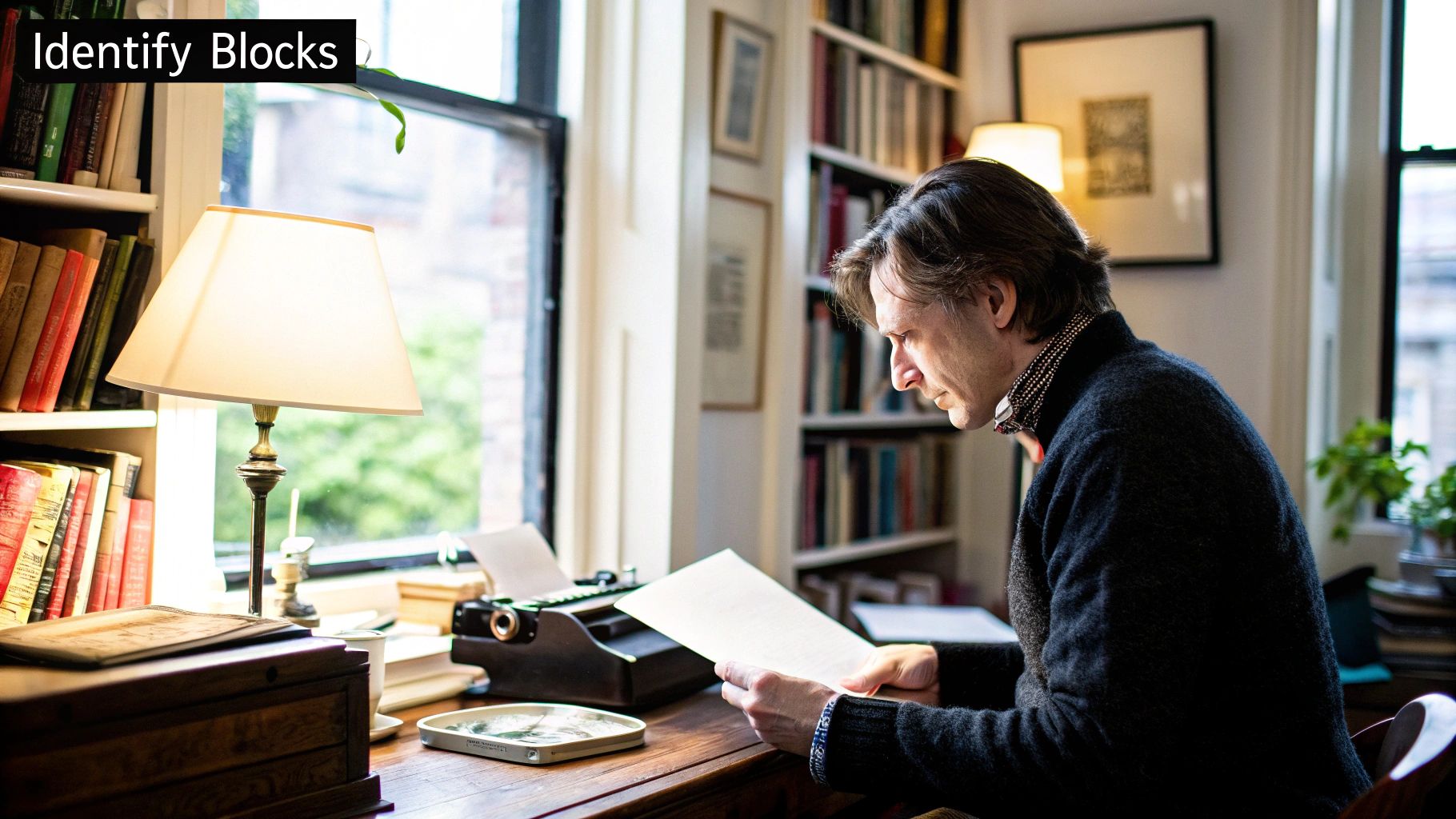
Before we jump into the practical tips, let's get to the why behind your creative freeze. Think of this as your foundational work. The blank page isn't the enemy; it's a mirror reflecting an internal hurdle you need to clear.
When writer's block hits, it often feels like your creative engine has stalled. You sit down, ready to craft a killer LinkedIn post, and... nothing. This is more than just a minor inconvenience; it's a genuine psychological challenge, especially on a professional platform where the pressure to sound smart and polished is sky-high.
This isn't just a feeling, either. The mental and emotional toll is very real. Research has shown a strong link between creative roadblocks and affective disorders. In fact, one eye-opening study found that 80% of writers reported dealing with emotional challenges directly tied to their writer's block. It's a clear reminder of how closely our mental well-being is connected to our creative output. You can dig into the specifics by reading the full study on writer's block causes.
Pinpoint Your Writer's Block Triggers
The first step to dismantling your writer’s block is figuring out exactly what kind it is. Are you frozen by fear? Is perfectionism getting in your way? Once you can identify the thought patterns that are tripping you up, you can pick the right tool to get moving again.
Key Takeaway: Writer's block isn't a character flaw or a sign you're a bad writer. It's a temporary condition caused by real pressures. The moment you can name it, you can start to manage it.
Before you can fix the problem, you have to diagnose it. The table below outlines some of the most common triggers I see with my clients. See if any of these feel familiar.
Pinpoint Your Writer's Block Triggers
Use this table to quickly identify the type of writer's block you're facing and the common thoughts associated with it.
| Block Type | Primary Cause | Common Thought Pattern |
|---|---|---|
| Perfectionism | The need for an ideal first draft | "If this isn't brilliant, I shouldn't even bother." |
| Fear of Judgment | Worrying about negative feedback | "What will my boss/clients/connections think of this?" |
| Decision Fatigue | Overwhelmed by too many options | "I have too many ideas. I don't know where to start." |
| Burnout | Mental and creative exhaustion | "I just have nothing left to give. My brain is empty." |
Recognizing your personal pattern is half the battle. If you see yourself in the "Perfectionism" column, for instance, you know that your goal isn't to find a better idea, but to give yourself permission to write a messy first draft. That's a much more manageable problem to solve.
Practical Exercises to Reignite Your Writing Flow
Alright, so you know why you're stuck. That’s a huge first step. But now it’s time to roll up our sleeves and get those fingers moving again. I’m going to walk you through a few simple, actionable exercises that I’ve personally used to break through the mental fog, especially when a LinkedIn post just won’t come together.
The secret is to lower the stakes. Seriously. You don't need to write the perfect, viral-worthy post right now. You just need to start. Think of these as a warm-up for your brain—a way to get the creative engine running without all the pressure.
The Power of Freewriting
One of the best ways to kickstart your writing is through freewriting. It’s beautifully simple: set a timer for 10 or 15 minutes and just… write. Don't stop to edit, don't second-guess your grammar, and definitely don't judge what appears on the page.
The point isn't to create a finished product. It's to build momentum. Write about your day, your frustrations with the topic, or even why you feel so blocked. You’d be surprised how often this simple act of continuous writing helps you stumble upon the very idea you were looking for. It's like you're tricking your inner critic into taking a coffee break.
This infographic breaks down how a few small, daily habits can help build a solid writing routine.
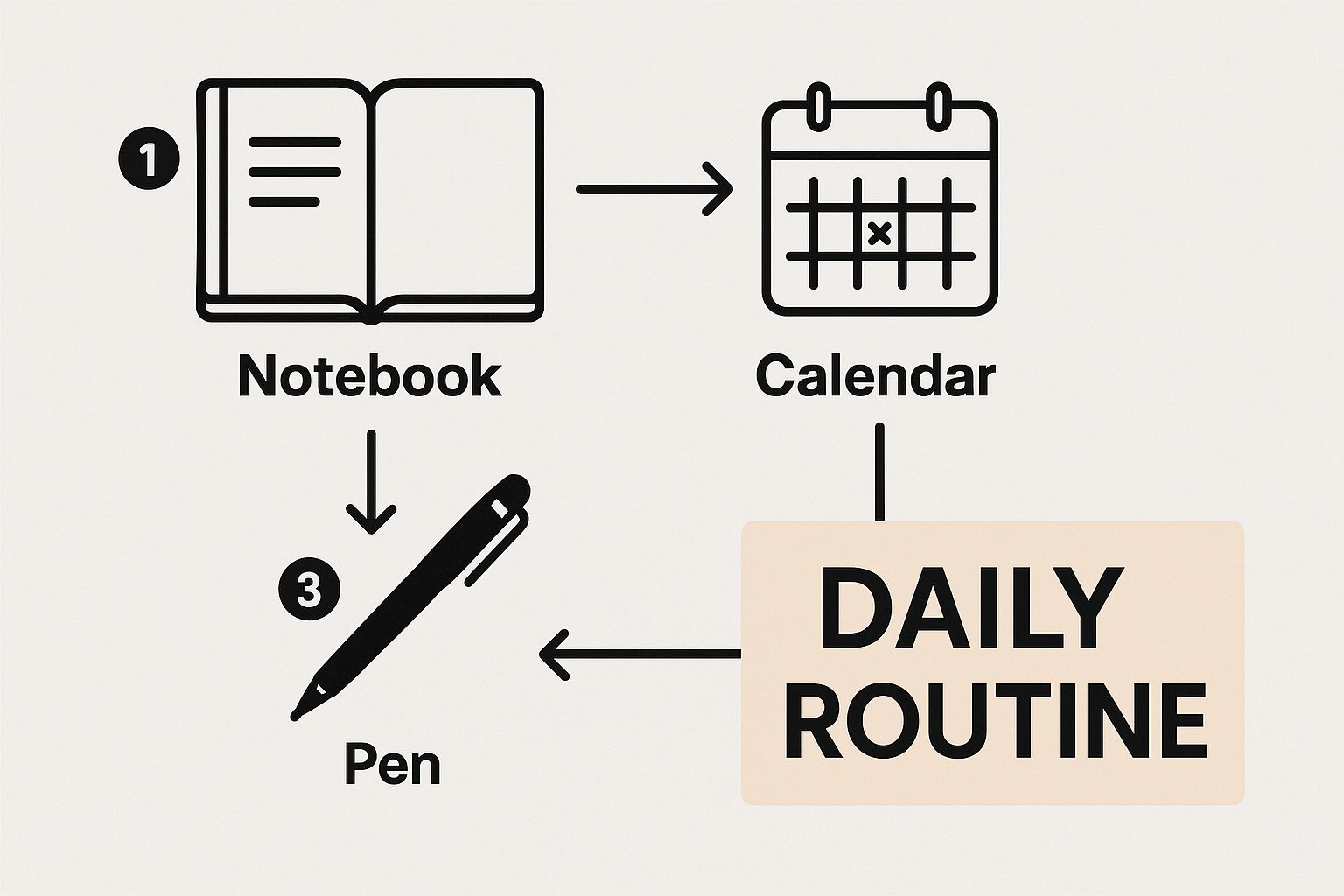
As you can see, consistency is everything. Weaving these small actions into your schedule is the key to preventing the block before it even starts.
Visualize Your Ideas with Mind Mapping
Does staring at a blank, linear document make you want to close your laptop? Let's get visual. Mind mapping is a fantastic way to brainstorm without the pressure of writing full sentences.
Grab a piece of paper (or use a digital tool) and put your main topic in the middle. From there, just start drawing branches for any related ideas, questions, or keywords that pop into your head. This technique helps you see the connections between different thoughts, giving you a clear roadmap for your LinkedIn post.
There's some real science behind this. Research points to poor brainstorming as one of the top reasons for writer's block, right alongside fear and perfectionism. In fact, studies show that 70-80% of writers deal with these exact hurdles. Techniques like mind mapping and freewriting are designed to tackle the problem head-on by getting your brain into an idea-generating mode. If you're curious about the deeper reasons, you can learn more about the psychology behind writer's block on PsychologyToday.com.
Build Momentum with Time-Based Techniques
Sometimes, the problem isn't a lack of ideas but a complete lack of focus. If you find yourself constantly getting distracted, a structured time management technique can be a lifesaver.
The Pomodoro Technique is my go-to for this. It breaks your work into focused 25-minute sprints with short breaks in between. It makes the massive task of "writing a post" feel much more manageable and helps you build a sustainable rhythm.
Here’s how you can get started with it:
- Pick one small task. Don't try to do everything at once. Your goal could be as simple as "draft the hook for my post."
- Set a 25-minute timer. For those 25 minutes, you do nothing but that one task. No email, no social media, no distractions.
- Take a 5-minute break. When the timer goes off, get up, stretch, and step away from your screen.
- Repeat, then rest. After you’ve done four of these "Pomodoros," give yourself a longer break of 15-30 minutes.
Using this method regularly trains your brain to focus intently for short periods, which makes it so much easier to get started and keep the words flowing.
Set the Stage for Creativity
Where you write can be just as important as what you write. If you’re staring at the same four walls every day, it’s no wonder your brain feels just as boxed in. Sometimes, the fastest way to get unstuck is to simply change your scenery.
Think about it: your workspace, both physical and digital, is constantly sending signals to your brain. A desk piled high with clutter or a browser choked with twenty open tabs creates a kind of subconscious static, making it nearly impossible to find your focus. The real goal here is to build a space—on your screen and in your room—that tells your brain, "Okay, it's time to write."
This is about more than just keeping things neat; it's about removing friction. The last time you felt truly blocked, what did your surroundings look like? Often, that feeling of being stuck isn't just an internal creative problem but a direct reaction to your environment. The connection between our surroundings and our mental state is a powerful one. As research shows, significant environmental stress can make writer's block much worse, turning a small creative snag into a major mental hurdle.
Shake Up Your Physical Space
A simple change of location can feel like hitting a reset button for your brain. If you only ever write at your desk, you can start to associate that one spot with the frustration of being stuck. Breaking that mental link is the first step.
Try one of these simple moves:
- Switch rooms. Grab your laptop and move from your office to the kitchen table. Even shifting to a comfy armchair can offer a fresh perspective.
- Head out. The low hum of a coffee shop or the quiet energy of a library can be just stimulating enough to pull you out of your own head.
- Get some fresh air. If the weather's nice, try working from a park bench or your own backyard. Nature has a way of clearing out the mental cobwebs.
Key Insight: Our brains are wired for novelty. When your thoughts feel stale, a new environment can disrupt the mental loop that's keeping you stuck and open the door for fresh ideas.
Declutter Your Digital World
Your digital workspace can be even more distracting than a messy desk. A few small tweaks can turn your computer into a focused sanctuary for writing your next LinkedIn post. You’re essentially creating a "writing mode" for your brain.
Here’s how to build a distraction-free digital zone:
- Use a blocker. Tools like Freedom are great for temporarily blocking those time-sucking websites (you know the ones) so you can actually focus.
- Go minimalist. Close every tab and application you don't absolutely need. All you should see is your blank page and maybe one or two essential sources.
- Consolidate your research. Instead of juggling a dozen open tabs for stats and articles, copy and paste all your notes and links into a single document. This keeps you from falling down a research rabbit hole when you're supposed to be writing.
By being intentional about where and how you work, you clear away the external static that so often feeds writer's block. That leaves you with more mental energy for the only thing that matters: turning your ideas into words.
Make LinkedIn Content a Lasting Habit
It feels great to beat writer's block, but the real win is making sure it doesn't come back. The best way to do that isn’t just finding a quick fix for today. It’s about building a solid system that keeps your ideas flowing, especially on a platform like LinkedIn, where showing up consistently is half the battle.
This means changing your thinking from, "Ugh, I have to write a post right now," to "I have a process for this." When you have a system, you’re never really facing a blank page. That alone takes off most of the pressure that makes us freeze up in the first place.
Start with a Simple Content Calendar
A content calendar doesn't have to be some beast of a spreadsheet with ten different tabs. Think of it more as a simple roadmap that gives your content some direction. Planning ahead is your best defense against that last-minute panic.
Just start by mapping out your posts for the next week or two. You can use whatever works for you—a physical notebook, Google Calendar, or a simple Trello board.
For each day you plan to post, just write down a few things:
- The Main Idea: What are you talking about? (e.g., "Why soft skills matter more than ever in tech.")
- The Angle: How will you frame it? (e.g., A personal story, a numbered list, a direct question to your network.)
- The Point: What’s the one thing people should walk away with?
Having this basic outline turns the fuzzy task of "writing" into a clear, concrete action item. Much easier to tackle.
Get Ahead with Content Batching
Instead of scrambling to dream up, write, and polish a new post every single day, give content batching a try. All this means is blocking off a chunk of time to create a bunch of posts at once. For example, you could carve out two hours every Sunday to write all your LinkedIn posts for the week ahead.
Batching is a total game-changer. It helps you get into a creative flow and stay there, instead of constantly switching gears between brainstorming, writing, and editing. Focusing on one task at a time is just way more efficient and a lot less draining.
This approach also helps keep your voice and themes consistent. Once your drafts are done, you can circle back later to add the finishing touches, like formatting or links. And speaking of links, if you want to make sure you're doing it right, our guide on how to add a link to a LinkedIn post walks you through it.
Keep an "Idea Bank"
Even with a calendar and a batching schedule, some days the well is just dry. That’s when a swipe file—or what I like to call an "idea bank"—becomes your best friend. It’s nothing more than a collection of inspiration, thoughts, and content starters that you can dip into whenever you need to.
Here are a few things to toss into your swipe file:
- Great questions you come across in your feed.
- Interesting stats or facts from articles you've read.
- Personal stories or little lessons you learn during your workday.
- Screenshots of other people's posts that really caught your eye.
By getting into the habit of capturing these little sparks, you'll build an amazing resource to draw from on those low-energy days. It’s a proactive strategy that ensures you have a pre-loaded arsenal of ideas ready to go the next time writer’s block tries to show up.
Think of AI as Your Creative Sidekick
Let’s get one thing straight: AI isn’t going to steal your job or replace your unique voice. At least, not if you use it correctly. When you're stuck staring at a blinking cursor, think of an AI tool as a creative partner—the perfect assistant to help you get the ball rolling.
It’s all about shifting your mindset. Instead of trying to pull a brilliant post out of thin air, you start with a handful of ideas, outlines, or different angles generated by the AI. Your job changes from creating to refining, which is a much easier and less stressful place to be. You're simply augmenting your own creativity, not automating it away.
Ask Smart Questions to Get Smart Answers
The magic of using AI really comes down to the prompts you give it. If you ask a vague question, you'll get a bland, generic answer that sounds like a robot wrote it. But if you give it specific, thoughtful instructions, you can unlock a torrent of genuinely useful ideas for your LinkedIn content.
Treat it like you’re briefing a junior copywriter. You wouldn’t just say, "Write something about marketing." You'd give them context, an angle, and a clear goal.
Here are a few prompts I’ve used that you can tweak for your own needs:
- "I'm a marketing manager trying to write a LinkedIn post. Give me 5 post ideas about the challenges of measuring content marketing ROI. Make sure each one is framed as a question to spark conversation."
- "Take this boring sentence: 'Leaders should foster transparent communication.' Rewrite it in 3 different ways for a LinkedIn post, but make each one sound more powerful and human."
- "I want to write about the future of remote work. Can you give me 3 surprising angles that aren't about 'work-life balance'?"
My Two Cents: Never, ever just copy and paste the first thing the AI spits out. That's the raw material. Pick the idea you like best and then iterate. Ask the AI to expand on it, draft a hook, or build a quick outline. It's a conversation.
Go From a Jumbled Mess to a Clear Outline
Once an idea clicks, AI can be a lifesaver for structuring your thoughts, especially when they feel all over the place. You can drop your jumbled notes or key points into the tool and ask it to whip them into a logical flow.
For example, you could prompt it with something like: "Create a simple LinkedIn post outline using these points: 1) AI is showing up in project management. 2) People are scared of it. 3) We can use AI tools without losing our human touch." Just like that, you have a solid skeleton to build on.
This back-and-forth process is becoming a huge part of how modern writing gets done. We actually explored this very topic on our blog, looking at the evolving role of the ghostwriter and AI and how professionals are using these tools to support—not replace—their expertise.
From that outline, you step back in and do what you do best: write the post. Weave in your personal stories, your unique perspective, and your voice. The AI gives you the block of marble, but you’re the sculptor who turns it into a masterpiece.
Your Top Questions About Writer's Block, Answered
Even with a full toolkit of exercises, you probably still have a few nagging questions about writer’s block. I hear them all the time from other creators. Let's dig into the most common ones and get you some clear, straightforward answers.
How Long Does Writer's Block Usually Last?
This is the big one, isn't it? The honest-to-goodness answer is that it varies wildly. Sometimes it’s a frustrating hour, other times it can stretch into days or even weeks. There's just no universal timeline.
The real factor is what’s causing it. If you're just plain tired, a good night's sleep might be all it takes to clear the fog. But if the block is tied to something deeper, like serious burnout or a fear of what people will think, it’s going to take more time and intentional effort to work through.
Instead of watching the clock, focus on taking one small step at a time. That’s what gets you moving again.
Does This Mean I'm Just a Bad Writer?
Let me be crystal clear: absolutely not. In my experience, it’s often the opposite. Writer's block isn’t a reflection of your skill—it's a roadblock that even the most seasoned, best-selling authors run into.
Think of it this way: writer’s block is a sign that you care. A lot. It usually shows up because you're committed to producing high-quality work and genuinely want your ideas to land well. That's the mark of a writer who's invested, not a bad one.
So, don't treat it like a personal failure. See it as a signal. Your creative mind is just telling you that something in your process needs a little tweak—maybe your environment, your mindset, or how you're approaching the topic.
What's the Best 10-Minute Fix When I'm Stuck?
When you're staring down a deadline and need a breakthrough right now, the most powerful thing you can do is freewriting. It works because it helps you sidestep that loud inner critic who’s screaming "that's not good enough!"
Here's how to do it:
- Pull up a fresh, blank page.
- Set a timer for 10 minutes. No more, no less.
- Just start writing about your topic. The only rule is you cannot stop typing until that timer dings.
- Forget about grammar, spelling, or even if your sentences make sense. The goal is momentum.
This little trick forces your brain to get out of its own way and almost always shakes an idea loose. Suddenly, you have words on the page—raw material you can actually work with. Shaping that into a solid LinkedIn piece is a whole lot easier than starting from scratch.
If you’re looking for more tips on crafting compelling long-form content, our guide to writing a LinkedIn article is packed with strategies that will help you connect with your readers.
Ready to finally beat writer's block and create scroll-stopping content for your LinkedIn profile? autoghostwriter uses powerful AI to help you generate authentic, high-quality post ideas, drafts, and images in minutes. Stop staring at a blank page and start building your personal brand today. Explore our plans at autoghostwriter.com.