
How to Write a Post on LinkedIn That Gets Noticed in 5 Steps
Published on 2025-10-13
Before you even think about writing, let's talk strategy. A great LinkedIn post doesn't just happen; it's planned. The secret sauce is mixing a crystal-clear goal with an authentic voice that actually sparks a conversation.
What's the Point? Nailing Down Your Purpose Before You Post

It's so tempting to just open LinkedIn and start typing, but trust me, the posts that truly land start with a goal. Without a clear "why," your content feels aimless and gets lost in the noise. Taking a moment to think strategically is what separates a post that gets ignored from one that builds real connections.
When every post ladders up to a bigger objective, you start seeing results. Are you trying to become the go-to expert in your field? Generate leads? Or maybe just share some big company news? Each of these goals needs a totally different game plan.
Clarify Your Core Objective
First things first: ask yourself, "What do I really want this post to do?" Your answer here shapes everything that follows, from the topic you pick to the call-to-action you end with.
Most LinkedIn posts fall into one of these buckets:
- Building Thought Leadership: This is where you share unique insights or your take on industry trends to establish yourself as an authority.
- Generating Leads: You're offering something valuable that solves a specific problem, gently guiding people toward a solution you offer.
- Announcing News: Perfect for company updates, new product drops, or sharing a personal career win with your network.
- Driving Website Traffic: The goal here is to create curiosity and get people to click through to your blog, a case study, or a landing page.
Pick one primary goal for each post. A post that tries to do everything at once will usually accomplish nothing.
Key Takeaway: A post without a purpose is just noise. Defining a clear objective is the first step in learning how to write a post on LinkedIn that delivers real results.
Pinpoint Your Target Audience
Okay, you’ve got your goal. Now, who are you talking to? Writing for "everyone" is a classic mistake that means you end up connecting with no one. You need to get specific.
Picture your ideal reader. What’s their job title? What are their biggest professional headaches? What kind of content would make them pause their busy scroll? When you understand their world, you can create posts that feel like they were written just for them.
This focus is a huge advantage on LinkedIn. The platform has over 1.2 billion members, but a surprisingly small number—only about 1% of users—post content weekly. At the same time, most people are there to learn, with 73% looking for new ideas and 78% wanting to stay on top of industry news. This is a massive opportunity if you can consistently deliver relevant content to a well-defined audience. If you're curious, you can dive into more LinkedIn user statistics to see the full picture.
Before you start writing, it helps to have a clear blueprint. This table breaks down the core elements you should think through for every piece of content you create.
Core Elements of a LinkedIn Content Strategy
| Component | Key Question to Answer | Example |
|---|---|---|
| Objective | What do I want this post to achieve? | "I want to drive sign-ups for my upcoming webinar." |
| Target Audience | Who am I trying to reach? | "Marketing managers in the SaaS industry." |
| Audience Pain Point | What problem does my audience have that I can solve? | "They struggle with measuring content ROI." |
| Core Message | What is the one key takeaway? | "My webinar will share three simple frameworks for tracking content ROI." |
| Brand Voice | How do I want to sound? | "Helpful, experienced, and slightly informal." |
Thinking through these components turns a random idea into a strategic piece of content that’s far more likely to hit the mark.
Cultivate an Authentic Brand Voice
Your brand voice is essentially the personality you project through your writing. It’s what makes your content yours. Are you analytical and data-heavy? Or are you more motivational and inspiring? Maybe you're witty and informal.
There isn't a "right" voice, but being consistent is everything. An authentic voice builds trust and helps people remember you. Don't try to sound like someone else—let your genuine personality come through. In a crowded feed, that authenticity is what will attract and keep a loyal audience.
Writing a Post That People Actually Want to Read

Alright, you’ve got your strategy down. Now comes the fun part: writing the actual post. On LinkedIn, those first couple of lines are everything. They're your entire pitch to stop someone’s thumb mid-scroll. If they're not magnetic, you've lost.
This is your hook. If it doesn’t immediately make someone curious, hit an emotional chord, or promise a real takeaway, the rest of your brilliant message will die behind that dreaded "...see more" link.
Nail the Hook
Your first sentence has one job and one job only: get them to read the second sentence. That’s it. You’re not trying to close a deal or tell your life story right away. You’re just building a little intrigue.
Here are a few approaches that consistently work for me:
- Drop a bombshell: Start with a counterintuitive or surprising statement. "My biggest career mistake wasn't a failure, it was a promotion."
- Voice a shared struggle: Tap into a common pain point. "Ever feel like you’re shouting into the void with your content?"
- Get personal: Share a moment of vulnerability or a hard-won lesson. "For years, I thought networking was just collecting business cards. Boy, was I wrong."
Play around with these. See what feels authentic to you and gets a reaction from your audience. A great hook makes a promise, and the rest of your post needs to cash that check.
Make the Body Easy to Read
Once you've earned that click, you have to deliver. The absolute fastest way to lose a reader is to hit them with a giant wall of text. Remember, a huge chunk of LinkedIn users are on their phones—they will skip right over dense paragraphs.
Think about rhythm and white space.
Keep your paragraphs super short. I'm talking one to two sentences, max. This makes your content feel approachable and easy to scan.
Then, ground your point in a real story. People connect with experiences, not abstract theories. Instead of saying, "Resilience is key to success," tell a quick story about a project that went sideways and what you did to pull it back from the brink. Showing is always more powerful than telling.
My go-to tip: Read your draft out loud. Does it sound like a human being talking, or does it sound like it was written by a committee? If it’s stiff and formal, rewrite it until it feels like a real conversation.
Ask a Question That Sparks Conversation
Every great post needs to point the reader toward what to do next. This is your Call-to-Action (CTA), but on LinkedIn, it’s less about selling and more about starting a conversation.
Ditch the generic "What do you think?" and ask something specific that’s easy for people to answer.
- Instead of: "Share your thoughts below."
- Try: "What's the #1 piece of advice you'd give to a new manager?"
This simple shift makes it so much easier for people to jump in and share. A good question turns passive scrollers into active participants, which is exactly what the LinkedIn algorithm loves to see.
Use Hashtags to Get Discovered
Finally, let's talk hashtags. These are your secret weapon for getting your post in front of people who don't already follow you. Think of them as signposts that tell LinkedIn what your content is about and who might find it interesting.
The sweet spot is usually between three and five relevant hashtags. Any more than that, and it can start to look a bit spammy.
Aim for a smart mix:
- Broad Tags: Think big, popular topics like
#Leadershipor#Marketing. These give you a shot at massive exposure. - Niche Tags: Get specific with terms like
#B2BSaaSor#ContentStrategy. This connects you with a highly targeted, relevant audience. - Branded Tags: Create a unique tag for your company or personal brand, like
#YourBrandHere. This is great for grouping all your content in one place.
Choosing the right hashtags ensures your masterpiece finds the audience it was meant for. And if you’re ever stuck for what to write about, check out these social media post ideas to supercharge engagement for a fresh dose of inspiration.
Using Formatting and Visuals to Boost Engagement
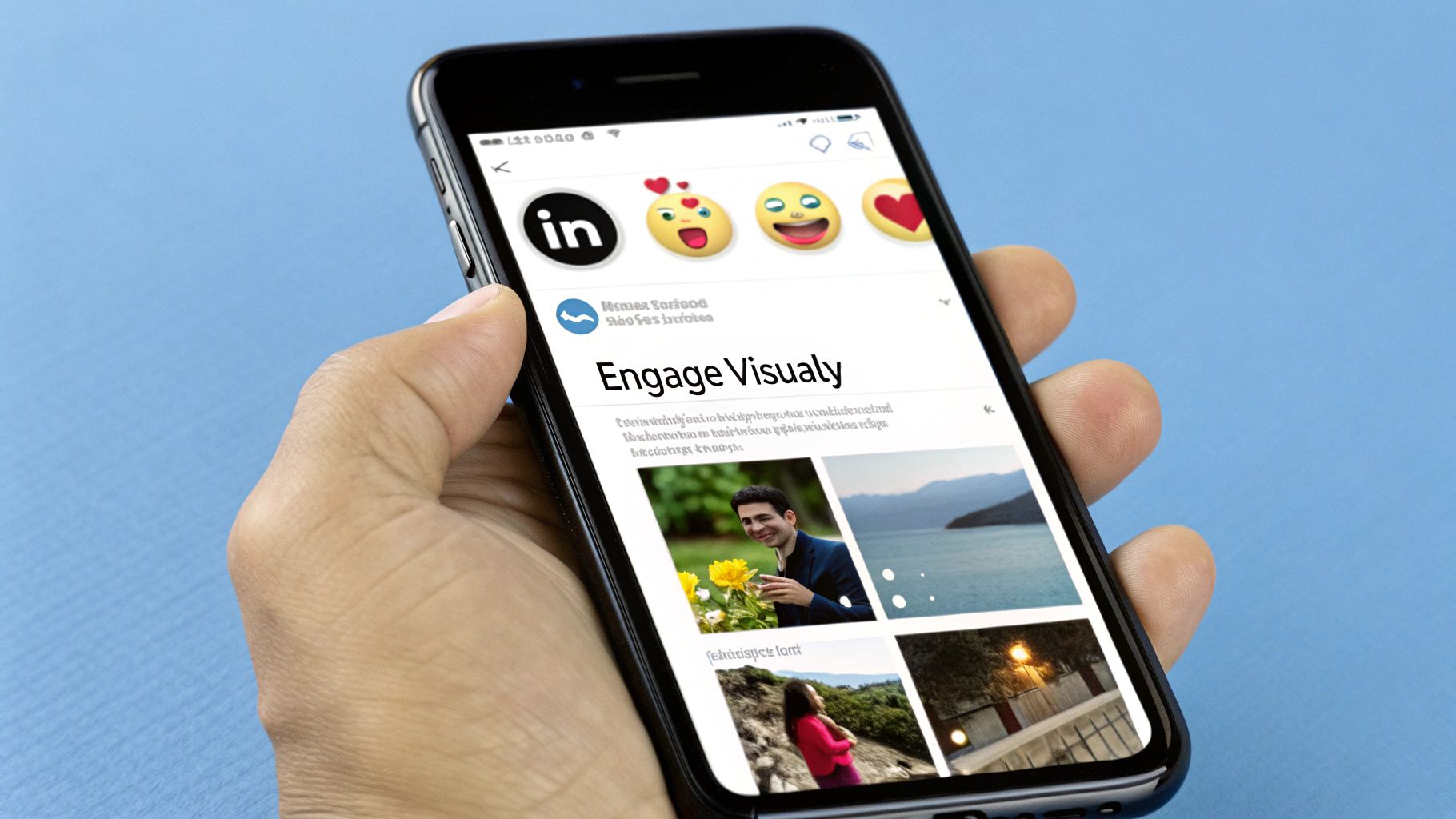
Even the most powerful message will get lost if it’s a giant wall of text. People scroll fast, and you’re fighting for every second of their attention. This is where good formatting and smart visuals come in. They take a post from "good" to "great" by making your content easy to scan, interesting to look at, and much more likely to be read.
Think of formatting as the road map for your reader's eye. It creates a rhythm, highlights the important stuff, and makes your content feel more like a conversation than a textbook.
Mastering the Art of Readability
The first and most important rule? Embrace white space.
Massive paragraphs are a huge turn-off and an instant scroll-past for most people. The fix is simple: break your thoughts into short, punchy sentences. Keep your paragraphs to just one or two lines, maybe three at the most.
This one tweak makes your content feel so much more welcoming, especially on a phone, which is where most of your audience is.
Emojis are another great tool when you use them right. They can inject a bit of personality and emotion that text alone just can't capture. They’re also perfect for breaking up text or acting as visual signposts.
- 🎯 Use one to mark a goal or a key takeaway.
- 💡 Pop one in to signal a new idea or a helpful tip.
- 🤔 Add one when you're asking a question to spark a discussion.
The key is to be strategic, not to just throw them in everywhere. For a deeper dive into making your content look great, our guide on how to https://autoghostwriter.com/blog/format-linkedin-posts has even more detailed strategies.
Choosing Visuals That Stop the Scroll
Okay, so your text is clean and easy to read. Now for the fun part: the visuals. The media you attach to your post is probably the single most powerful tool you have for grabbing attention. The data doesn't lie—visuals are an engagement game-changer.
Video content on LinkedIn gets about 5 times more engagement than text-only posts, while live broadcasts can generate up to 24 times more interaction. Posts with images get almost double the comments, and carousels? They can pull in a mind-blowing 596% more engagement than plain text. It’s clear people respond to rich, visual content.
This doesn't mean you should just grab the first stock photo you see. The best visuals actually add something to your message; they provide context and help tell the story.
Images, Videos, and Carousels
Let's break down the main visual formats and when each one works best. They all serve a different purpose and can help you connect with your audience in unique ways.
Single Images A sharp, relevant image is your everyday workhorse. It could be a professional headshot, a behind-the-scenes shot of your team, or a simple graphic pulling out a key statistic from your post. Just make sure the image complements your message, not just decorates the post.
Native Video If you want to build a real connection, nothing beats video. The LinkedIn algorithm loves video that’s uploaded directly to the platform (native video) way more than links to YouTube or Vimeo. Keep your videos short—under 90 seconds is a sweet spot—to share a quick tip, a personal story, or a mini-tutorial. The authenticity of video builds trust like nothing else.
Carousel Posts (PDFs) Carousels are absolute gold for teaching or sharing step-by-step information. You just create a multi-page presentation, save it as a PDF, and upload it as a document. This creates an interactive, slide-by-slide experience that people love.
This format is perfect for:
- Breaking down a complex idea into simple steps.
- Sharing key highlights from a report or webinar.
- Telling a visual story with a mix of text and graphics.
Because people have to actively click to see the next slide, carousels are engagement magnets. They encourage participation instead of passive scrolling, which tells the algorithm your content is valuable.
Working With the LinkedIn Algorithm
You've crafted the perfect post. The copy is sharp, the formatting is clean, and you've got a great visual to go with it. But hitting that "Post" button is only half the battle.
Now, you need to get people to actually see it. That's where understanding the LinkedIn algorithm comes in. Think of it as a gatekeeper; your job is to convince it that your content is worth showing to a wider audience.
The algorithm's one and only goal is to keep users on the platform. It does this by showing them content they'll find interesting and engaging. It starts by testing your post with a small slice of your network. How they react in that first hour determines everything.
If that initial group likes, comments, and shares, the algorithm gets a powerful signal: "Hey, people like this!" That's when it starts pushing your content out further, creating a snowball effect. But if the post gets crickets in that first hour, it's likely to die on the vine.
Warm Up the Algorithm Before You Post
Here's a little trick I've learned that makes a huge difference: don't just post and ghost. The algorithm favors users who are active members of the community.
Try spending just 15 minutes engaging on the platform right before you publish your own content.
- Drop a few thoughtful comments on posts in your feed.
- Weigh in on a discussion happening in a group you belong to.
- Like or share something valuable from a peer in your industry.
This simple warm-up routine signals to LinkedIn that you’re an active contributor, not just someone who drops a link and leaves. It essentially primes the pump, giving your post a slight edge the moment it goes live.
This flow shows just how powerful that pre- and post-engagement window really is.
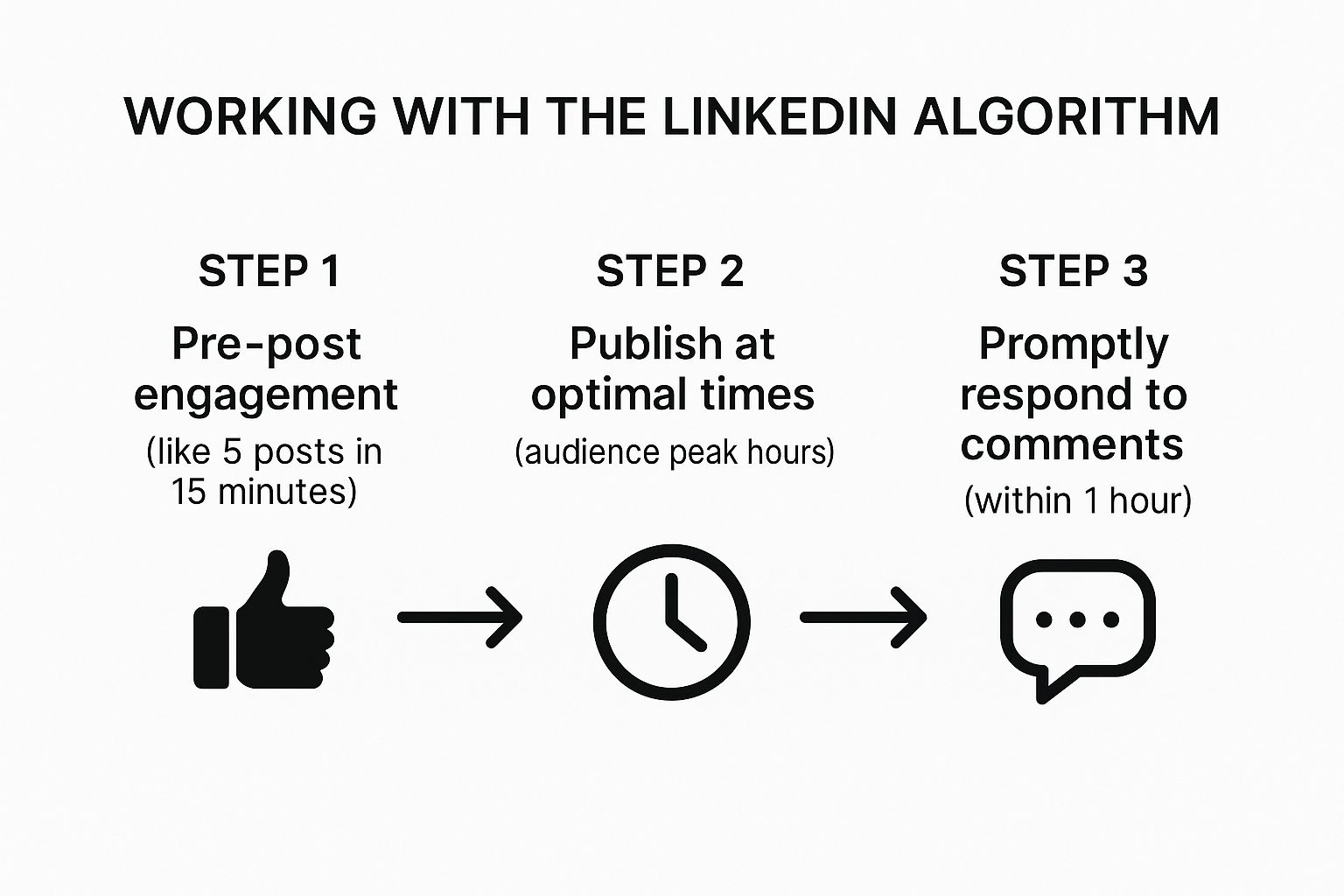
The big takeaway here is that your activity around your post can be just as important as the post itself.
Keep the Conversation Going
Once your post is live, your work isn't over—it's just getting started. The first comments will start trickling in, and you need to be ready.
Make it a priority to respond to every single comment, especially within that all-important first hour. Quick replies do more than just show good manners; they keep the conversation alive and send a continuous stream of positive signals to the algorithm.
A post with a lively comment section is a living piece of content. By responding quickly, you're not just being polite; you're actively fueling your post's reach and encouraging more people to join in.
Beyond that initial flurry of activity, your long-term success on LinkedIn boils down to two things: timing and consistency.
Start by paying attention to when your audience is online. For most B2B professionals, that’s usually during weekday mornings, over lunch, or on the evening commute. Test a few different time slots and see what your analytics tell you.
But consistency is the real secret sauce. Posting once in a blue moon tells the algorithm you're not a serious contributor. According to LinkedIn's own data, creators who post at least once a week can double their engagement rate. And it’s not just about posting—thoughtful comments on other people’s content can boost your own visibility by 3x to 5x. These actions build trust with the algorithm over time. You can see more data on the algorithm's preferences and how it rewards consistent effort.
To give your content the best possible chance of success, I’ve put together a quick checklist to run through before and after you post.
Pre-Publish and Post-Publish Checklist
This is a quick reference guide to maximize your post's visibility before and after hitting 'Post'.
| Checklist Item | Why It Matters for the Algorithm | Action Step |
|---|---|---|
| Warm-Up Engagement | Signals you're an active community member, priming the algorithm for your content. | Spend 15 minutes liking, commenting, and sharing others' posts before you publish. |
| Proofread & Format | Ensures your post is clear, professional, and easy to read, encouraging longer dwell time. | Read your post aloud. Check for typos and ensure formatting (bolding, lists) is correct. |
| Strategic Hashtags | Helps the algorithm categorize your content and show it to a relevant audience beyond your network. | Add 3-5 relevant hashtags. Mix broad and niche terms. |
| Monitor the First Hour | The "golden hour" is critical; early engagement tells the algorithm your post is valuable. | Stay on the platform for at least 30-60 minutes after posting to watch for comments. |
| Reply to All Comments | Fosters community and boosts engagement signals, which increases your post's reach. | Respond thoughtfully to every comment, especially within the first few hours. |
| Check Analytics | Provides data on what's working so you can refine your content and timing strategy. | A day or two later, review your post's views, likes, and comment analytics. |
This isn't just about gaming a system; it's about being a valuable part of the professional conversation.
Finally, don't forget how much hashtags contribute to discoverability. They're a key tool for telling the algorithm exactly who should see your post. If you want to dive deeper, our guide on how to use hashtags on LinkedIn has you covered.
Looking at What Works: Deconstructing High-Performing LinkedIn Posts
You can read all the theory in the world, but the real lessons come from seeing what actually works on the ground. The fastest way to get good at writing for LinkedIn is to pull apart the posts that are already winning.
Think of it like being a mechanic. You’re not just looking at the shiny car; you’re popping the hood to see how the engine is built. Let's do that with a few classic examples.
Example 1: The Raw, Personal Story
I’m sure you’ve seen this one. It usually starts with a gut-punch of a hook: "I got laid off today. Here are the 3 things I learned in the first hour."
That kind of vulnerability is magnetic. It's real, it's relatable, and it cuts through the usual corporate noise. It immediately makes you stop scrolling and lean in.
The rest of the post isn't just a list of facts; it's a story. The author breaks down their experience into a few simple lessons, using super short paragraphs. The formatting is critical here. Numbered lists or bullet points make the key takeaways scannable, perfect for someone scrolling on their lunch break.
The post almost always ends with a simple, open-ended question that invites conversation and support, like, "What's the best piece of advice you've received during a tough career moment?" This turns a personal story into a shared experience.
Why It Works: Vulnerability creates connection. Sharing a genuine story with clear takeaways invites people to relate, empathize, and engage on a much deeper level than a standard business post.
Example 2: The "Aha!" Moment for a Niche Audience
Now let's switch gears completely. Imagine a post from a developer that starts with, "Stop writing your Python code like this. There's a faster way."
This hook is provocative and speaks directly to a specific audience. It challenges a common practice and sparks instant curiosity. If you're a developer, you have to see what they're talking about.
This type of post often uses a carousel (a PDF uploaded as a document) to show the "before" and "after." One slide shows the old, inefficient code, and the next shows the new, better way, with a quick explanation. It’s a brilliant way to break down a complex idea into something incredibly easy to digest.
To make sure it hits the right people, it'll be loaded with specific hashtags like #SoftwareDevelopment or #CodingTips. And the call-to-action keeps the conversation going among peers: "What other common coding shortcuts do you rely on?" This reinforces the author's expertise while crowdsourcing even more value.
If you want to learn how to measure the impact of posts like this, we have a detailed guide on content performance analysis.
Example 3: The Company Announcement That Feels Human
Company announcements are notoriously boring. But they don't have to be.
Picture a post that kicks off with a powerful story: "Three years ago, we almost went bankrupt. Today, we just closed our Series A." Now that's a hook that pulls you right into a drama of struggle and triumph.
The post doesn't just state the news. It tells the story of the journey. A great way I’ve seen this done is with a short, unpolished video of the founder thanking the first few team members and customers by name. It’s that personal touch that makes a company feel like a group of people, not a logo.
The author will also tag the key investors and early employees, which is a smart move that instantly pushes the post into their networks, amplifying its reach. The call-to-action isn’t a sales pitch. It’s about gratitude and shared vision: "We couldn't have done it without this community. So, what should we build next?" This makes the audience feel invested in the company's future.
Why It Works: People connect with stories, not press releases. When you frame a company milestone within a human narrative of challenge and gratitude, you create a message that people genuinely want to share and celebrate.
Common Questions About Writing on LinkedIn
Even with the best strategy, you're bound to have questions when you first start writing on LinkedIn. That's completely normal. The platform has its own quirks, and figuring them out just takes a little bit of time and practice.
Let's walk through some of the most common questions I hear. Getting these answers straight will help you post with a lot more confidence.
How Long Should My LinkedIn Post Be?
Everyone wants to know the magic number, but the truth is, it varies. I've found that the sweet spot for getting real engagement is usually somewhere between 1,000 and 2,000 characters.
That range gives you enough room to tell a compelling story or share a valuable insight without becoming a chore to read on a phone.
But here’s what really matters: your first two lines. That's all people see before the dreaded "...see more" link. You absolutely have to hook them immediately. Focus on making that opening punchy and intriguing, and worry less about hitting a specific character count.
Should I Put External Links in My Post?
Ah, the great link debate. For years, the conventional wisdom has been that LinkedIn's algorithm punishes posts with external links because it wants to keep users on the site. There's some truth to that, but people often overstate how much it hurts your reach.
The smartest way to handle this is to avoid putting the link directly in your post's text. Instead, use this simple two-step trick that works wonders:
- Go ahead and publish your post first, completely link-free. This lets the algorithm give it a fair shot at organic reach in that crucial first hour.
- A few minutes later, pop the link into the first comment. Then, quickly edit your original post to add a simple "Link in the comments!" or something similar.
This little maneuver helps you get the best of both worlds—maximum visibility without sacrificing your call to action.
Key Takeaway: Placing your external link in the first comment, rather than the post itself, is a simple and effective strategy to work with the LinkedIn algorithm and maximize your content's reach.
What Are the Biggest Mistakes to Avoid?
It’s easy to get things wrong on LinkedIn, but avoiding a few common blunders can make a massive difference. Steer clear of these, and you'll be ahead of the curve.
- Being Too Salesy: If every post is a hard sell, people will tune you out fast. Provide genuine value first.
- Hashtag Overload: Sticking to 3-5 relevant hashtags is best. More than that looks spammy and dilutes your message.
- Giant Walls of Text: Break up your paragraphs! Huge blocks of text are a nightmare to read and will send people scrolling right on by.
- Random Tagging: Only tag people who are genuinely relevant to the conversation. Tagging for attention is a bad look.
- Ignoring Comments: Engagement is a two-way street. When someone comments, reply! It keeps the conversation alive and signals to the algorithm that your post is valuable.
How Can I Find Good Content Ideas?
This is the one everyone struggles with. The good news is that inspiration is all around you if you know where to look. The best place to start? Your own audience.
Listen to the questions people in your network are asking. What problems are they trying to solve? What are their biggest professional headaches?
Here are a few other places to find ideas:
- Share a personal story and the lesson you learned from it.
- Repurpose a key takeaway from a recent blog post, webinar, or presentation.
- Weigh in on a recent industry trend with your unique perspective.
- Run a simple poll asking your network what they want to learn about.
I recommend keeping a running list of ideas in a notes app or a notebook. That way, you'll never be stuck staring at a blank cursor again. For a deeper look at crafting content that gets noticed, check out this comprehensive guide on posting effectively on LinkedIn.
Struggling to consistently create high-quality content for your LinkedIn profile? autoghostwriter uses smart AI to help you write engaging, authentic posts that stop the scroll and spark conversations. Discover how autoghostwriter can elevate your LinkedIn presence today.